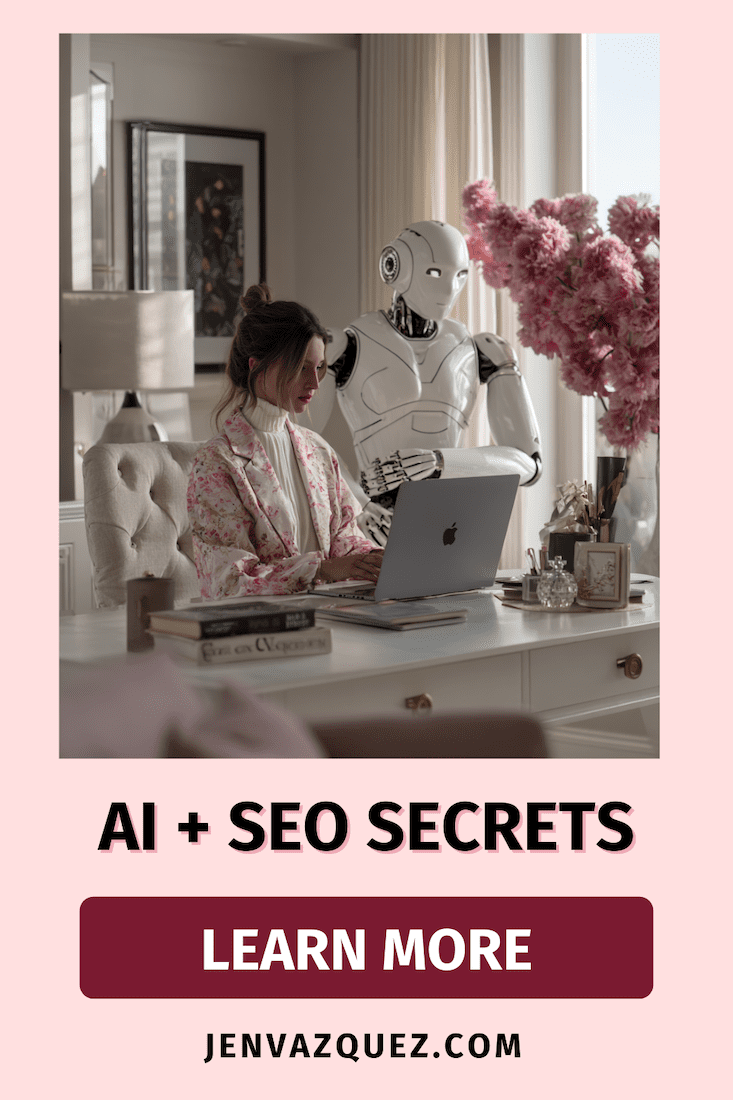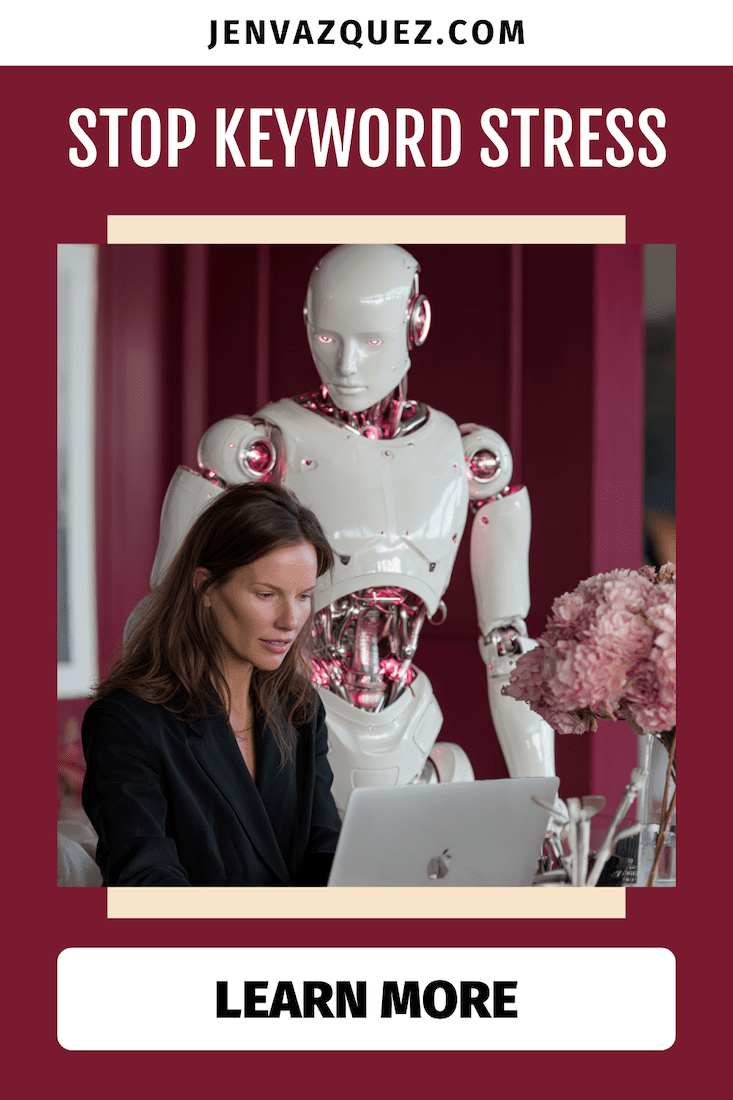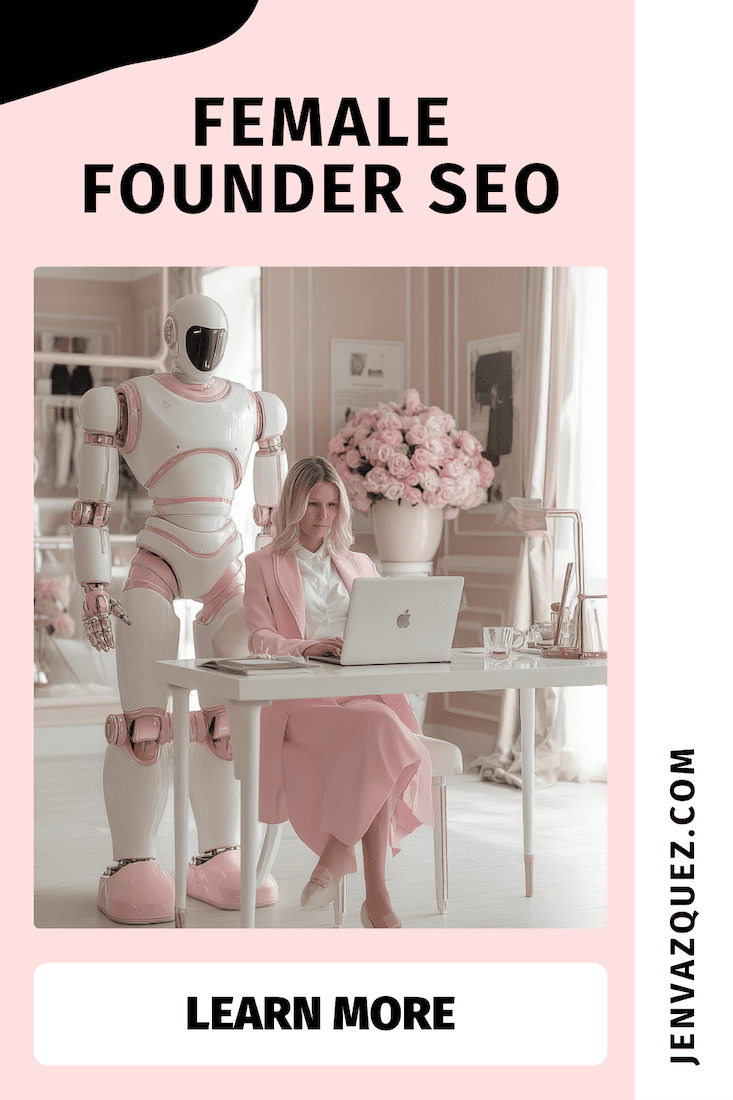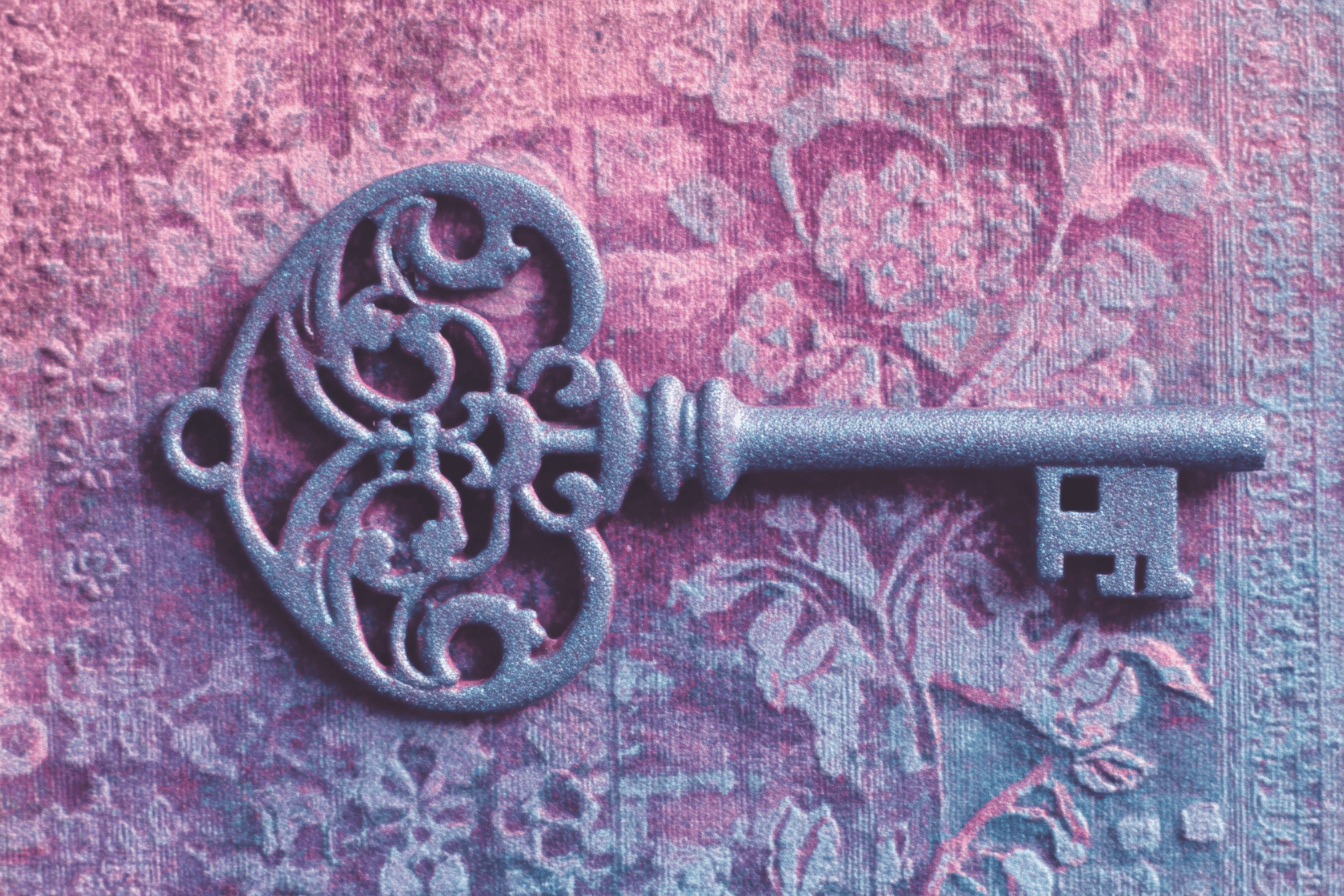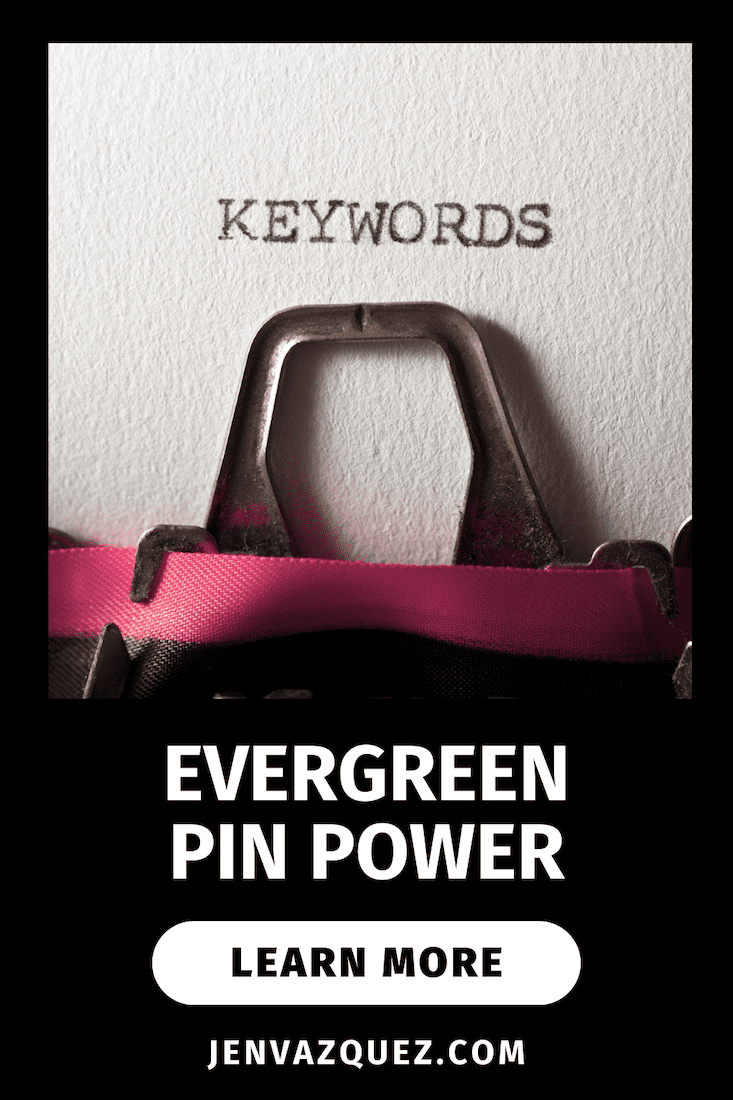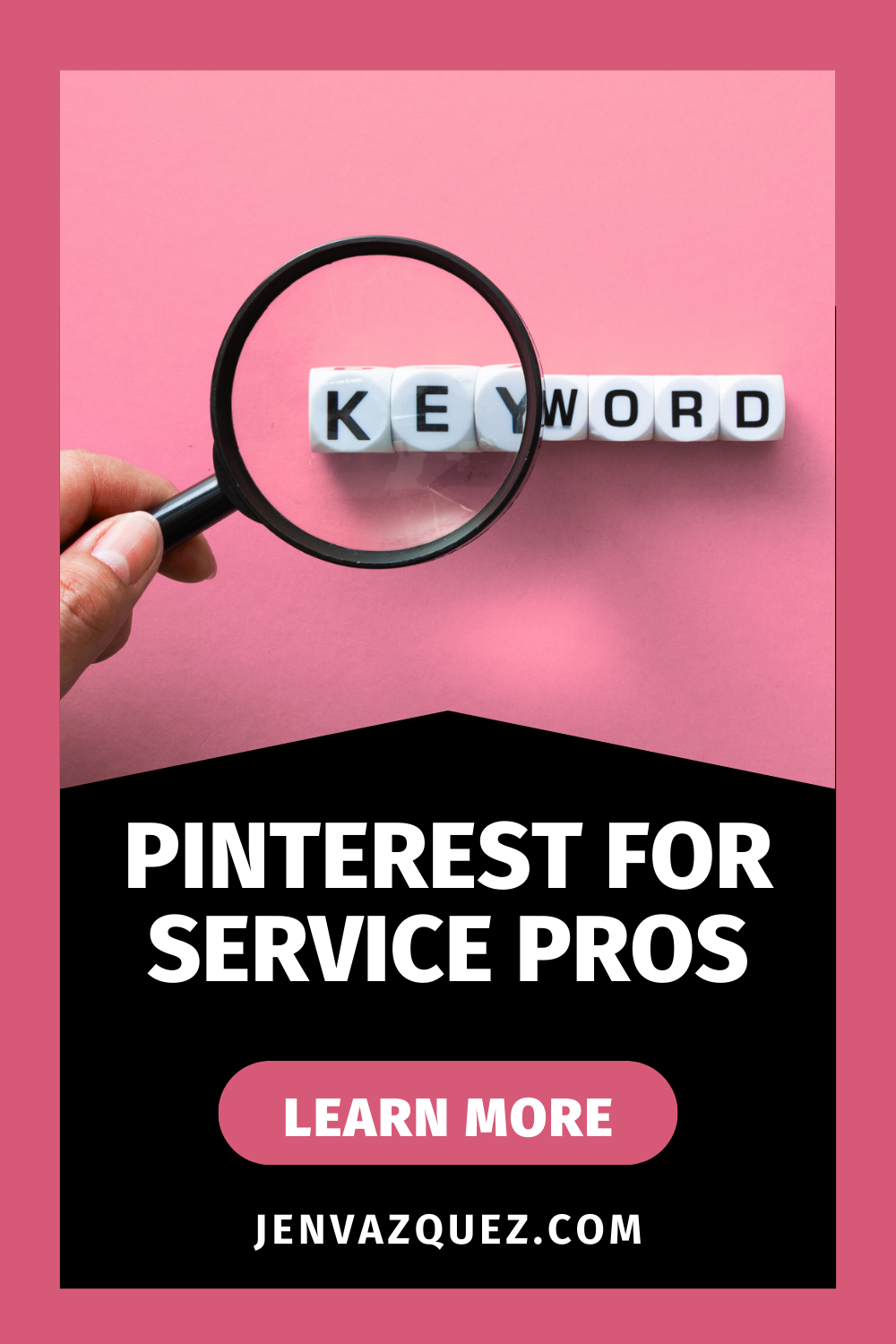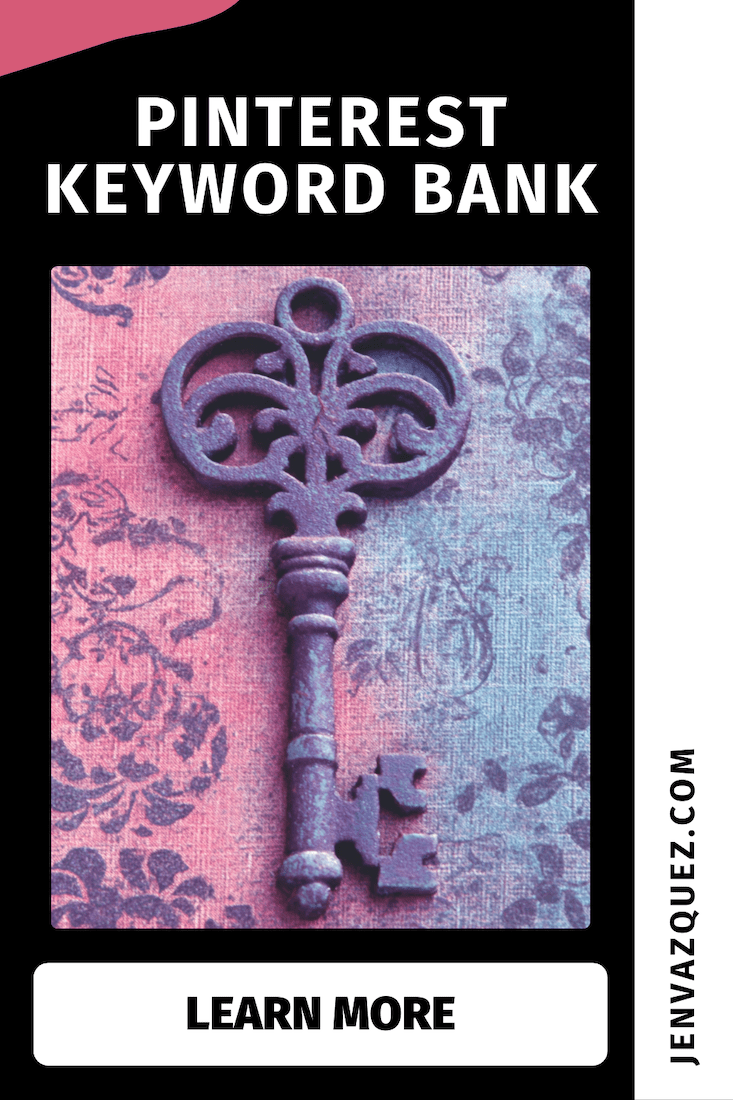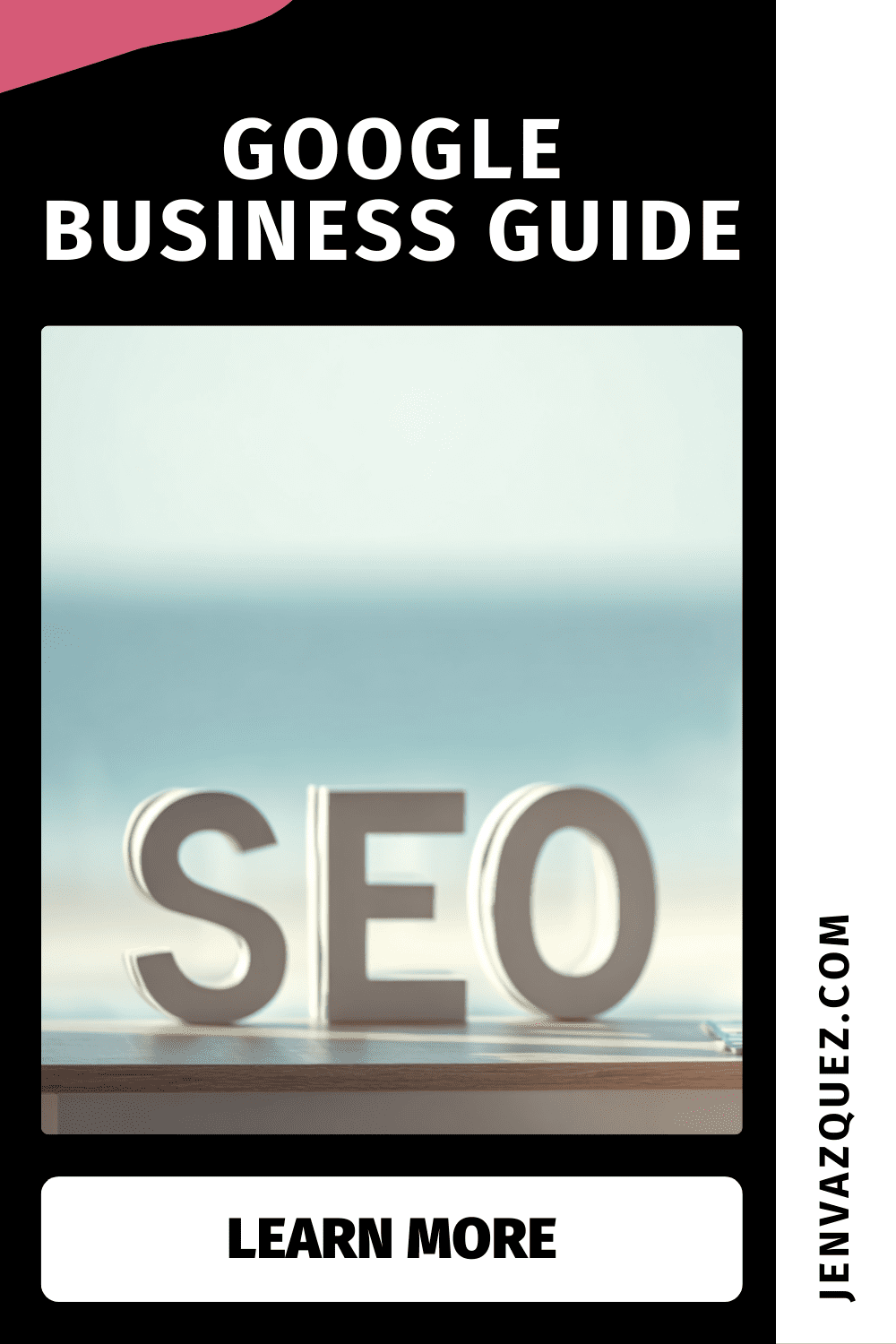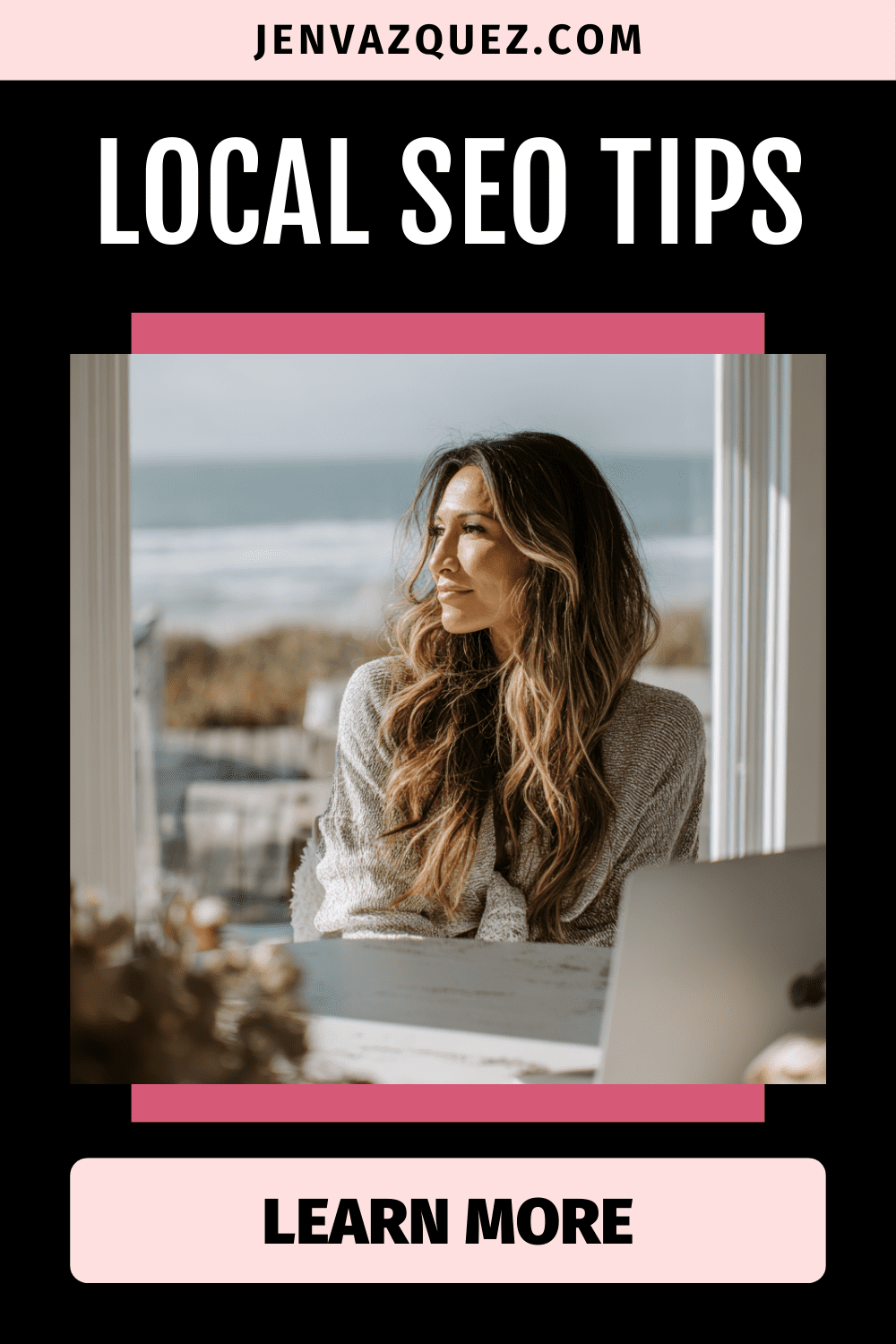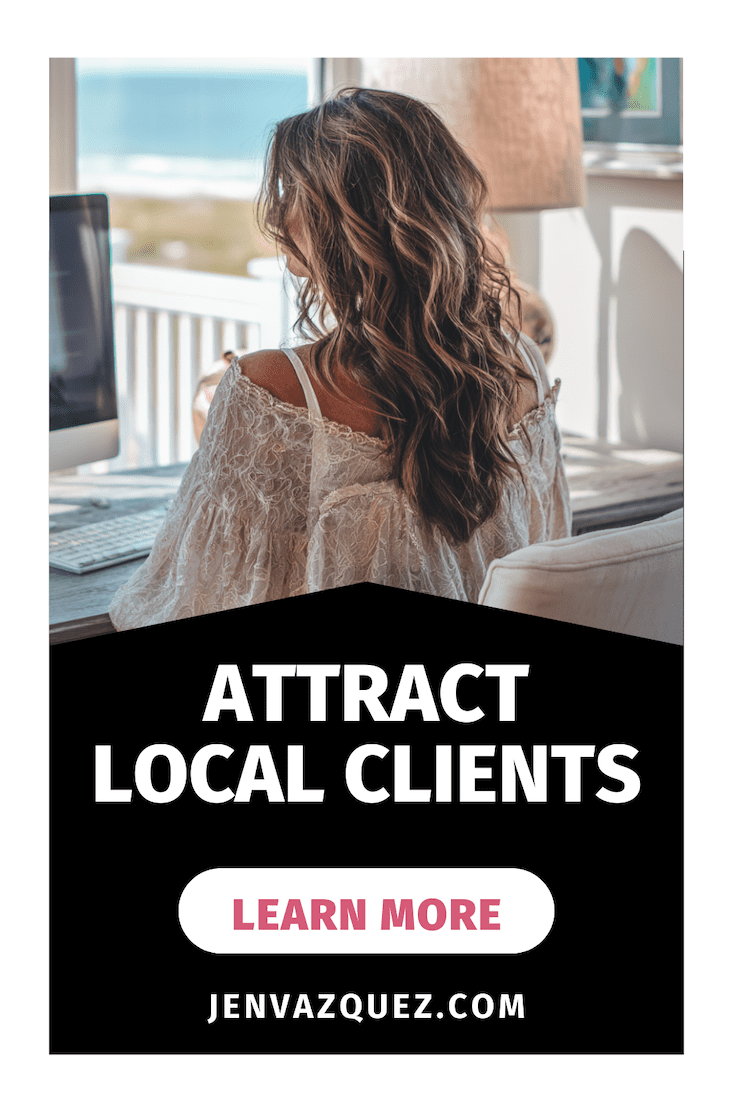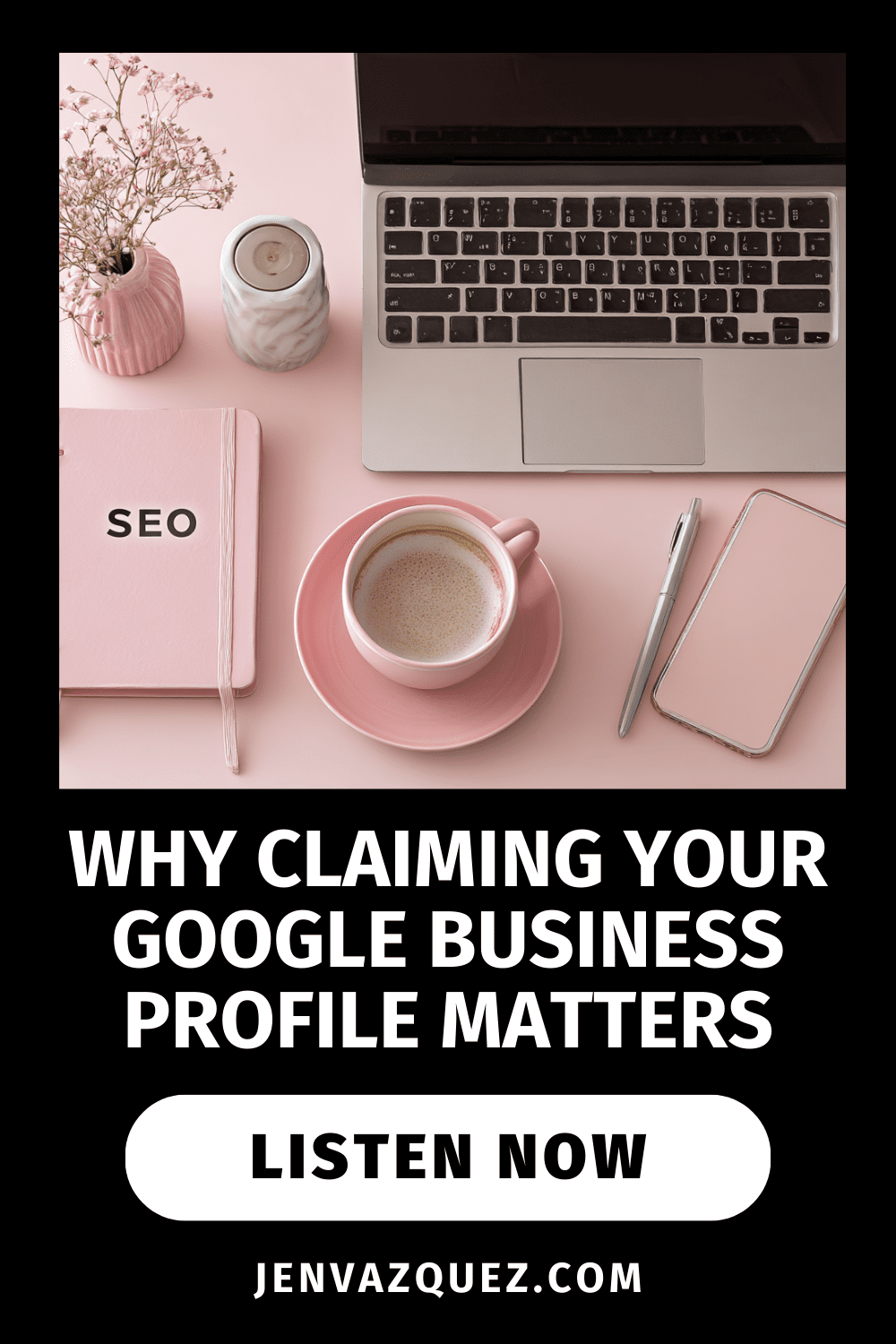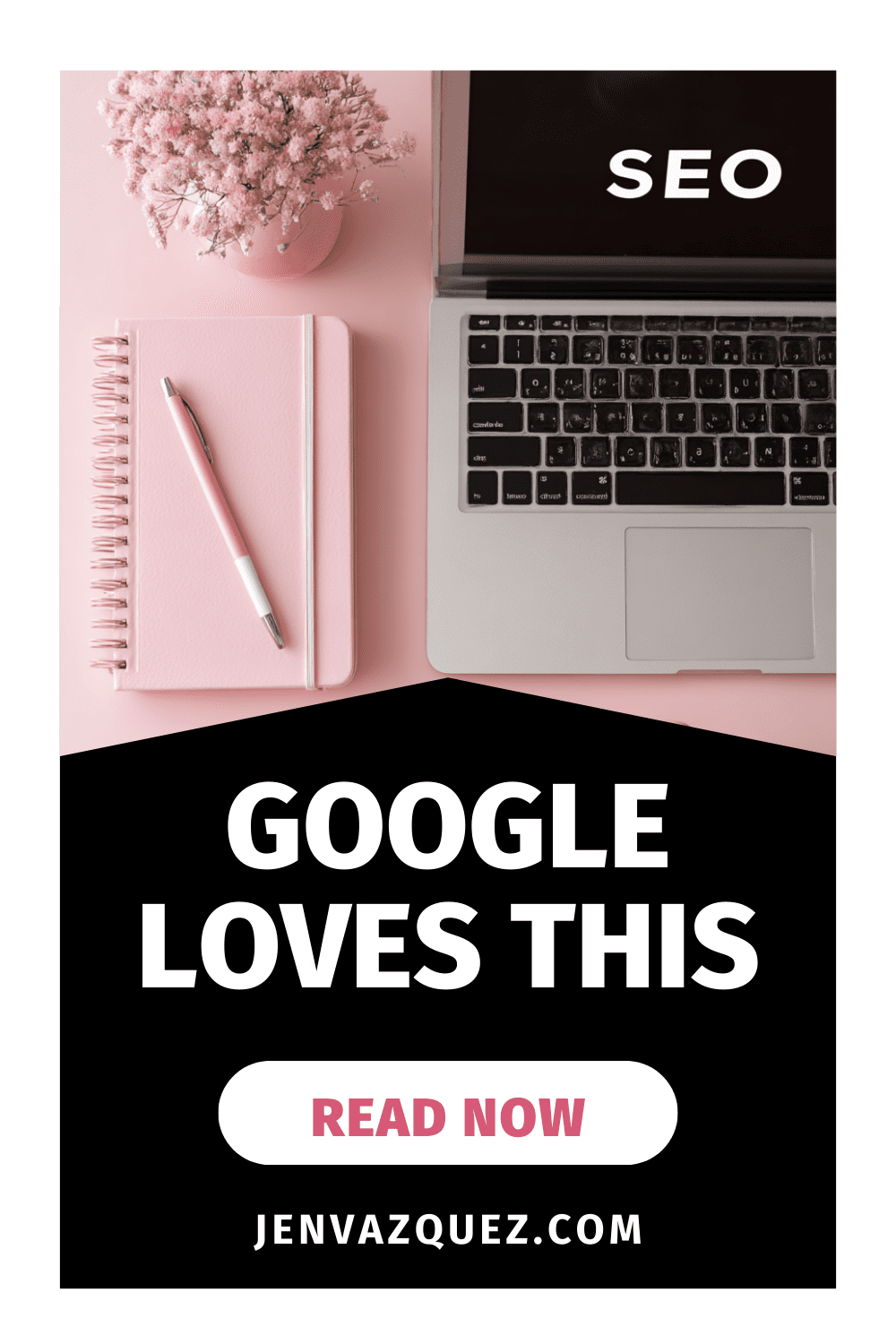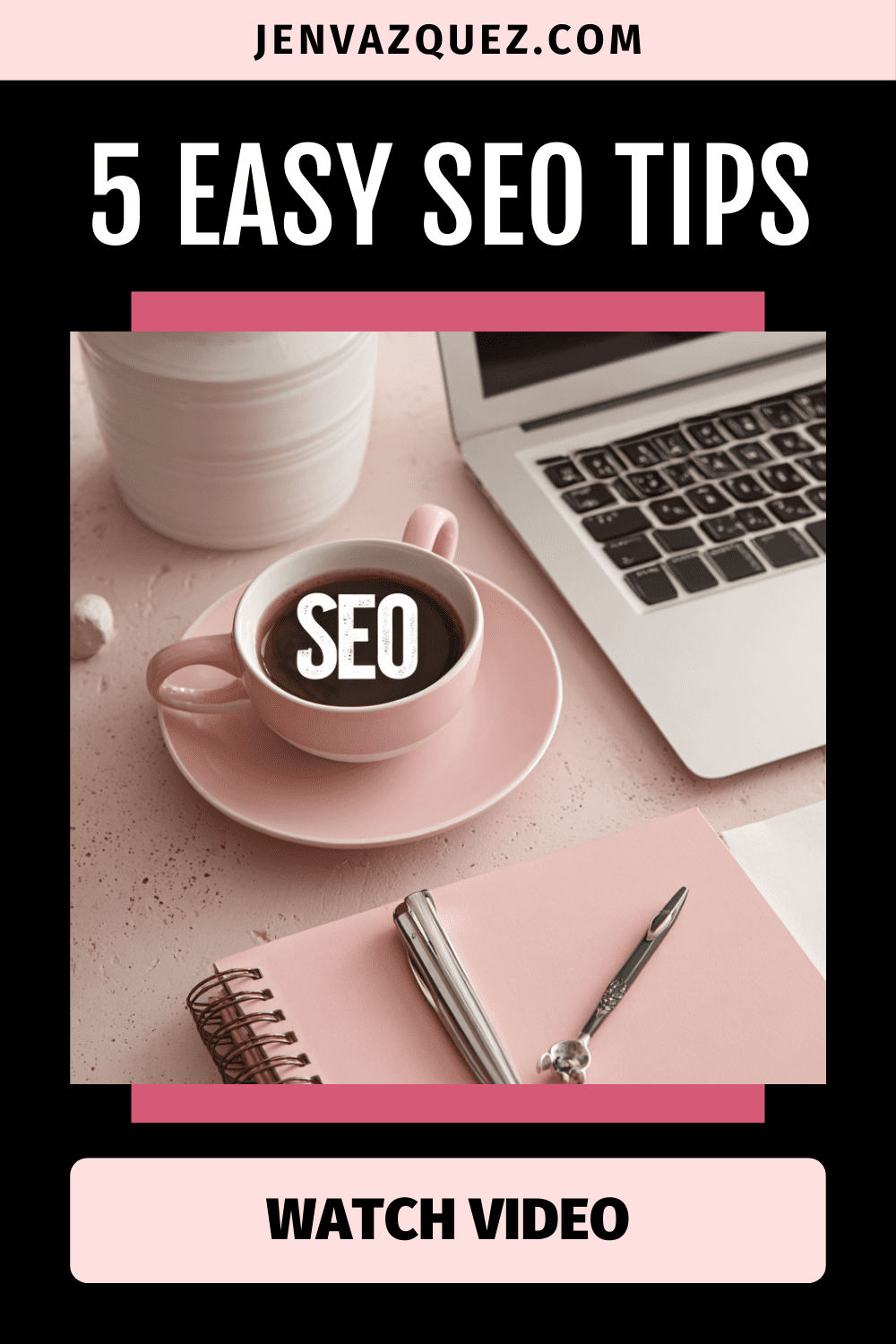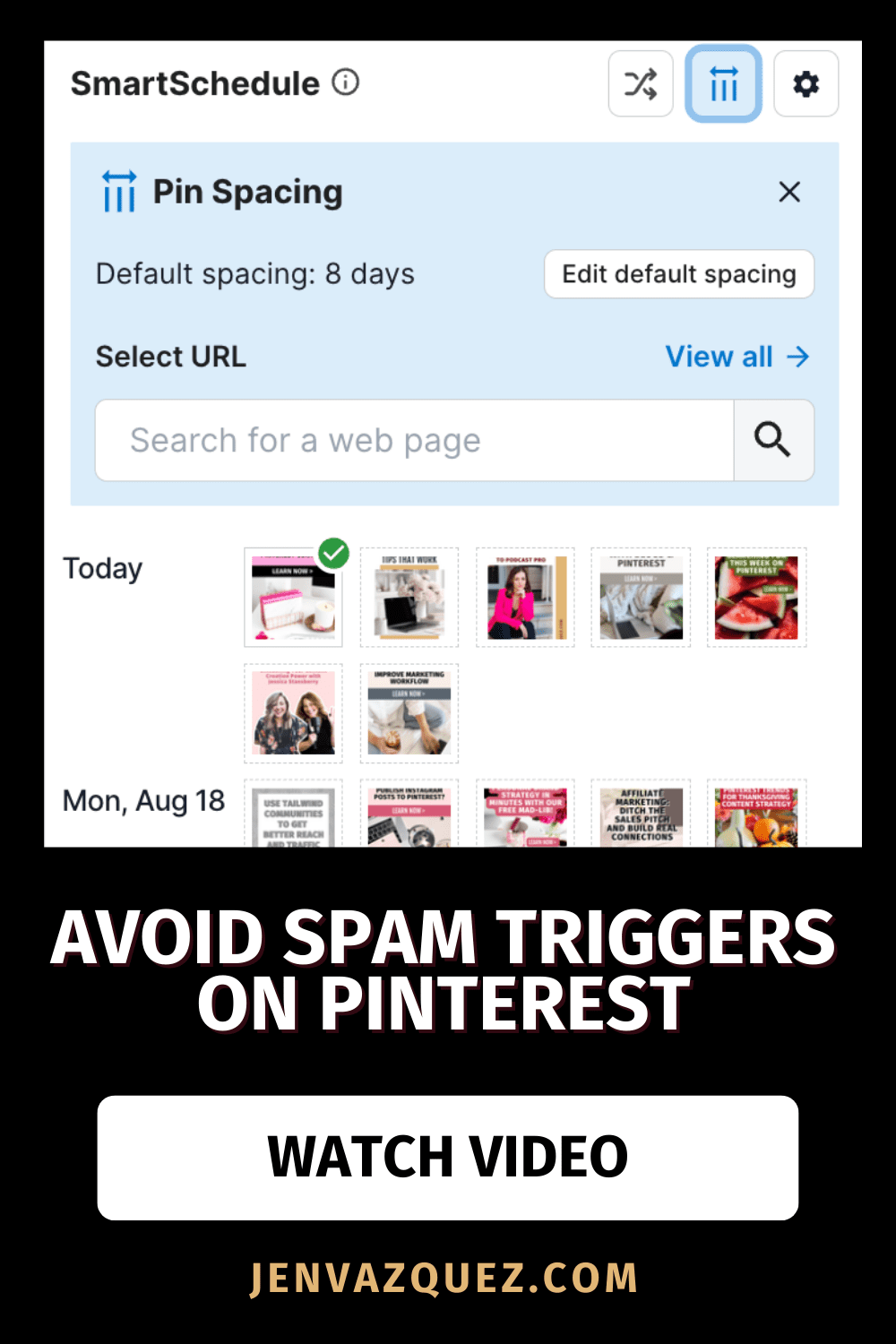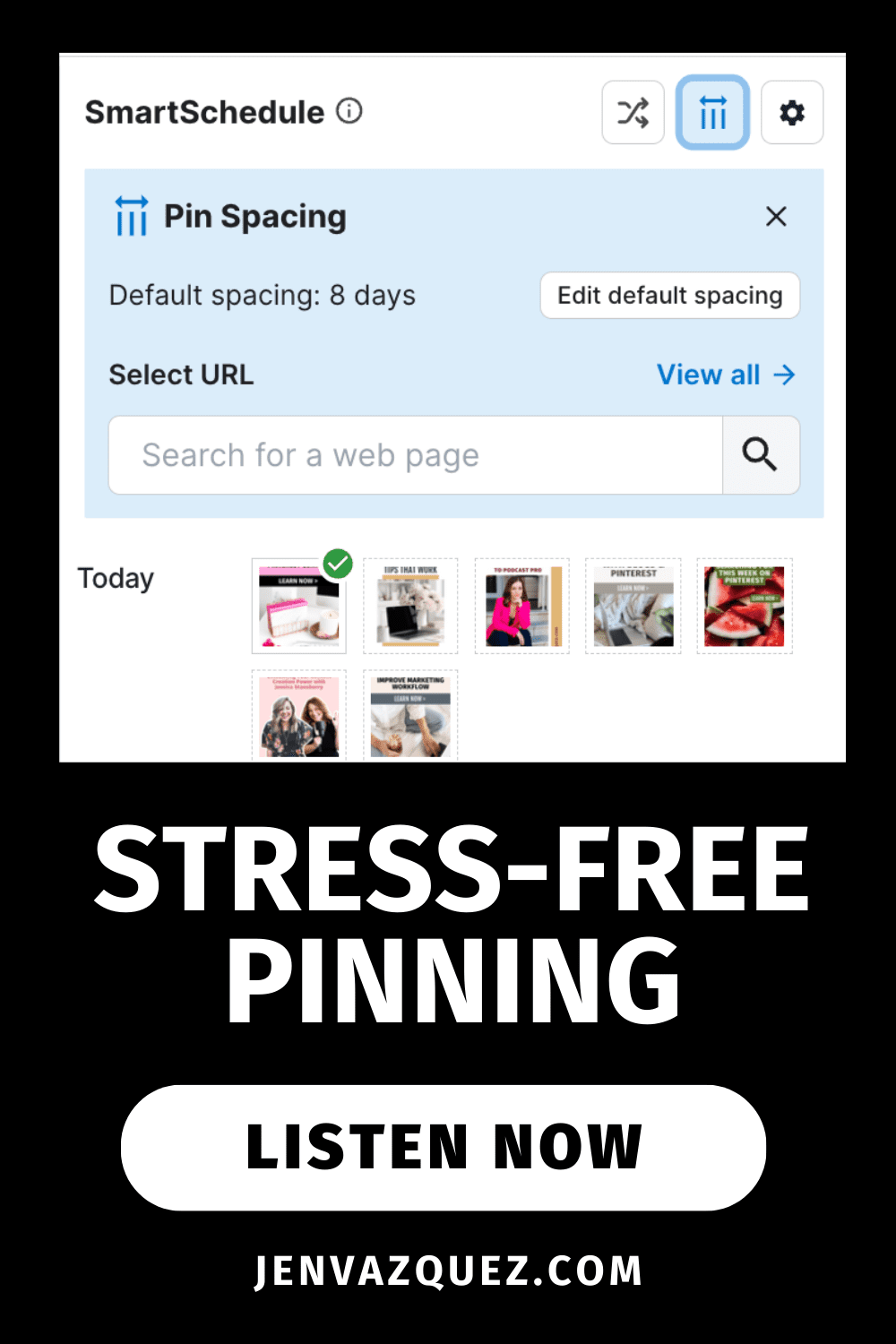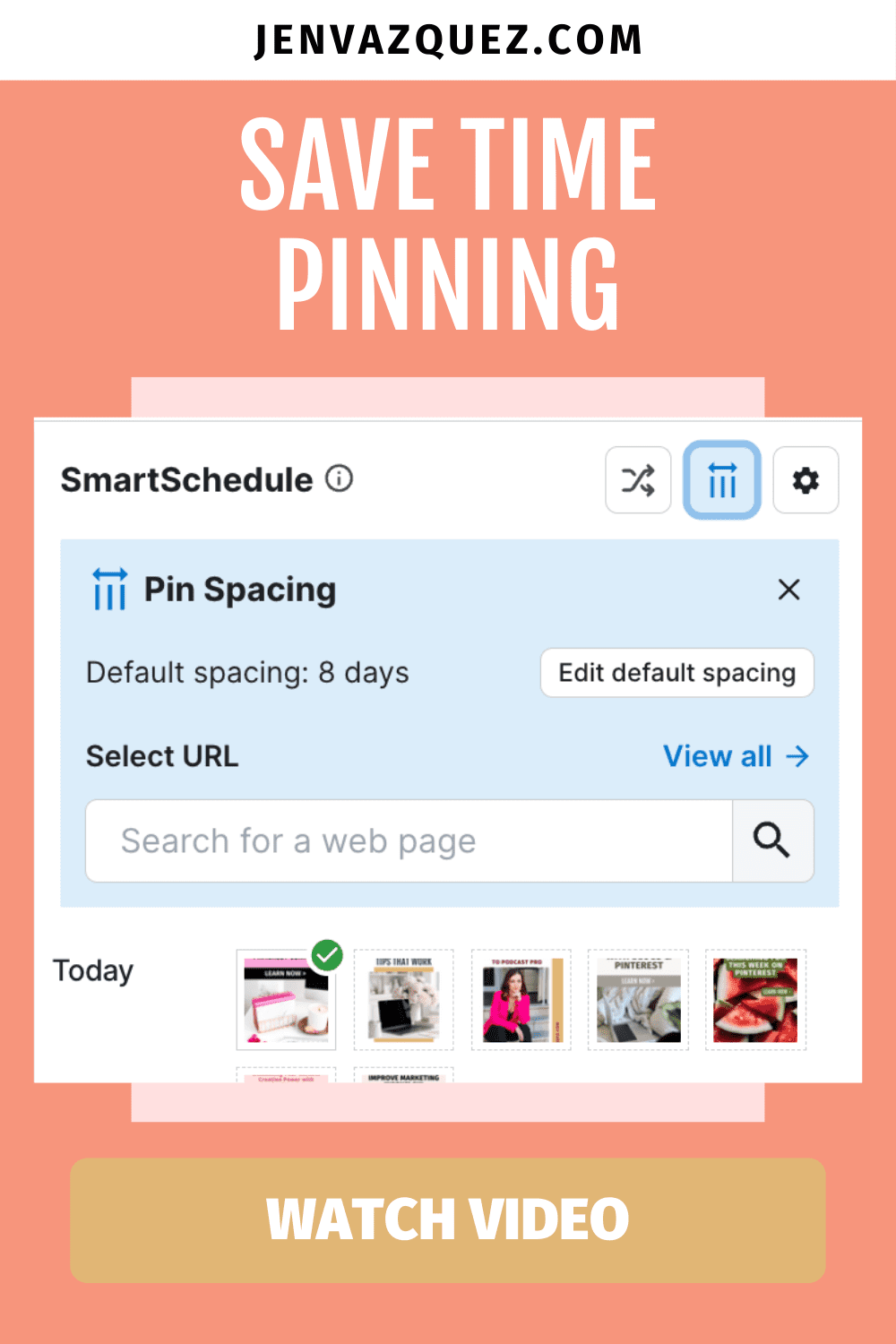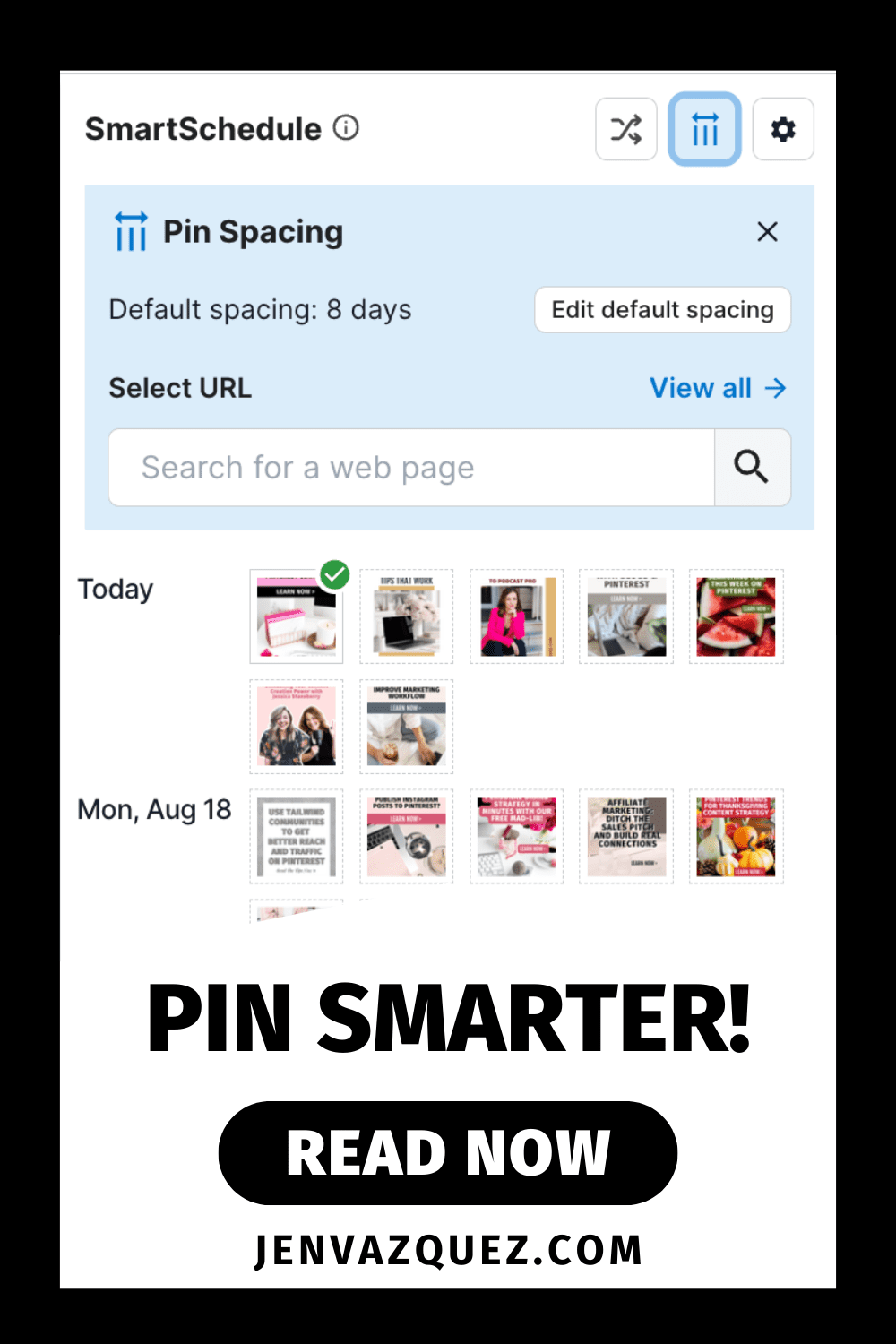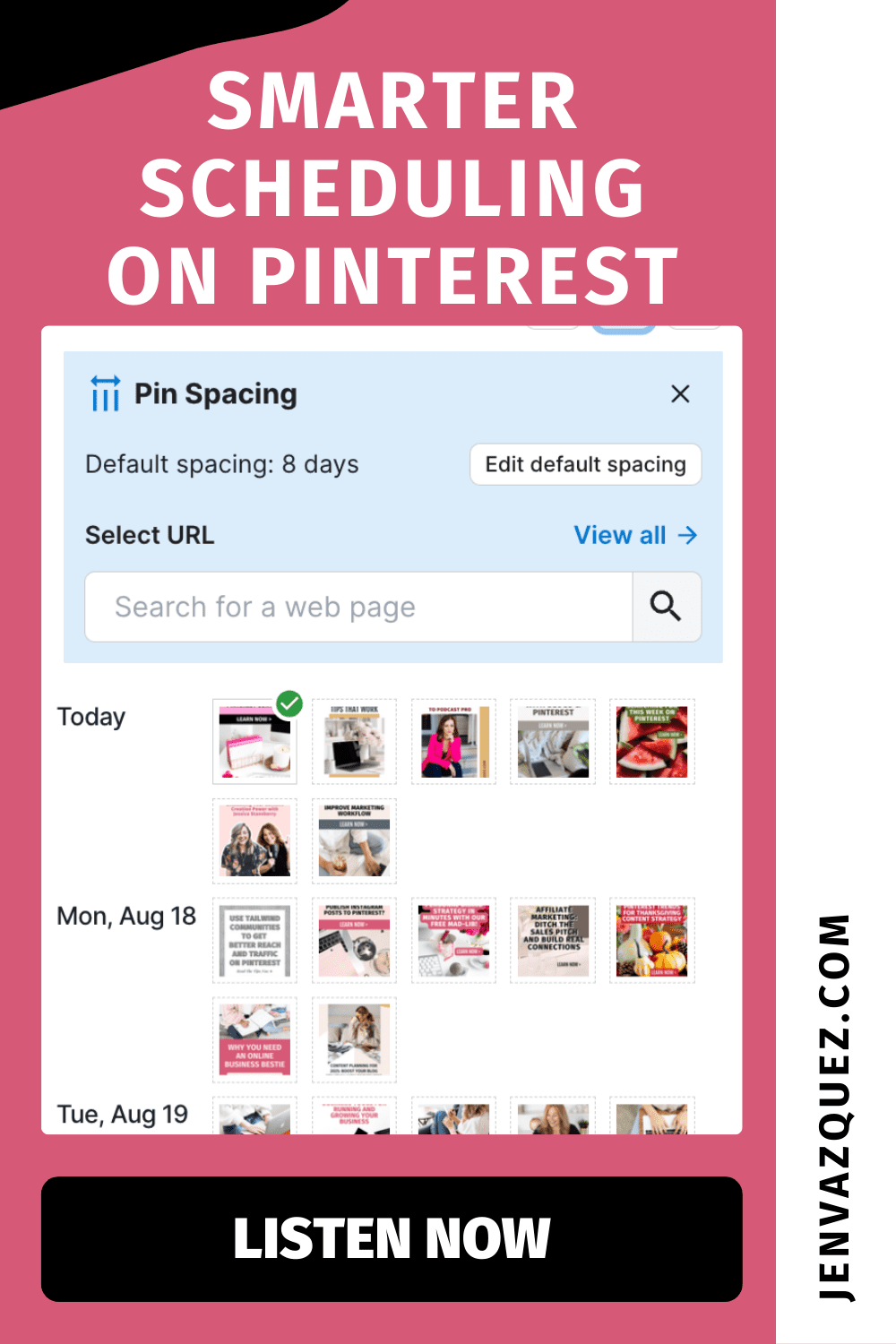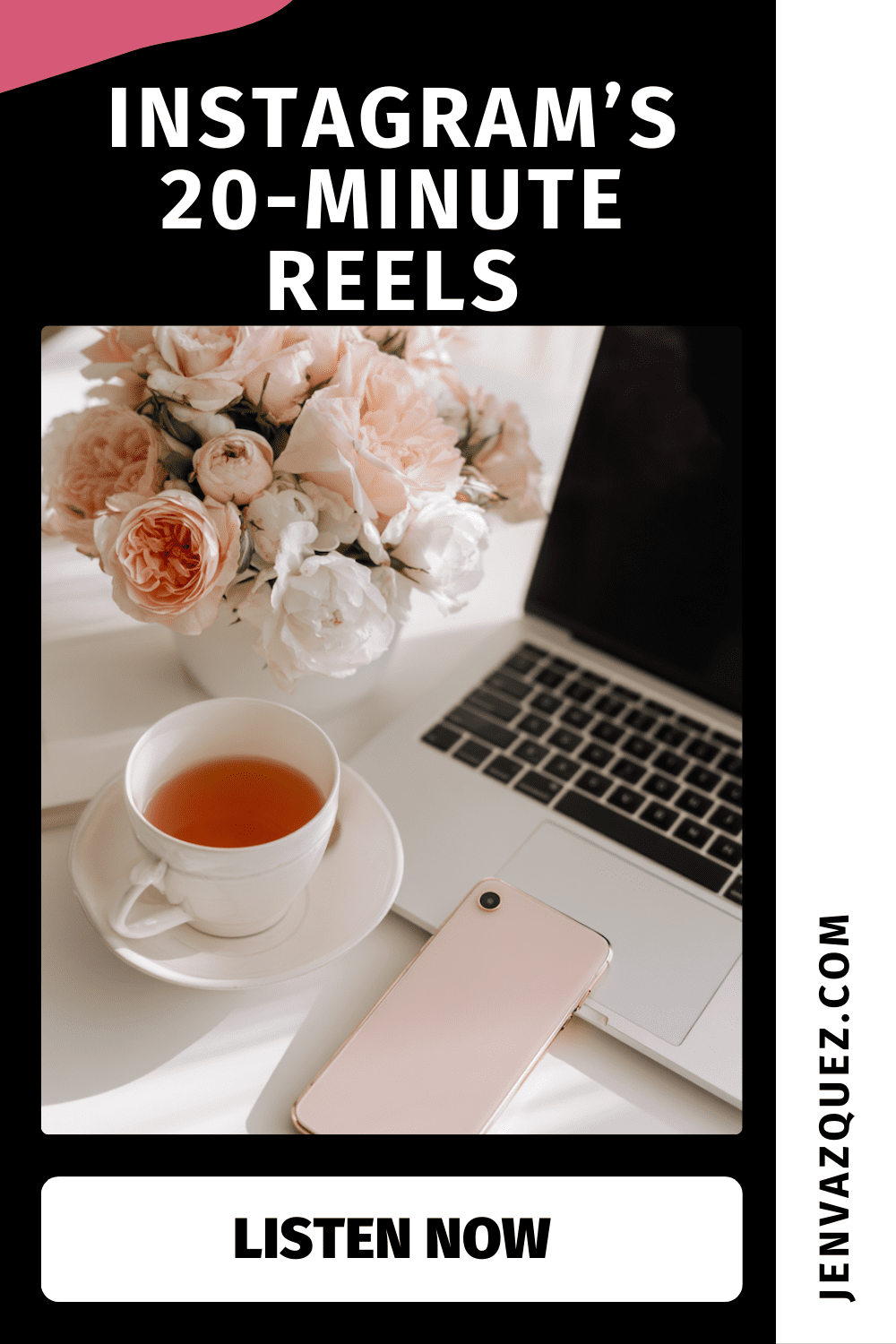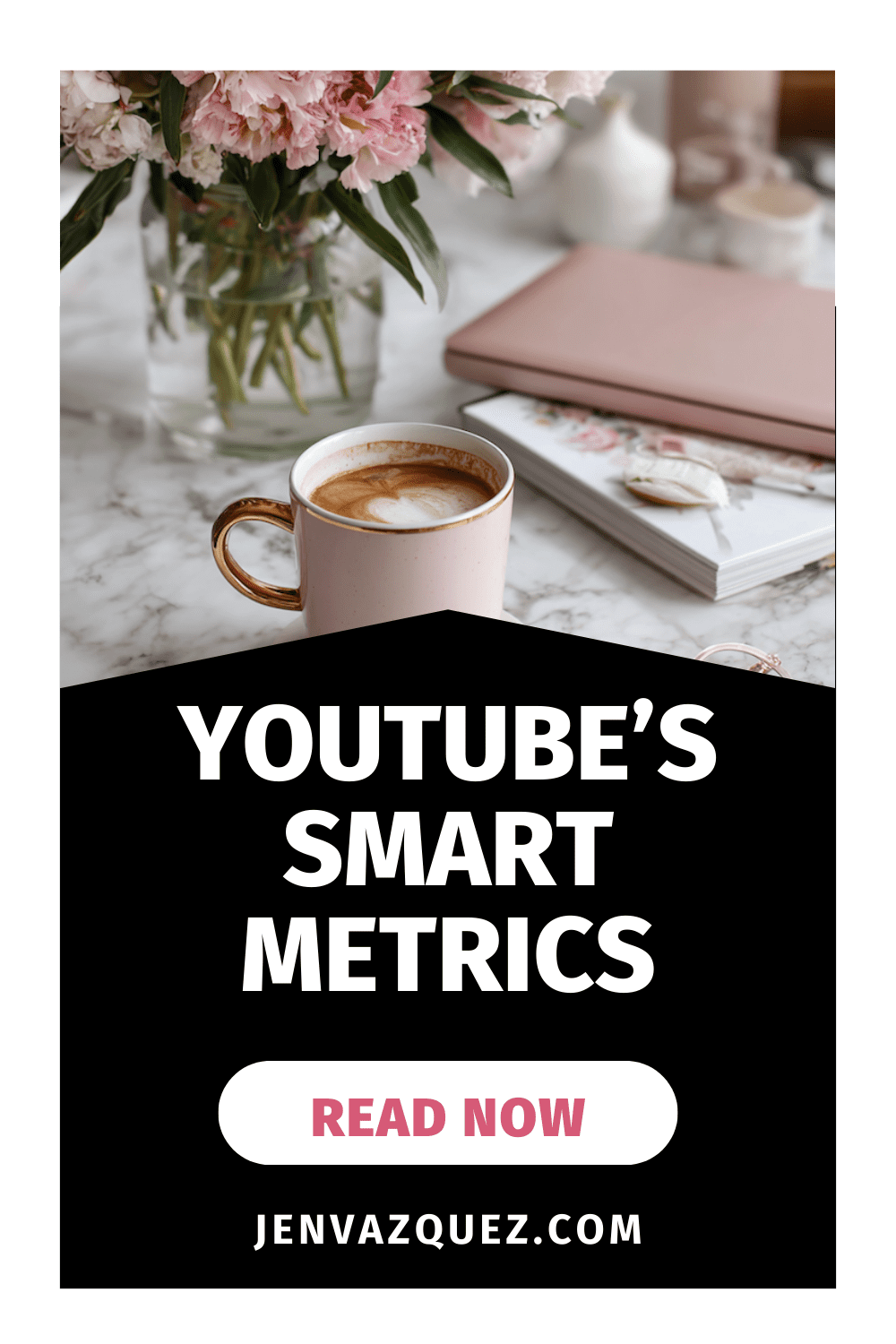Why SEO + AI Content Matters for Female Founders in 2025

35 | Why SEO + AI Content Matters for Female Founders in 2025
Hey there! Welcome back to the Marketing Duo Podcast—where Cynthia from Digital Bloom IQ and I (Jen from Jen Vazquez Media) come together to share all the good stuff that helps female founders like you scale smarter, not harder.
This episode dives into a topic that’s evolving quickly: how AI is changing the way we approach SEO and content. If you’ve been stressing about keywords or wondering how AI search will affect your business visibility—this one’s for you.
SEO Isn’t Just About Keywords Anymore
Once upon a time, SEO advice was all about stuffing your content with keywords. Remember when the golden rule was “two to three words repeated everywhere”? Well, those days are behind us. Search engines—and AI models—are smarter now.
Instead of fixating on exact phrases, it’s about writing in a way that answers your audience’s questions clearly and naturally. Think about the intent behind the search, not just the literal words.
Why Intent is Everything
Intent is the new SEO power move. Rather than asking, “Did I use the right keyword enough times?” ask, “Does this piece of content actually give value to my ideal client?”
Google (and AI!) want to serve up content that’s helpful, not robotic. That means your blogs, podcasts, and videos should be framed around the problem your dream client is trying to solve.
Introducing the Search + AI Foundation Setup
Cynthia and her team at Digital Bloom IQ have created something really exciting—a Search + AI Foundation Setup. It’s a hands-on service where they go into your site and set up the foundational SEO and AI visibility you need to start ranking.
The best part? It’s low-cost, high-impact, and completely hands-off. They do the heavy lifting while you stay focused on running your business. It’s designed for solo entrepreneurs and small businesses who don’t have the bandwidth to manage SEO themselves but want results that bring in more clients.
Why This Matters for Female Service Providers
If you’re a service provider, you already know how important it is to get found online. Your dream clients are searching right now—and the way search is shifting means you want to be ready. AI-powered search will prioritize content that’s valuable, authentic, and set up with strong foundations.
So whether you’re brand new in business, pivoting services, or simply too busy to fuss with SEO, this is the perfect way to get your digital house in order before the busy season hits.
DON’T FORGET TO PIN IT!