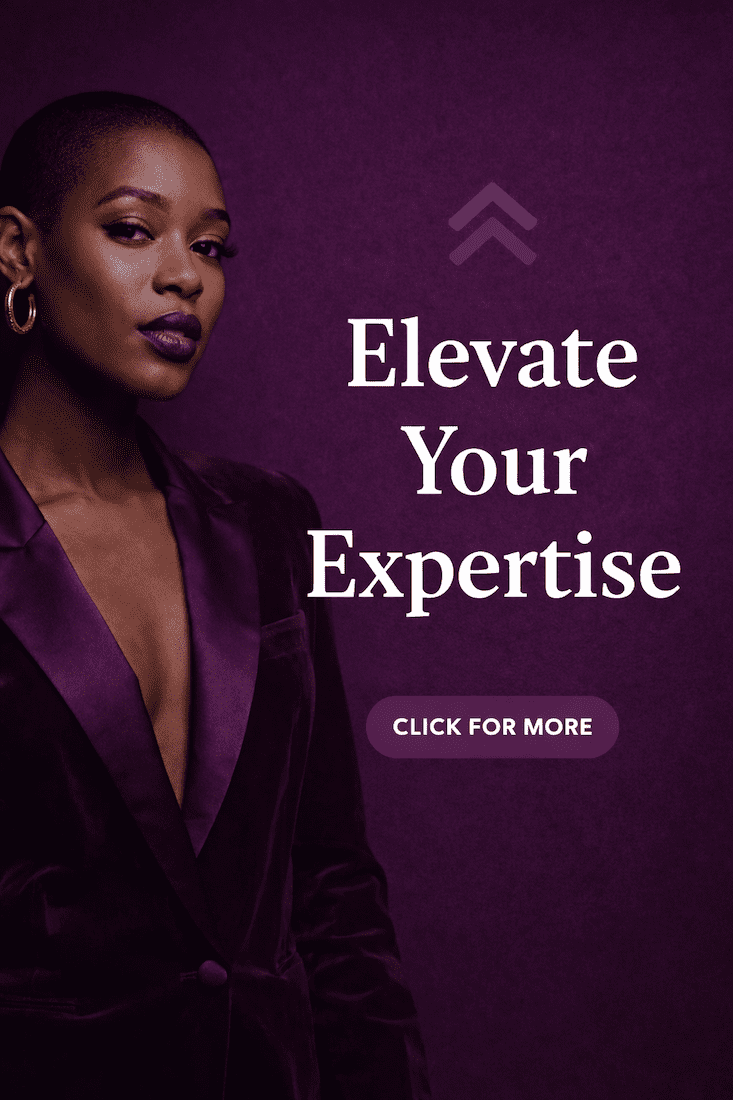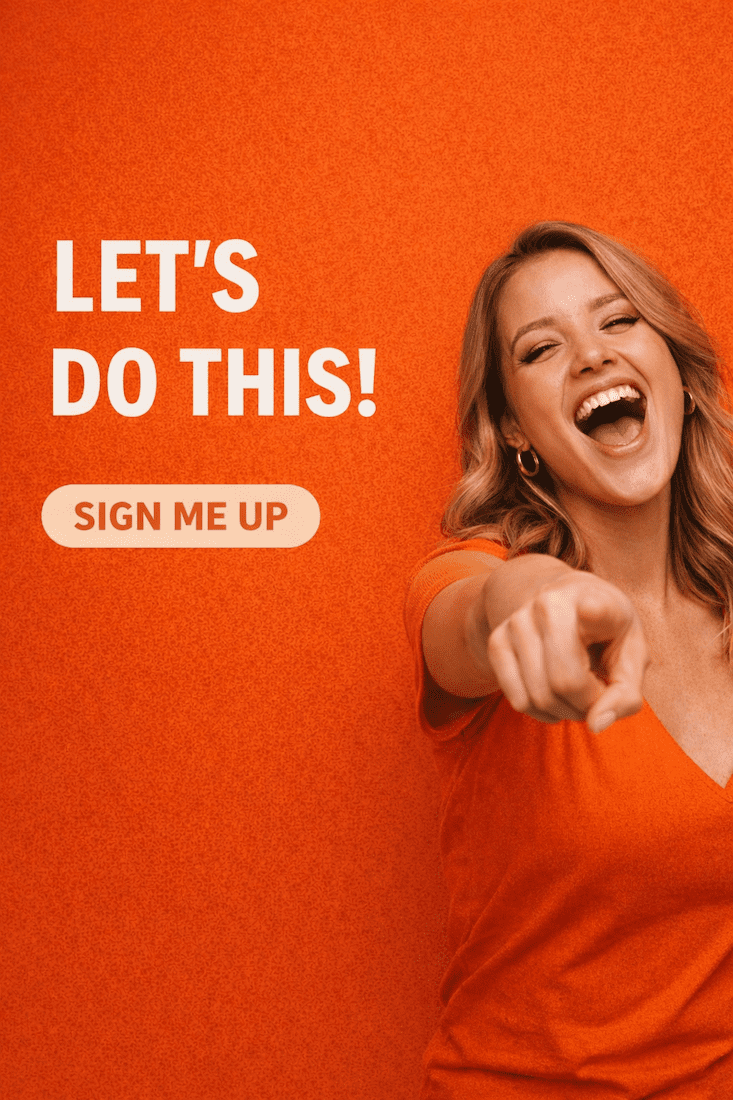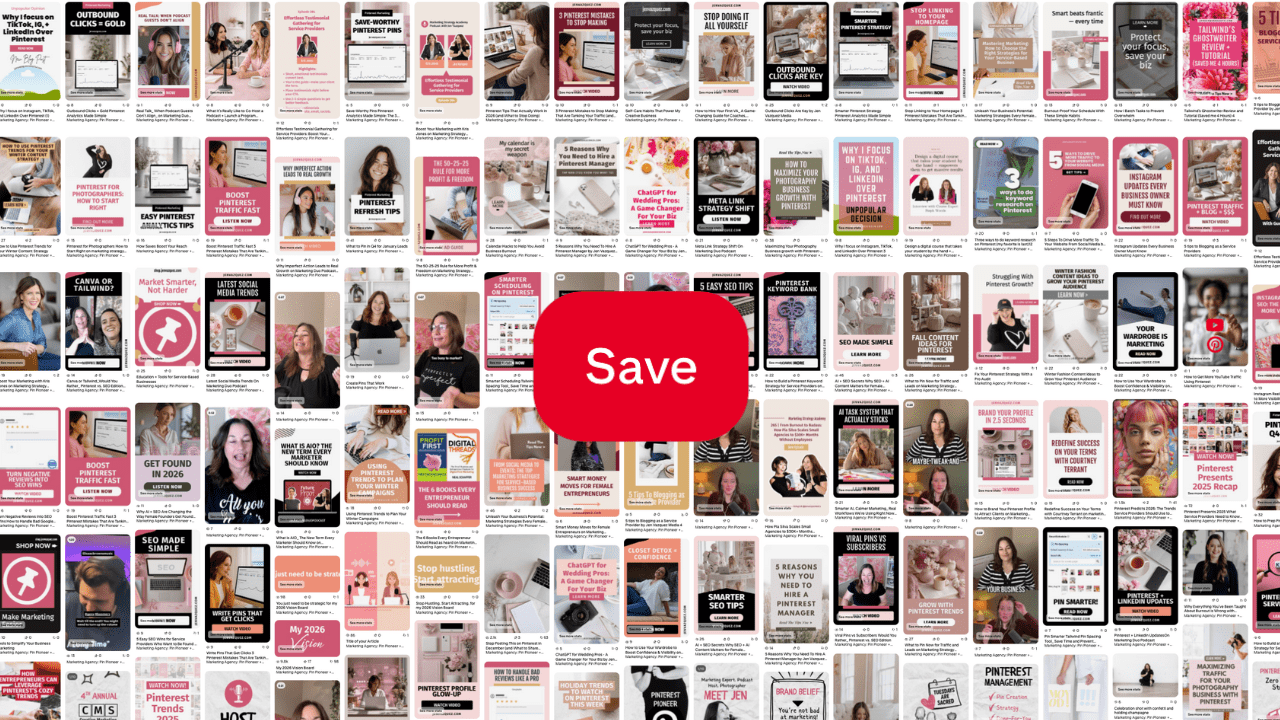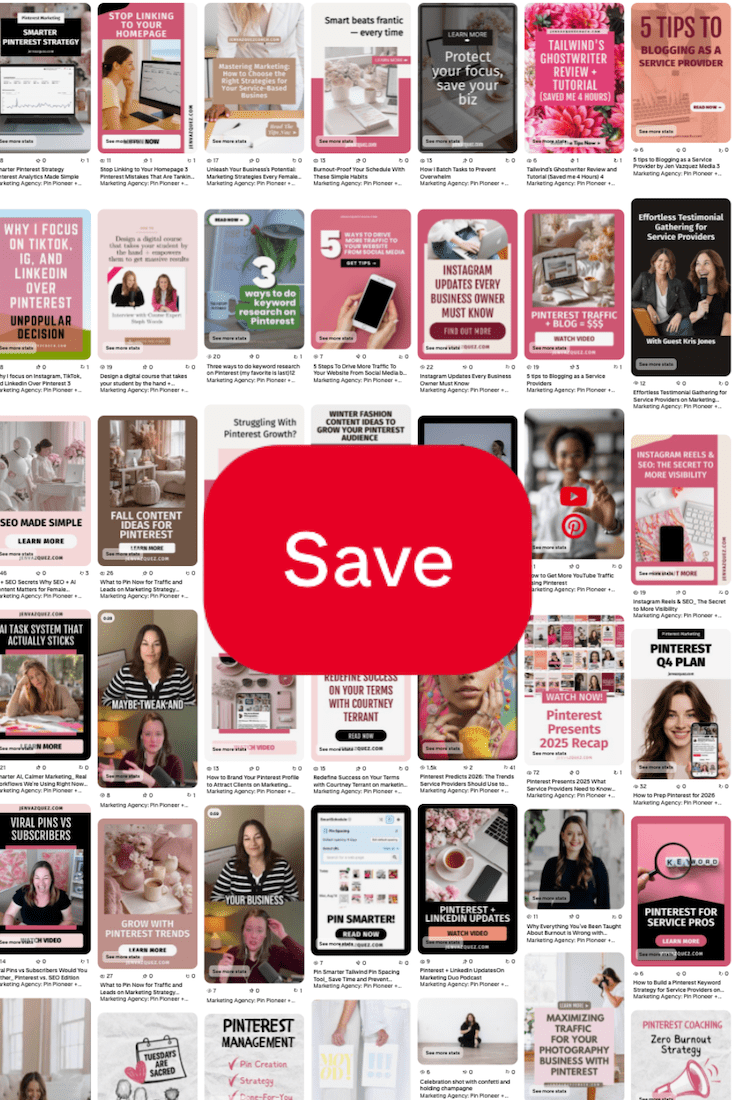Neuromarketing for Service Businesses: 5 Brain-Based Tips to Stand Out
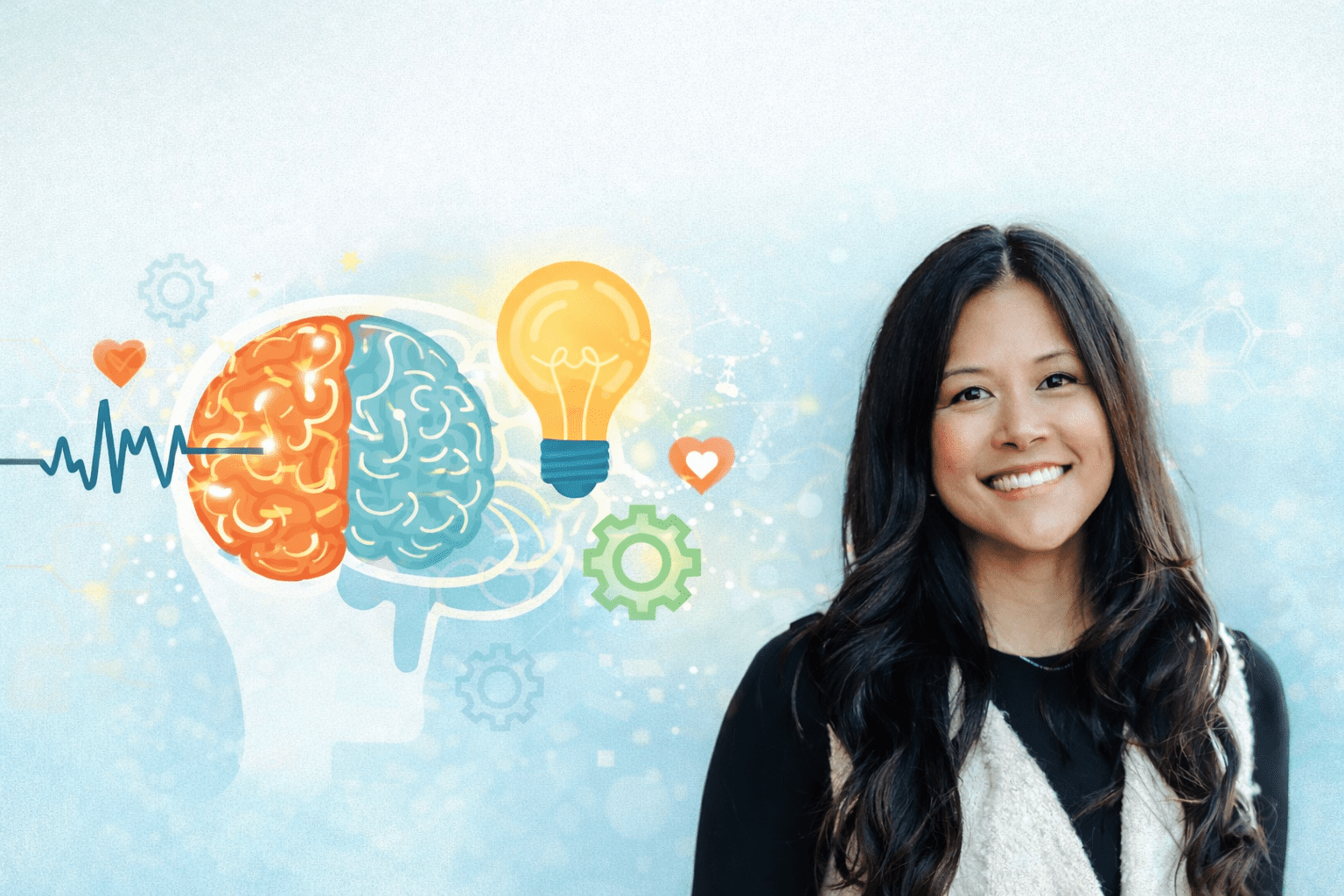
Neuromarketing for Service Businesses: 5 Brain-Based Brand Tips to Stand Out with Nicole Powell
This was an interview I did for the Marketing Strategy Academy Podcast. Enjoy!
Are you accidentally making your brand harder to buy from?
If your marketing feels like it should be working… but people aren’t clicking, booking, or replying the way you hoped, there’s a good chance it’s not your effort.
It might be that your message isn’t landing the way your audience’s brain needs it to land.
In this episode of Marketing Strategy Academy, I sit down with Nicole Powell (founder of Halcon Marketing) to talk about neuromarketing—aka the simple science of how people take in info, build trust, and decide “yes” (often before they can even explain why).
And don’t worry—this is not a weird, robot-y “hack people’s brains” convo.
It’s more like: “Ohhh, that’s why my audience isn’t getting it… and how I can fix it.”
What neuromarketing is (without the big words)
Nicole describes neuromarketing as the intersection of marketing + psychology + behavioral economics.
But here’s the plain-English version:
Neuromarketing helps you understand how people process information, feel trust, and make buying decisions—so you can communicate in a way that feels clear and easy to say yes to.
Because even if you think people buy logically… a lot of decisions happen subconsciously first. Then we back them up with logic later.
So when your marketing feels confusing, too wordy, too “in your head,” or too focused on what you care about… the brain taps out fast.
The biggest brand mistake: not listening to your audience
Nicole said something that every business owner needs to hear:
A lot of small businesses don’t listen to their audience enough… and sometimes they don’t ask at all.
And yep—this is where most messaging breaks.
There’s often a gap between:
- what you want your brand to be known for, and
- what people actually think you do (or why you’re different)
If you don’t know what’s happening in your audience’s mind, you can’t shape perception.
And if you’re a solopreneur? This matters even more, because there’s no team meeting where someone gently says, “Wait… that sentence makes no sense.” 😅
The “curse of knowledge” problem
Nicole also called out something I see all the time with service providers:
You know your topic so well that you start assuming other people do too.
But the moment your marketing makes someone feel confused, their brain goes: “Nope,” and scrolls away.
Simple doesn’t mean boring. Simple means easy to understand.
Emotional vs utilitarian messaging (this part is gold)
This was one of my favorite parts of the whole interview.
Nicole shared a client example where neuromarketing changed their results in a measurable way.
Here’s the key idea:
Not every offer should be marketed the same way.
If what you sell is utilitarian (it saves time, improves efficiency, solves a problem, creates structure), then a super emotional “brand story first” approach may not be the best lead.
For that type of offer, people often respond better to:
- facts
- speed
- clarity
- ROI
- proof
- “here’s exactly what this does.”
Nicole shared that when they leaned into clearer, more factual messaging (and minimized the founder story), they saw:
- more trials
- more website traffic
- stronger ad response
So yes—story matters. But story is not the only tool.
The real win is matching your message to what your audience needs to hear to feel confident.
Collaboration that builds trust (and better marketing)
Nicole has worked both client-side and agency-side, and that shaped a big part of her philosophy:
Transparency strengthens relationships.
Marketing is not a straight line. It’s not “up, up, up forever.” It’s a cycle of testing, data, learning, adjusting.
And she’s not here for agencies hiding the messy parts.
Because when you only show the “good numbers,” clients stop trusting the process the second something dips. And dips happen.
Good collaboration looks like:
- sharing what’s working and what’s not
- explaining what the data means in plain English
- having a plan for what you’ll change next
Basically: don’t just report numbers. Use them.
Standing out in a crowded market (Nicole’s 3 tips)
Nicole’s advice here was super grounded—and honestly, a relief.
1) Stop telling yourself it’s “too saturated.”
Yes, your industry is crowded.
Yes, it’s noisy.
But there’s still space for you if you do the work:
- research
- listen
- understand what your people truly care about
2) Know your audience deeper than the surface needs
People don’t choose you just because you “offer the service.”
They choose you because they feel:
- understood
- safe
- confident
- aligned
That comes from knowing their triggers, values, and decision drivers—not just what they “need.”
3) Don’t obsess over competitors
Competitor research can be helpful… but it can also wreck your confidence fast.
And worse? It can make you build offers you don’t even want—just because someone else has them.
Nicole’s take:
Know yourself first. Then know your audience. Then look at competitors to find gaps—not to copy.
If your brand isn’t connecting, do this this week
Nicole made a really helpful distinction:
Attracting gets attention.
Connecting gets conversion.
You can attract people all day long… but if your message doesn’t feel like it’s talking to them, they won’t take the next step.
So if your brand isn’t connecting, here’s your simple plan for this week:
- Look at your data (even if you don’t feel like it)
- Identify what content has worked before
- If you don’t have enough info, run quick audience research:
- Instagram story polls
- this-or-that choices
- short question boxes
- Then adjust your messaging based on what you learn
And don’t pivot too fast. Let your marketing breathe. People often need a number of touchpoints before they buy.
Nicole’s freebie: 5 neuromarketing secrets to apply to your brand
Nicole is sharing a guide + workbook focused on five neuromarketing “secrets” you can actually use—without getting lost in science terms.
Her agency tagline is “to be remembered,” and honestly… that’s the whole goal.
Not louder. Not more.
Just clearer + more memorable.
Now go out there and do something good for your business, like snagging Nicole’s gift and then taking action!
Nicole’s Gift: 5 Neuromarketing Secrets That Make Your Brand Unforgettable
Where to Find Nicole: