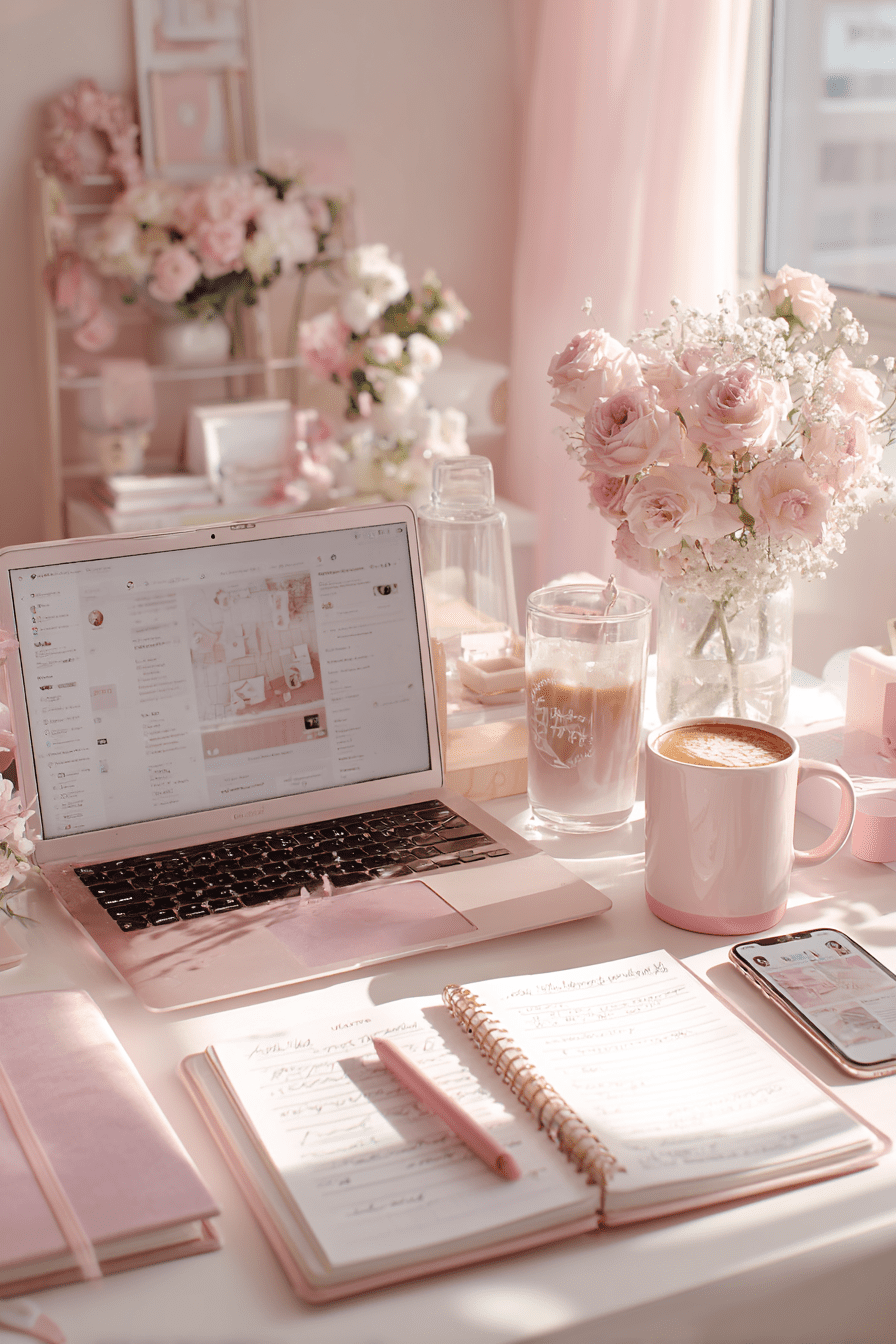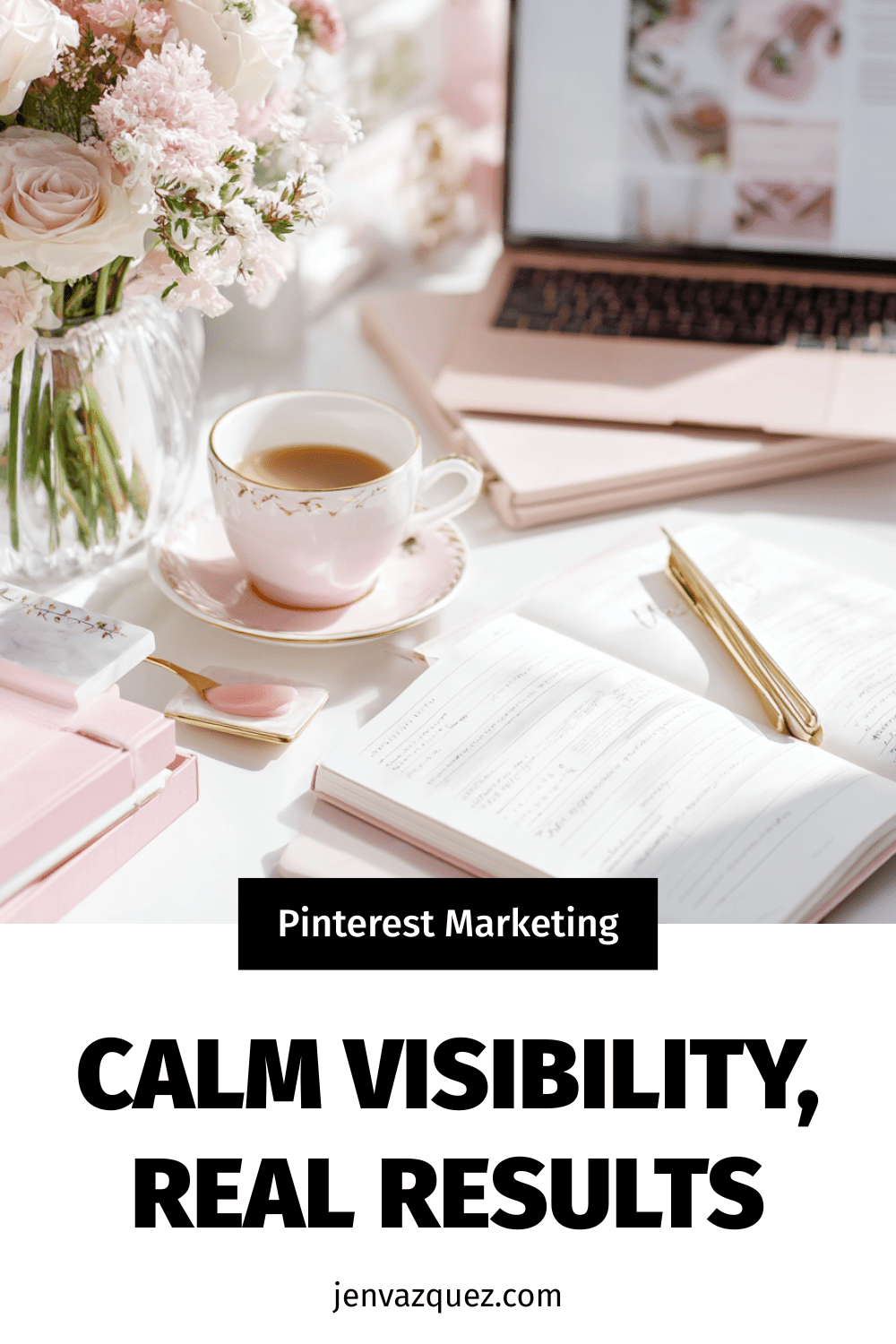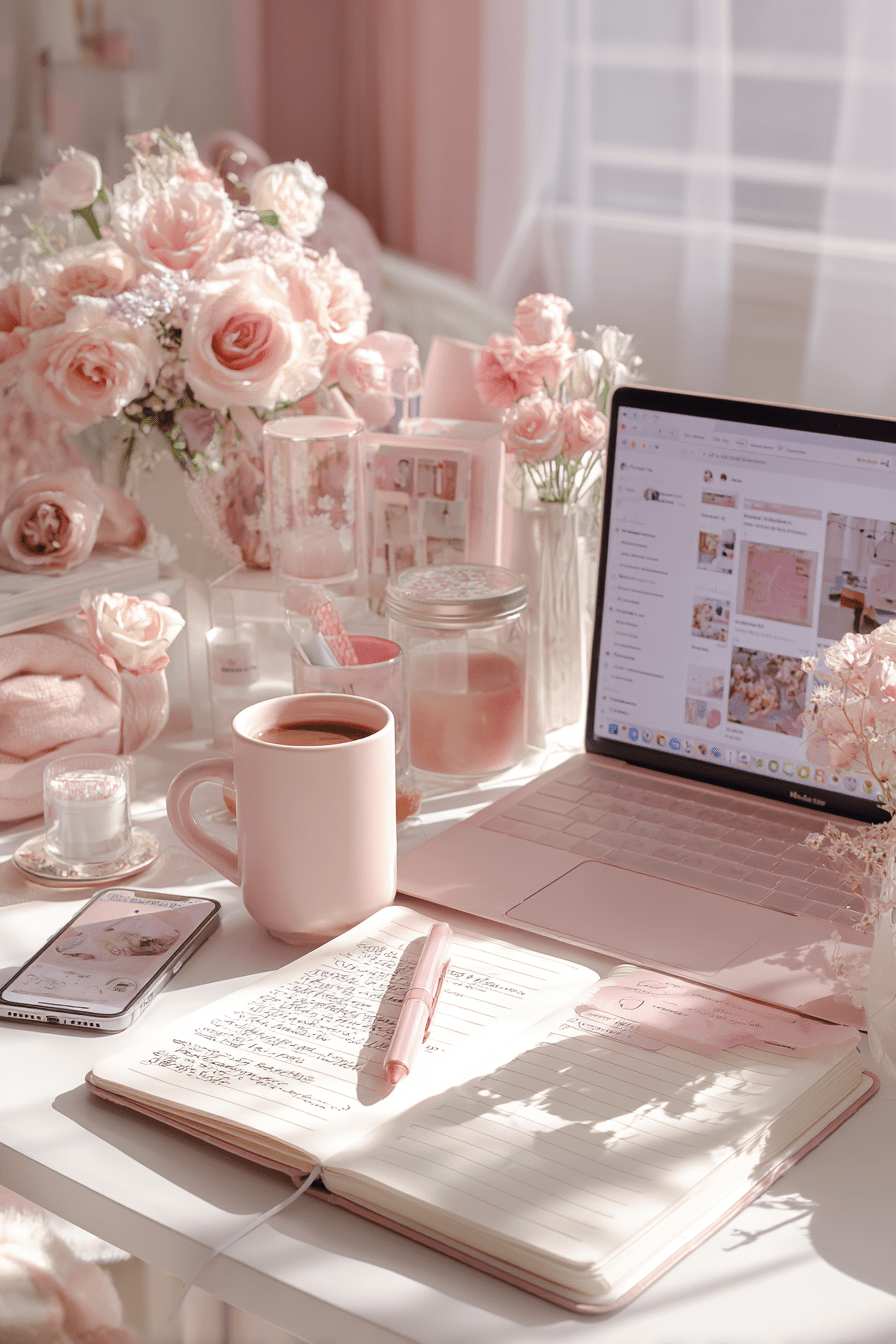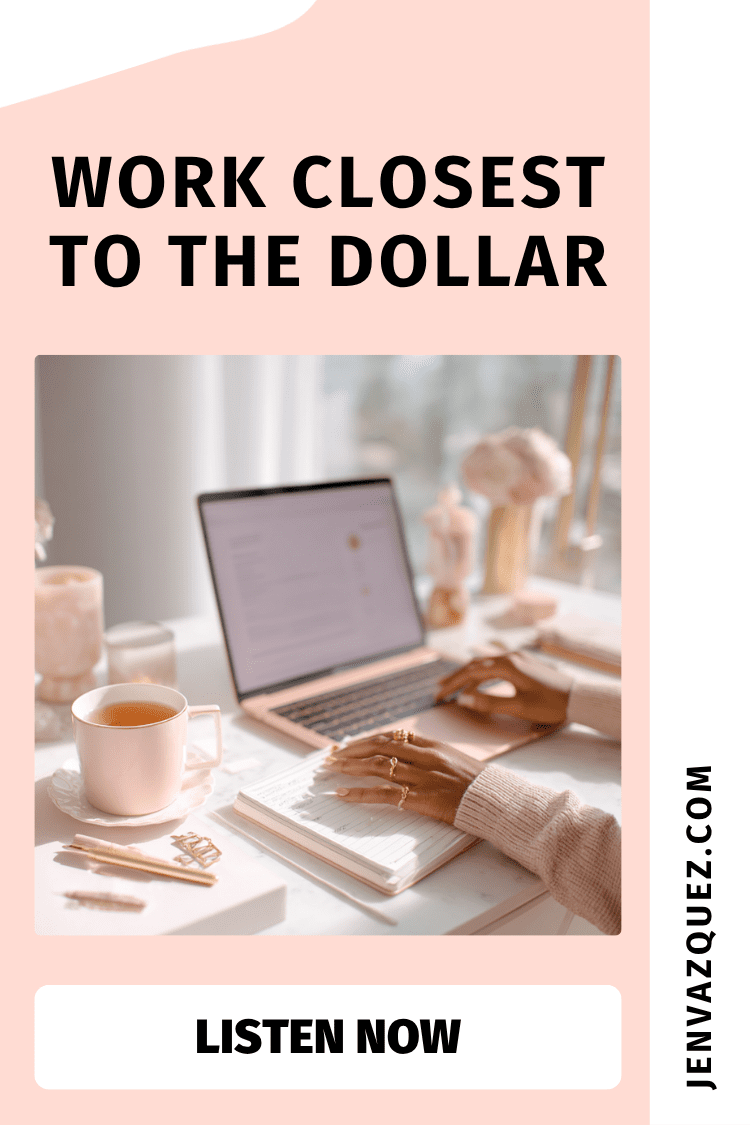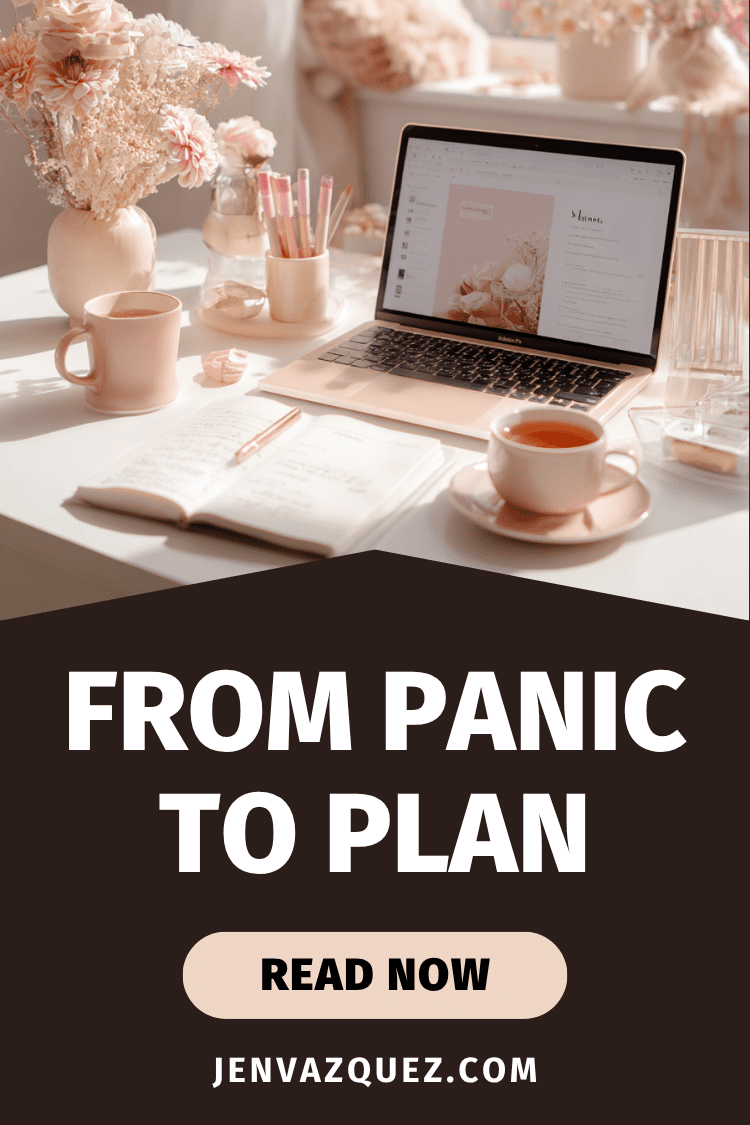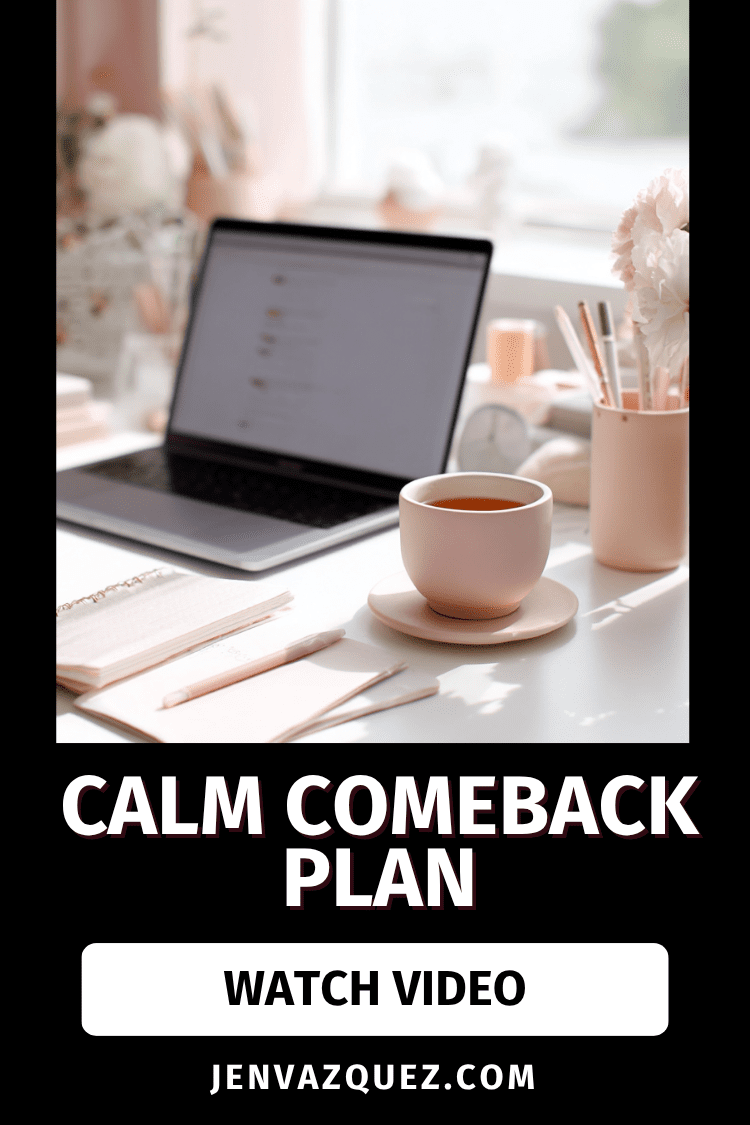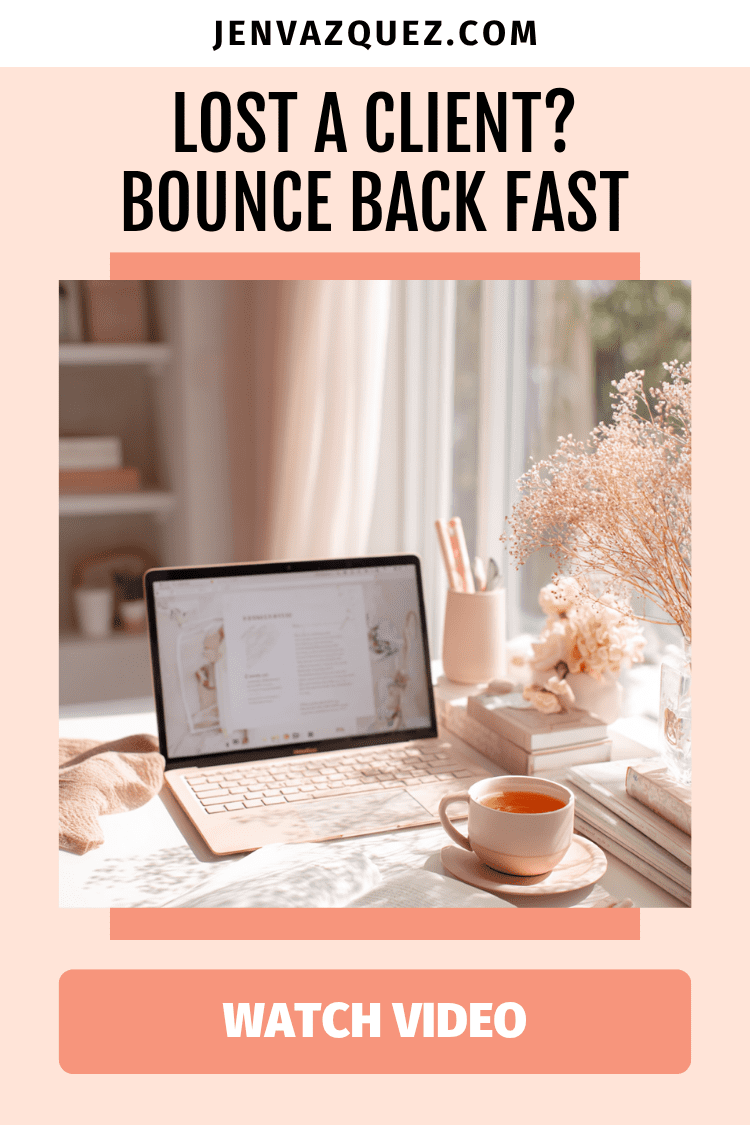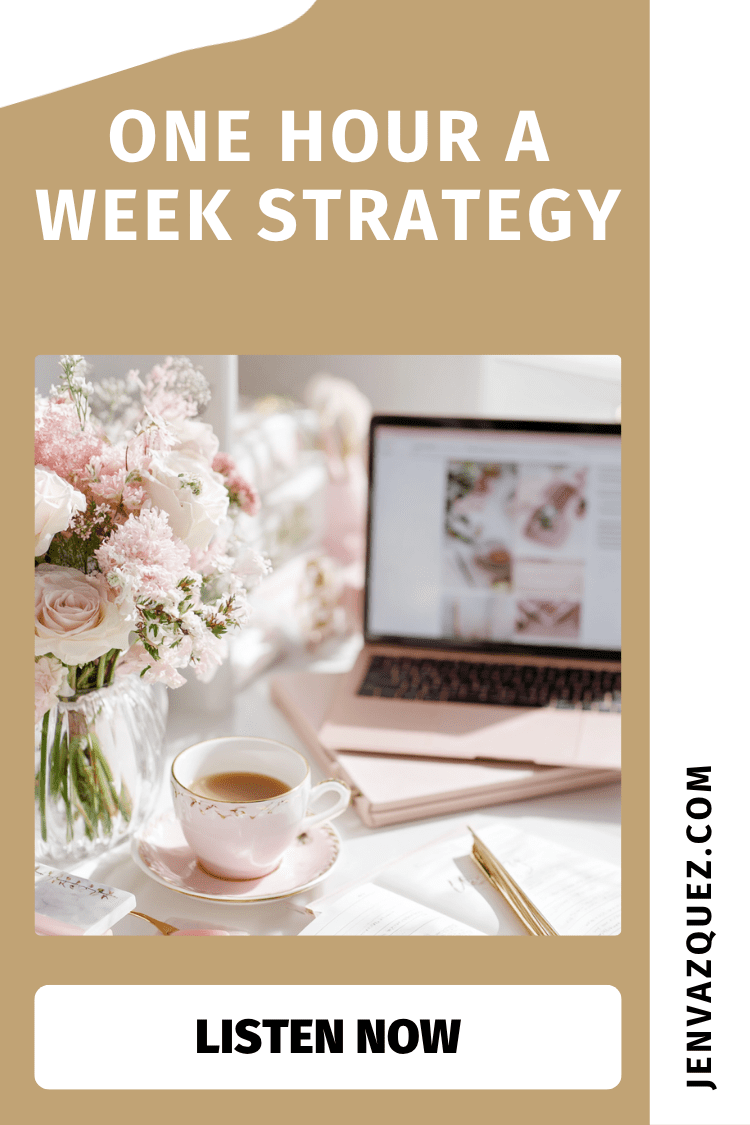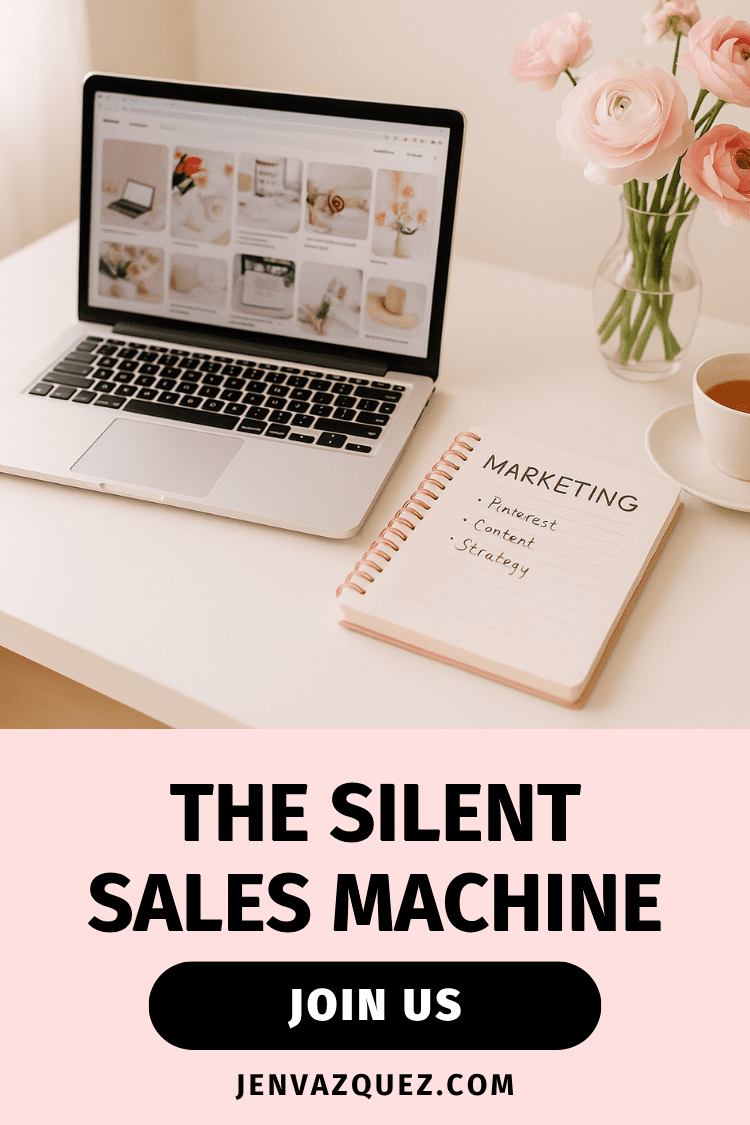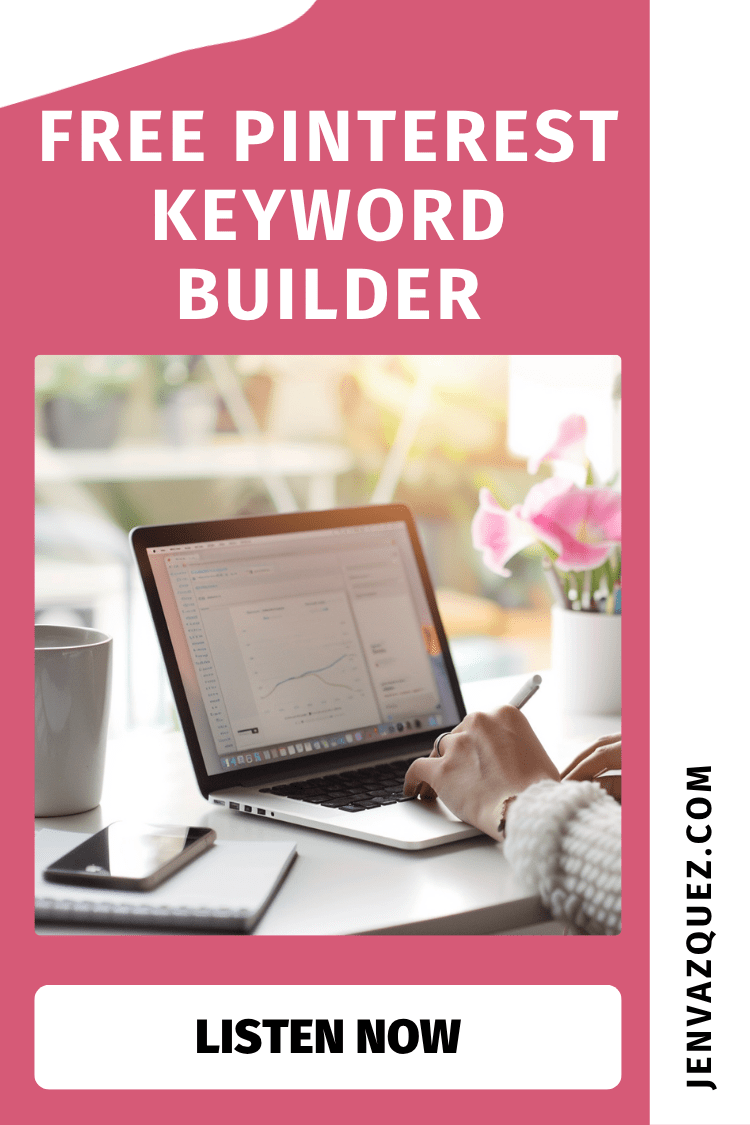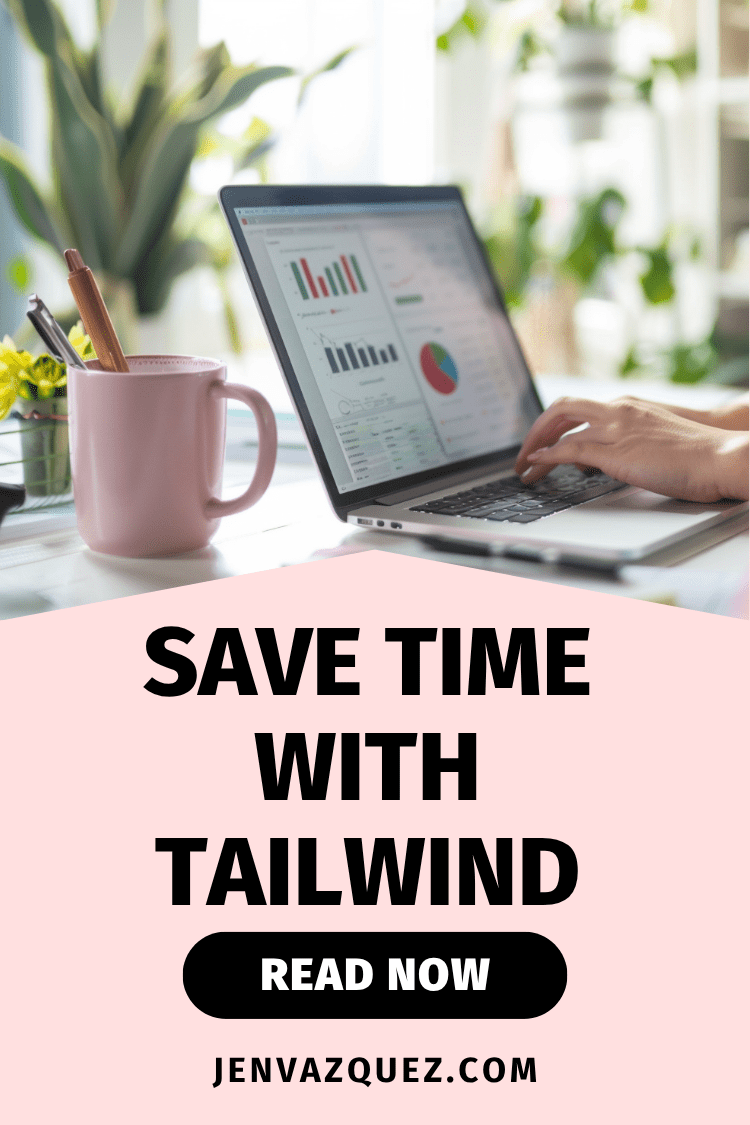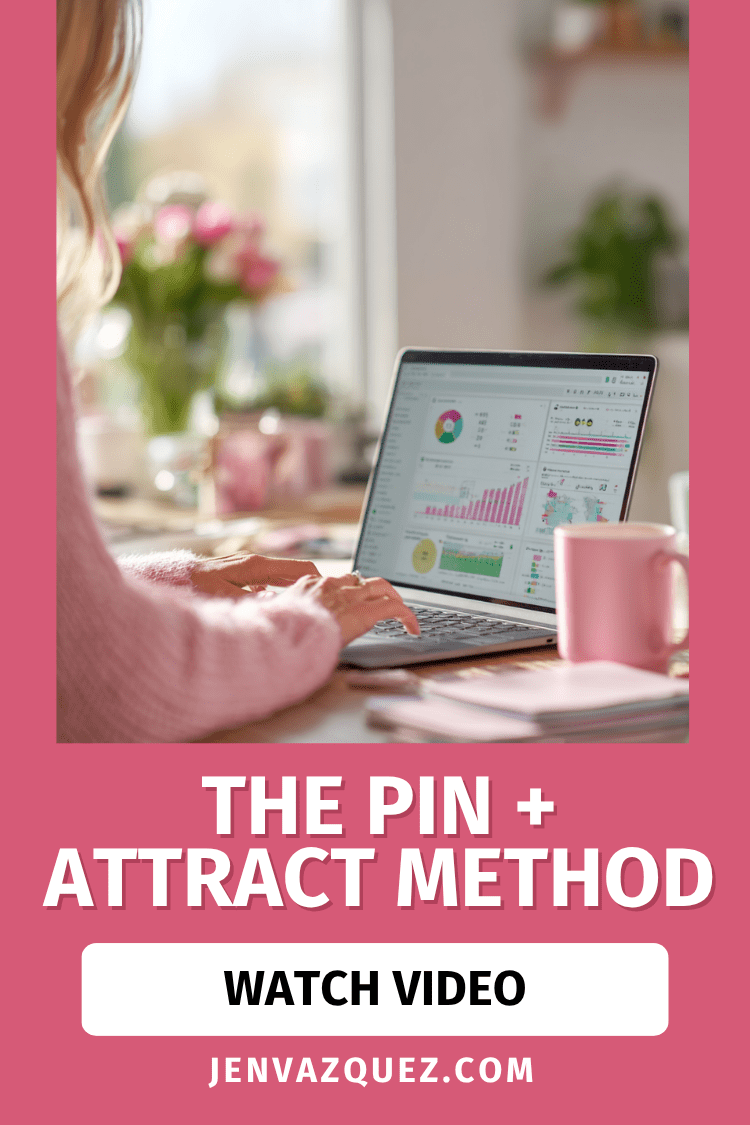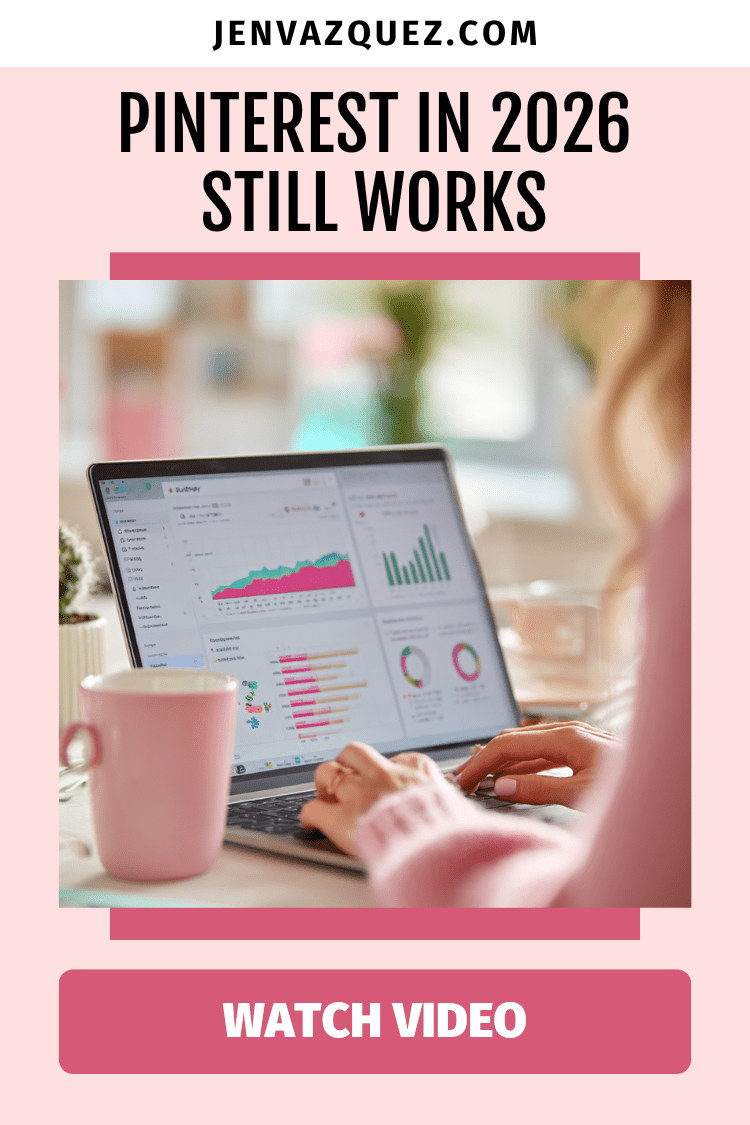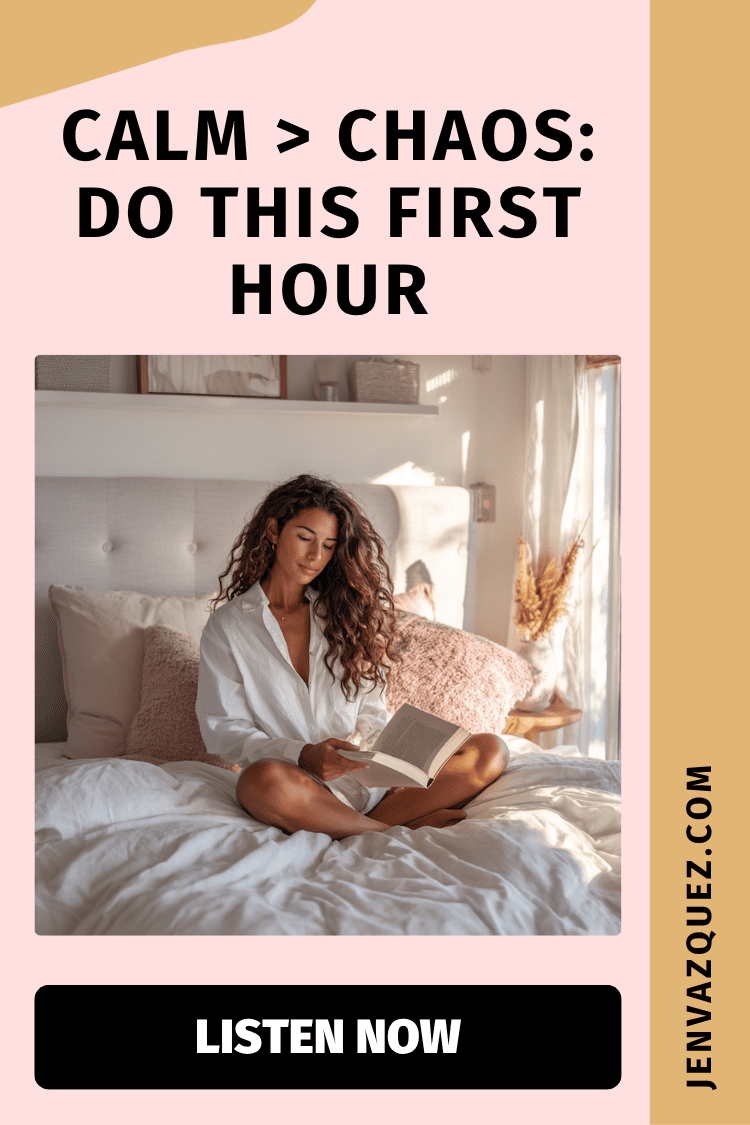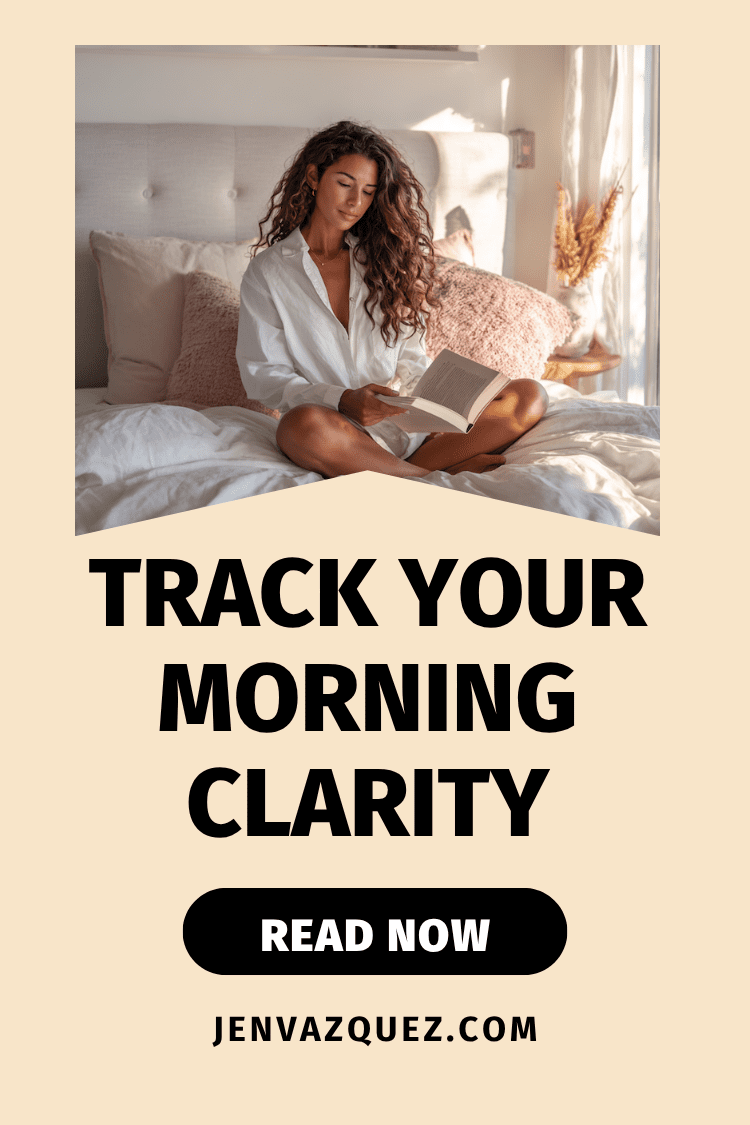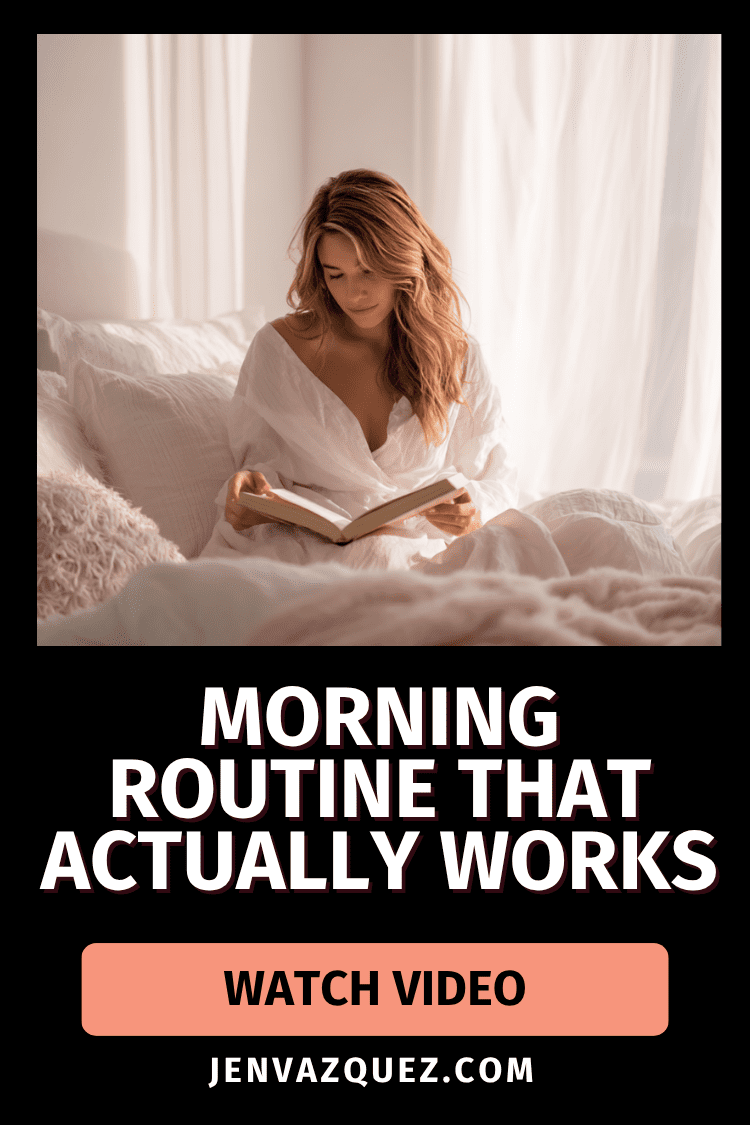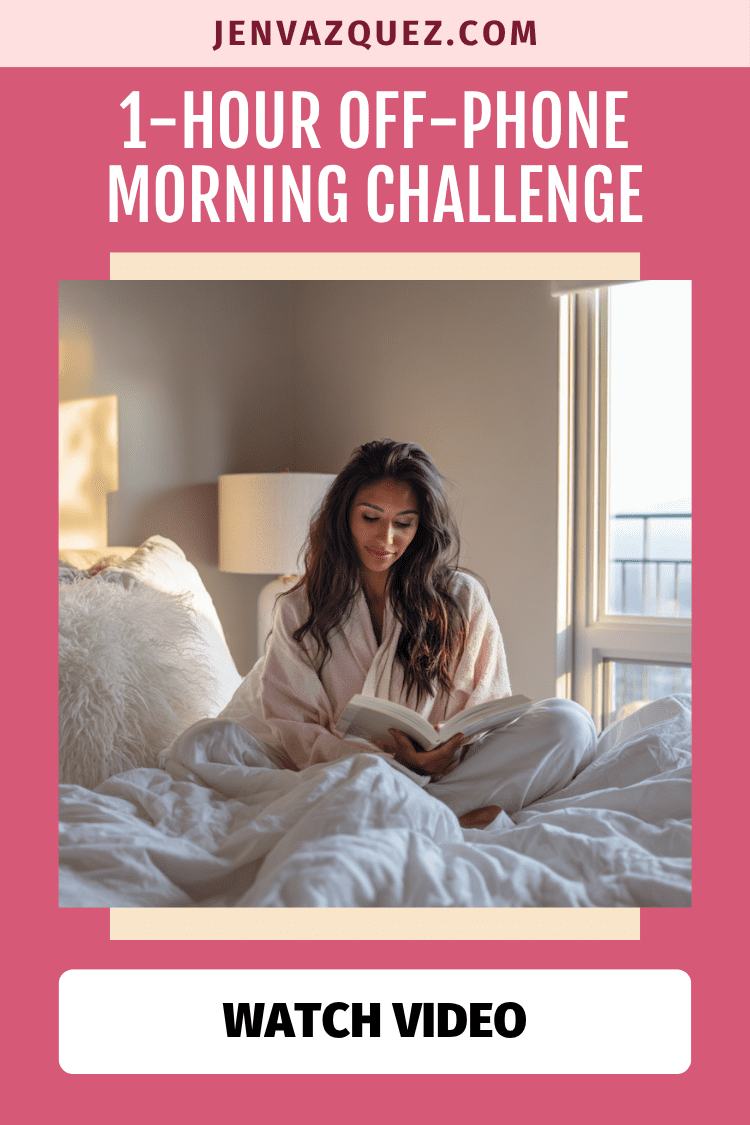1. Start with a Strong Foundation
Before you pin anything, your Pinterest business account needs to clearly tell the platform who you are and who you help. When Pinterest understands your business, it knows which users to show your pins to—meaning better reach, higher click-through rates, and a steady stream of the right kind of traffic.
Here’s what to focus on:
Switch to a business account. If you’re still using a personal account, it’s time to upgrade. A business account gives you access to analytics, Ad Manager (even if you never run ads), and advanced audience insights.
Claim your website and socials. This connects your content and gives Pinterest extra trust signals that you’re legitimate. Here’s a video to share how to do that.
Use a professional photo and banner. Your banner should tell people in 2.5 seconds who you are and who you help. Your photo should look confident, approachable, and aligned with your brand. If you’re a photographer, use one of your own branded images.
Write a keyword-rich bio. Use natural phrases that your ideal clients would search for, such as “Helping photographers and coaches attract dream clients using Pinterest marketing made simple.”
Create boards that mirror your offers. Think of each board like a mini SEO category.
- For coaches: Pinterest strategy for coaches, lead generation tips, small business workflows, marketing mindset.
- For photographers: brand photography tips, posing ideas, Pinterest for photographers, and client wardrobe inspiration.
Keep ten to fifteen well-optimized boards instead of fifty you rarely use. Always prioritize quality over clutter.
2. Do Smart Pinterest Keyword Research
Pinterest is a visual search engine, not a social network, which means SEO is everything. Your keywords are the bridge between your content and your ideal clients.
Here’s how to find the best ones:
Use Pinterest’s search bar
Pretend you’re your client. Type in what they’d look for, like “YouTube strategy,” and pay attention to the suggested phrases that pop up. Those are your top keywords.
Check Pinterest Trends
Go to trends.pinterest.com or access it through your Analytics tab. This free tool shows what’s gaining traction in your niche and when those topics peak. If something peaks in December, you’ll want to start pinning about it by October.
Group your keywords by theme
For coaches: business mindset, client attraction, evergreen funnels.
For photographers: brand photography, posing ideas, and client experience.
Sprinkle your keywords throughout your account
Include them in your bio, board titles, board descriptions, pin titles, and pin descriptions. Make sure they align with your landing page or blog post content. Write for humans, not robots—use natural sentences instead of keyword stuffing.
Pro tip: Ask your audience on Instagram. Post a story question like “If you were looking for this, what would you type into Pinterest or Google?” Then add their responses to your keyword list. If you don’t have a keyword list, get my Keyword Builder free.
And if you’d like help getting started, you can download my free Pinterest Keyword Builder. It’s one of my favorite tools to help you organize, save, and track your best keywords.
3. Clarify Your Content Pillars
You can’t pin everything under the sun, and that’s actually a good thing. Focus on three to four content pillars—the topics you want to be known for and that connect directly to your services and client needs.
If you’re a photographer, your pillars might include brand photography ideas, posing and confidence tips, Pinterest marketing, and workflow systems.
If you’re a coach, maybe your pillars are mindset, productivity, list growth, and content repurposing.
Pinterest rewards consistency. When it sees you pinning around similar themes regularly, it knows who to show your content to.
Even if you’re not a blogger, you still need blog-style content. This is what feeds Pinterest fresh ideas to share, and it helps boost your visibility on Google, too.
4. Create Fresh Content Consistently
This is where most people fall off. They stop creating new content and assume Pinterest isn’t working—but Pinterest rewards freshness. That means new images, new titles, new keywords, and new URLs.
You don’t need to pin manually every day, but you do need to have pins going out daily.
Here’s my recommendation:
- Blog weekly, even if it’s short.
- Batch your pinning once a week or once a month.
- Repurpose existing content like YouTube videos, podcast episodes, lead magnets, and Instagram carousels or stories into new pins.
Think of it this way: one piece of content can become five pins.
Pro tip: Create a secret Pinterest board just for content ideas. Anytime inspiration strikes, save it there so you never start from scratch.
5. Design Scroll-Stopping Pins
Pinterest is visual first, so design matters. Strong pins have three things in common:
- Bright, clear images with minimal clutter.
- Readable text overlays using bold, simple fonts.
- Clarity and curiosity in the title.
For example, instead of “Pinterest Marketing,” use “How to Get Clients from Pinterest in 2026 for photographers.”
Keep your branding consistent—use your brand colors, fonts, and URL. But don’t be afraid to test new designs. Search your target keyword and notice which pins stand out visually. Try four on-brand designs and one “wild card” that looks different from the feed to capture attention.
Also, experiment with both vertical static images and video pins. Video performs especially well in 2026 for educational and tutorial-style content.
To help make pins faster, snag my free customizable Pinterest Pin templates here. Or simply use Tailwind’s Create.
6. Commit to a Consistent Pinning Schedule
Pinterest loves consistency, but that doesn’t mean you have to manually post every day. Scheduling tools like Tailwind make this effortless.
Tailwind allows you to batch a week or even a month of pins in one sitting and automatically publish them for you. It’s one of my favorite tools for saving time and staying consistent. There’s even a free plan you can try—grab the link below to test it out.
For 2026, here’s what’s working best:
- Minimum: 1–3 pins per day
- Ideal: 5–10 pins per day
- High-volume bloggers: up to 20–30 pins per day (not necessary for most service providers)
What matters most is showing up regularly, not pinning 100 pins one day and nothing the next.
Pro tip: Schedule your new content first, then sprinkle in your best-performing older pins once or twice a month for variety.
7. Track, Tweak, and Celebrate Wins
Most business owners skip this part, but tracking your Pinterest data is what helps you grow faster.
Pinterest is a search-based platform, so it takes time to see results—but it compounds beautifully over time.
Check your analytics monthly and look for:
- Top-performing pins (which visuals and keywords drive the most clicks)
- Outbound clicks (which pins send the most traffic to your site)
- Engagement rate (which pins are being saved most often)
Don’t panic if your numbers fluctuate. That’s normal, especially with seasonal behavior. Weddings peak in spring, while coaching and goal-setting content tends to spike in January.
Use Pinterest Trends to plan ahead, so your content is ready before your audience starts searching.
Bonus: Integrate Pinterest into Your Workflow
Pinterest shouldn’t feel like an afterthought. When you build it directly into your marketing routine, it becomes your most consistent traffic driver.
Here’s a simple example:
- Write a blog post and create three to five pins for it.
- Record a podcast episode and post a short blog-style recap with a pin graphic.
- Launch a freebie and design a dedicated pin just for it.
When Pinterest becomes part of your workflow, it stops feeling like extra work and starts consistently driving leads.
Ready to make Pinterest your 2026 lead machine?
If this clarity is exactly what you’ve been craving—but you’d rather not do it alone—you’ve got options:
Let’s turn your pins into paying clients—all year long. 💖