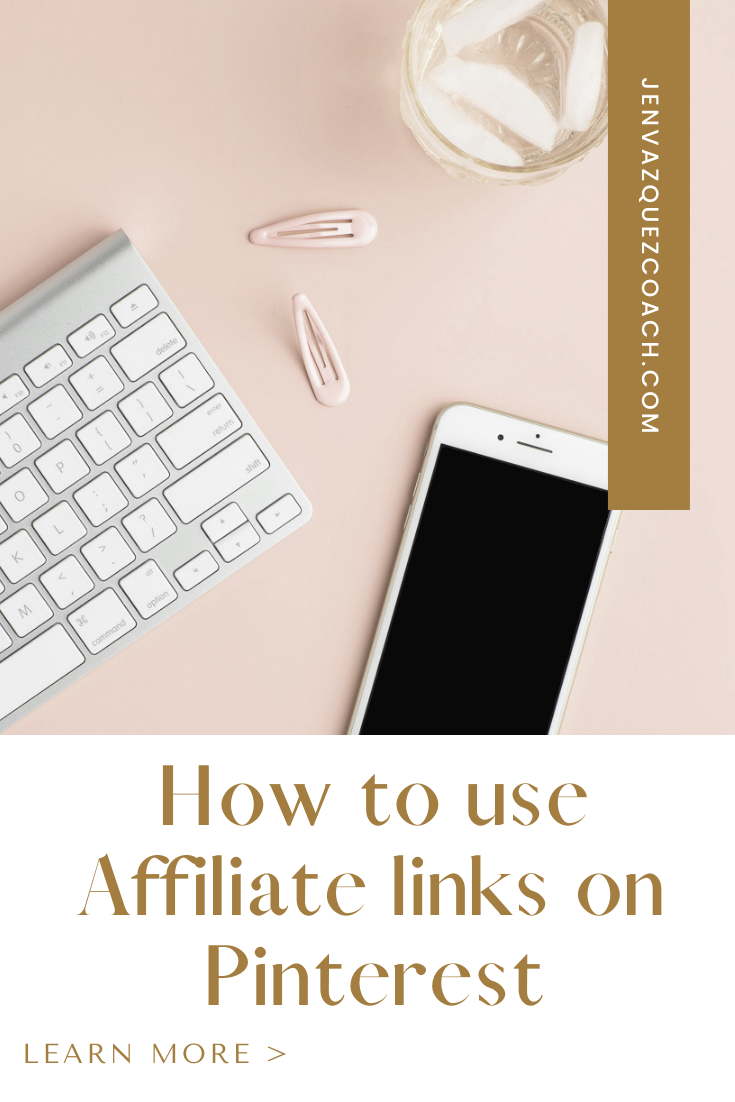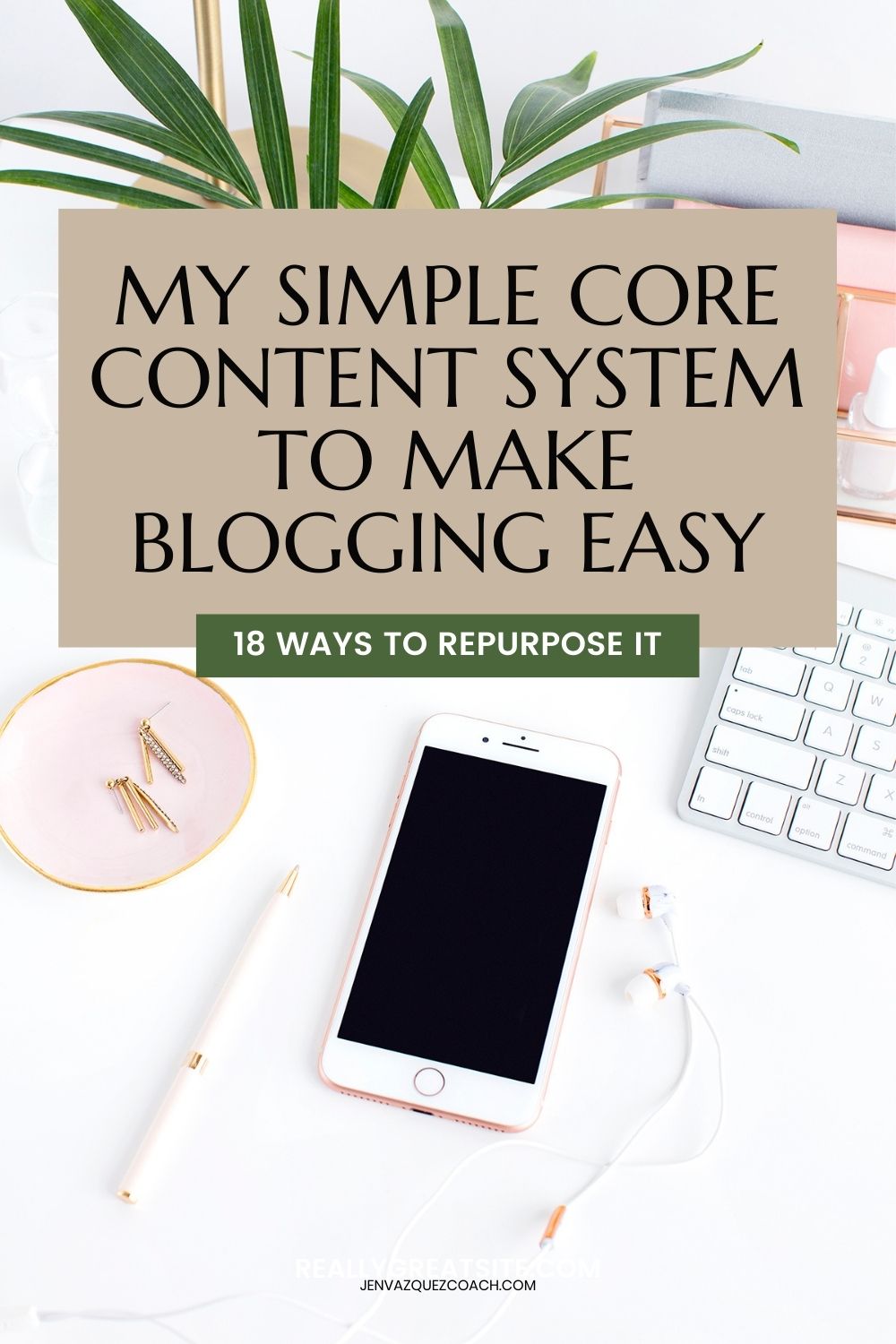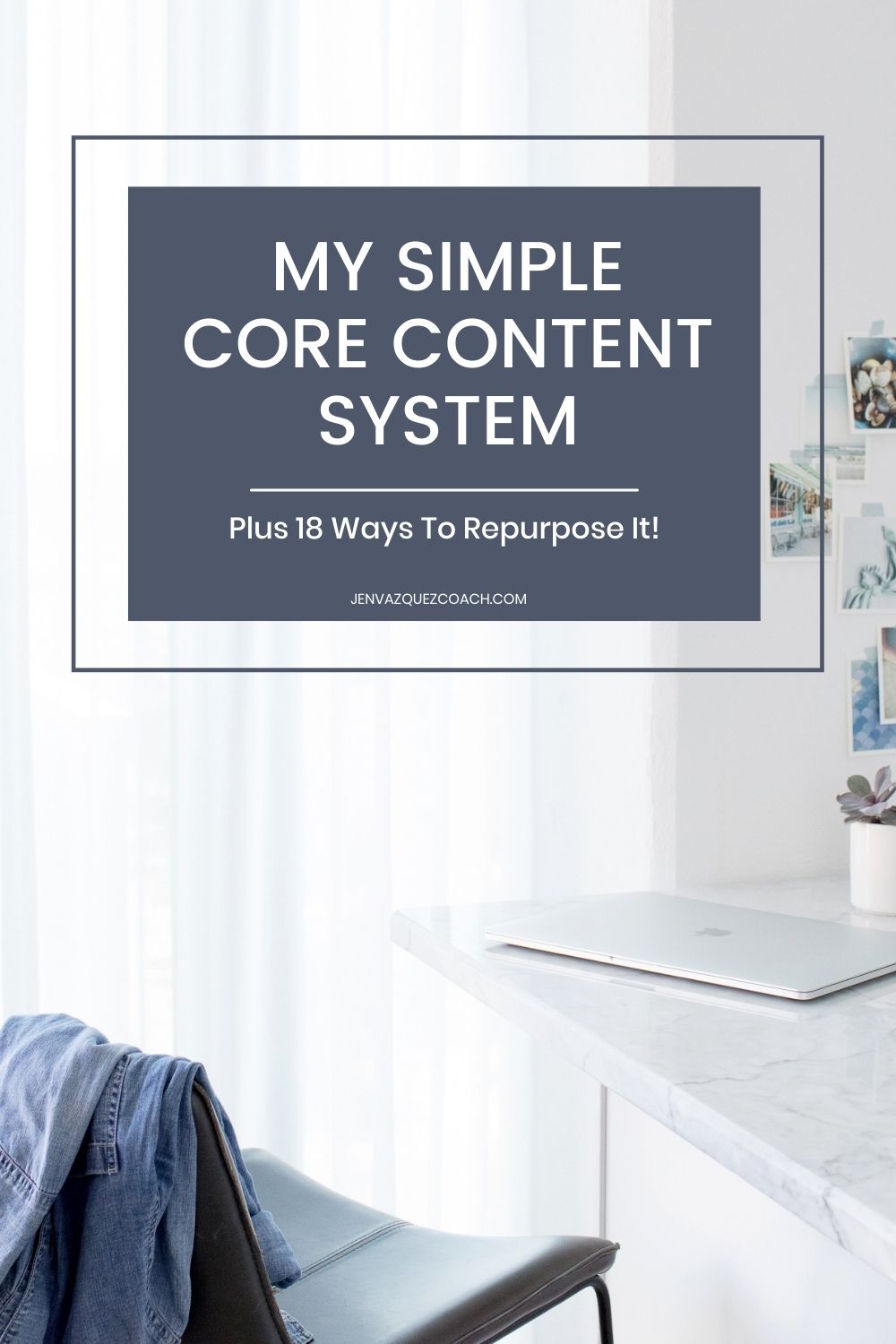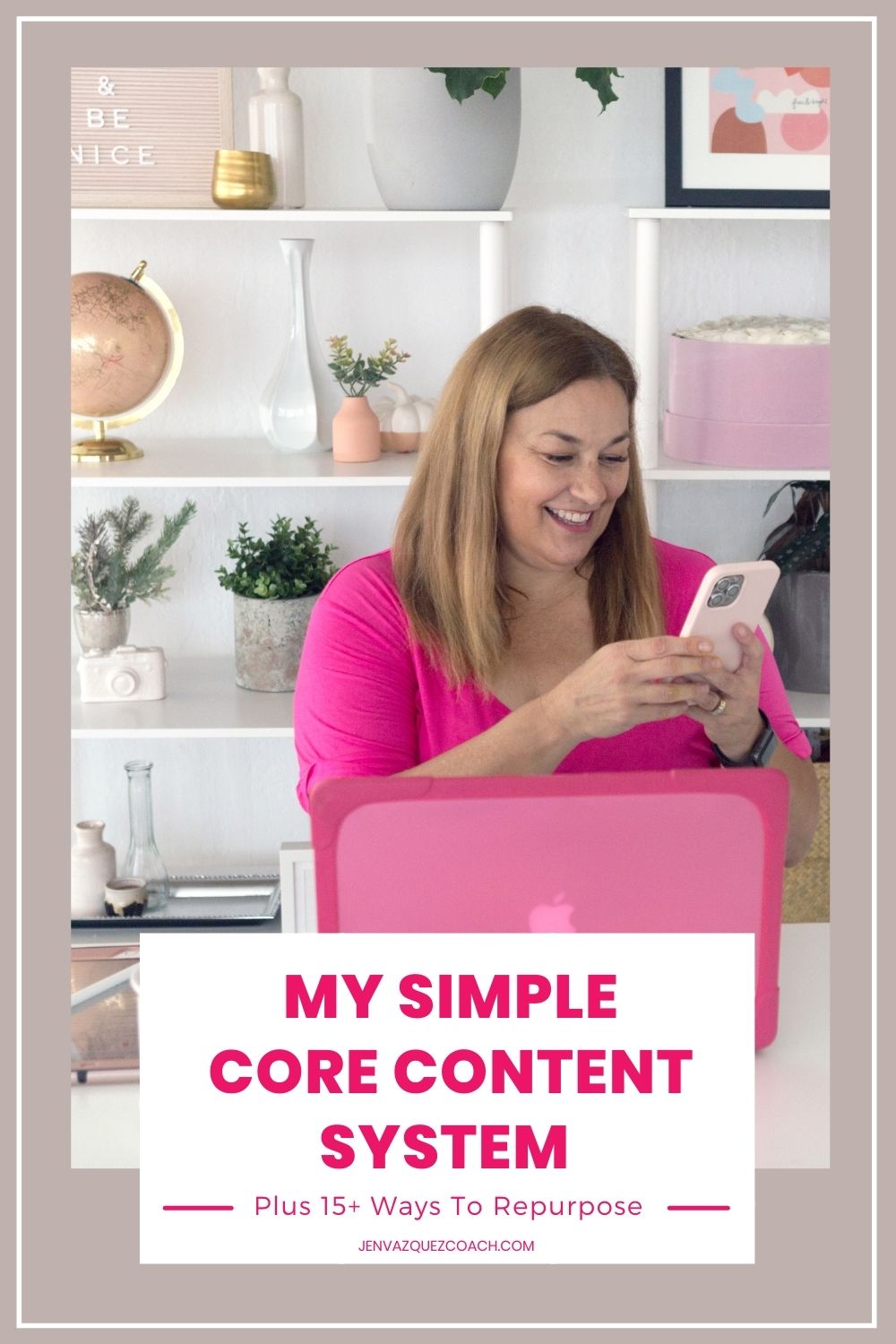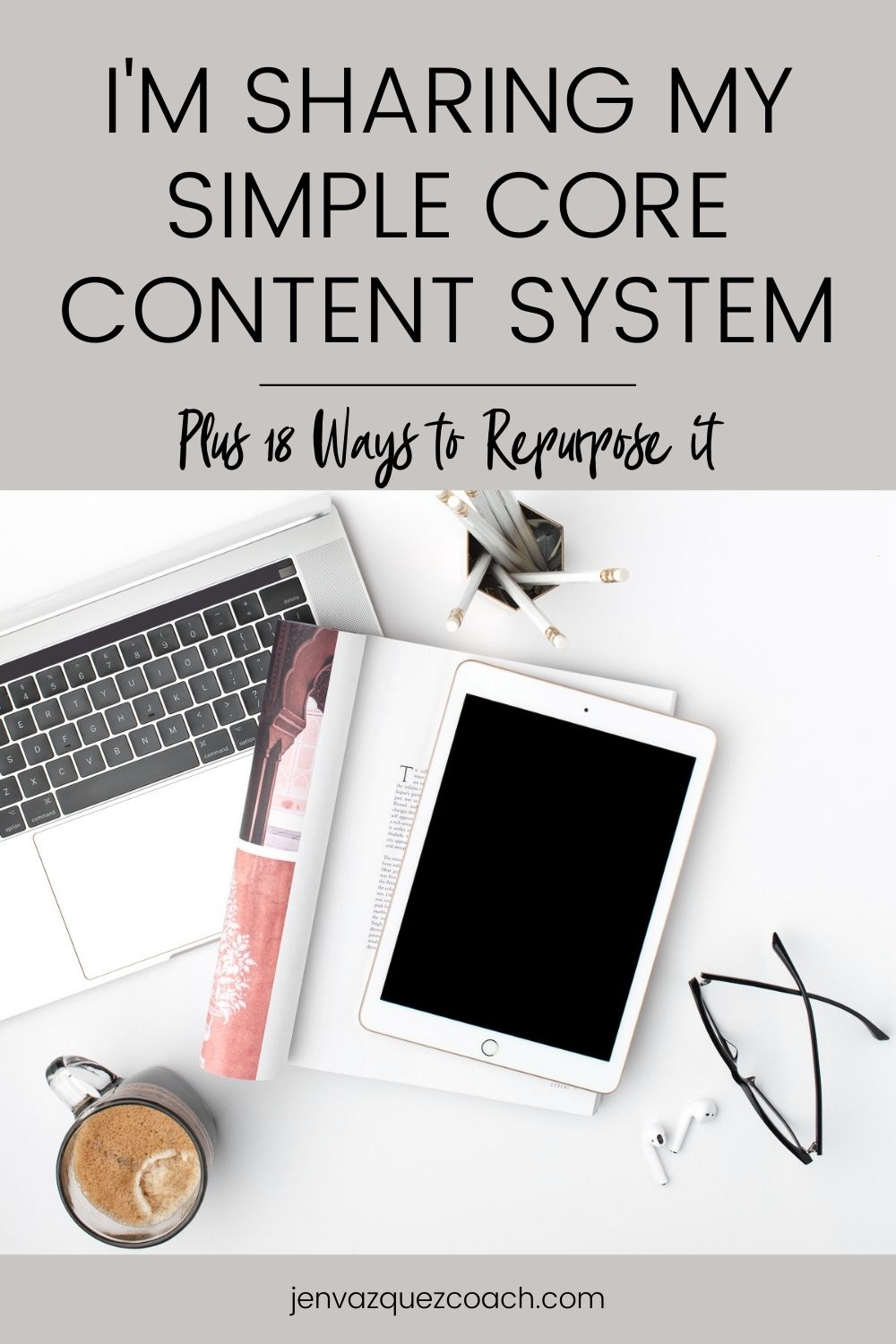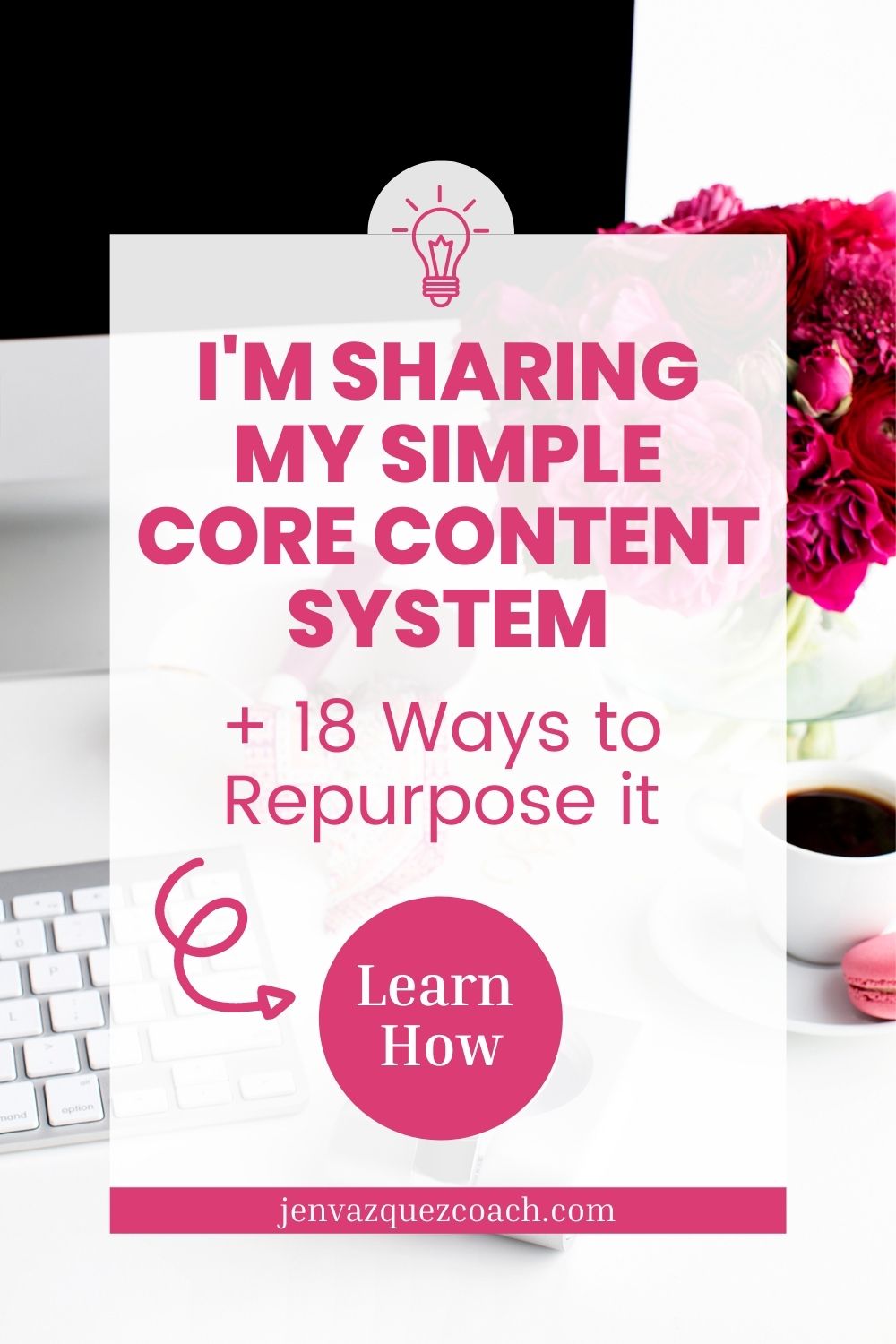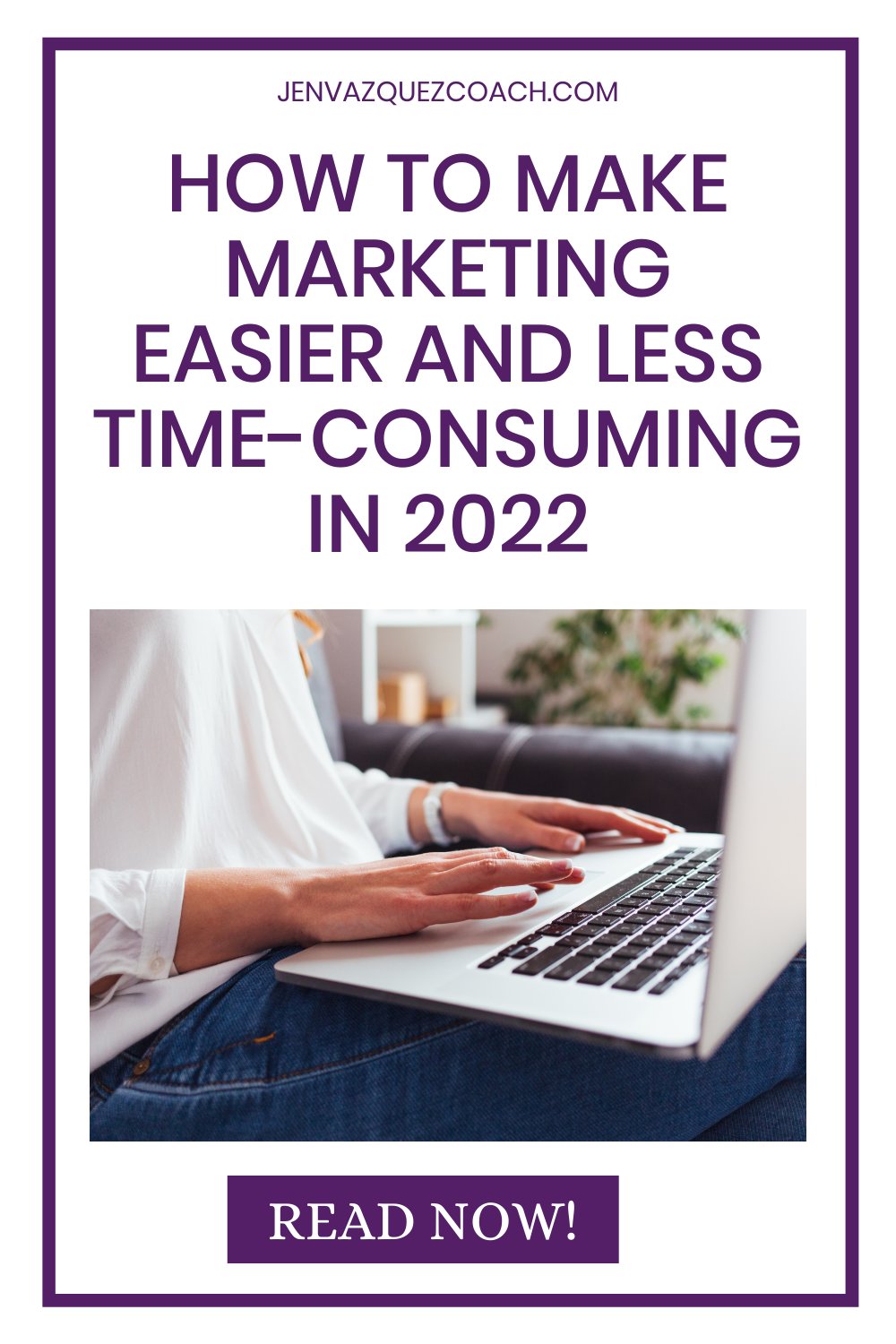AI & SEO: The Big Question for 2025 With AI becoming a major player in search and content discovery, business owners and marketers are asking: “How do I show up in AI search results?” Whether it's ChatGPT, Google Gemini, or AI-powered search tools, the key to...
How to Use Affiliate Links on Pinterest
How to Use Affiliate Links on Pinterest
If you prefer to watch rather than read, scroll to the bottom!
Are you interested in using affiliate marketing on Pinterest? Are you allowed to use affiliate links on Pinterest?
And what are the best practices you should follow to make sure you’re not breaking any laws or risk your account to the shutdown because you did something that goes against Pinterest’s terms and conditions?
I’ll be talking about all that and the three ways to pin them.
Happy You’re Here
Welcome back and if you’re new around here, I’m Jen Vazquez and I help female entrepreneurs go from overwhelm to an easy streamlined marketing strategy that includes Pinterest + repurposing content to grow their business with very little time.
Today we’re talking about using affiliate links on Pinterest. Spoiler alert: You CAN use affiliate links on Pinterest BUT, you’ll need to be clear on the rules so you don’t get kicked off Pinterest or worse, break the law.
There’s a lot to get to, but first I’ll talk about the three ways you can pin affiliate links onto Pinterest for marketing.
We will not be using the spray and pray that stuff you throw up on Pinterest works.
What is an affiliate link?
An affiliate link is a unique hyperlink or other linking tools for referencing a person who is the affiliate for that company, product, or service. Each time a person purchases via that link, you’ll get a stipend. Amazon is one of the best-known affiliate links called Amazon Affiliate.
Another one is rewardStyle and LIKEtoKNOW.it. As of right now (Feb 15, 2022), they are now known as one single global brand named LTK.
Also, Share-a-Sale which has a lot of brands that you can use affiliate links.
NOTE: In a bit, I’ll cover how to ensure you can use affiliate links on Pinterest.
Ways to Pin Affiliate Links
There are four ways you can use affiliate links.
The first is to go to the affiliate link and share that page directly to Pinterest. The pin will pull the product image from that site.
The second is to create a Pinterest pin graphic about the product and when pinning to Pinterest, use the affiliate link. It’s a much better experience for the buyer and when it’s a better experience, they are more likely to purchase. The key to Pinterest is to know your business goals and match it to what Pinterest wants from us. So when creating a pin graphic remember, you want to inspire people to take something that they saw on Pinterest and use it in their everyday life. It’s even better if you share a video about how you use it in every life.
The third is to create a blog about the product or a number of products. You can do a blog each month with your favorite things. Or you can create a blog with your best finds on Amazon. Then on your blog you have the affiliate links.
The more expensive a product is, the better off you are using the third way to pinning affiliate links by writing a blog. It’s so much easier to explain why you love it and give way more information about it. Less expensive or known brands do well just by linking to a pin.
Now to the fourth way. It’s the newest way and is really driving a lot of success for myself and my clients.
Idea Pins and the ability to link an affiliate link.
Currently, to add an affiliate link to your Idea Pin, you must be on the mobile Pinterest app.
To create an Idea Pin on the mobile app, click on the “+” sign in the middle of the bar at the bottom of the page.

Then, under “Create,” select “Idea Pin.”
From there, create and design your Idea Pin!
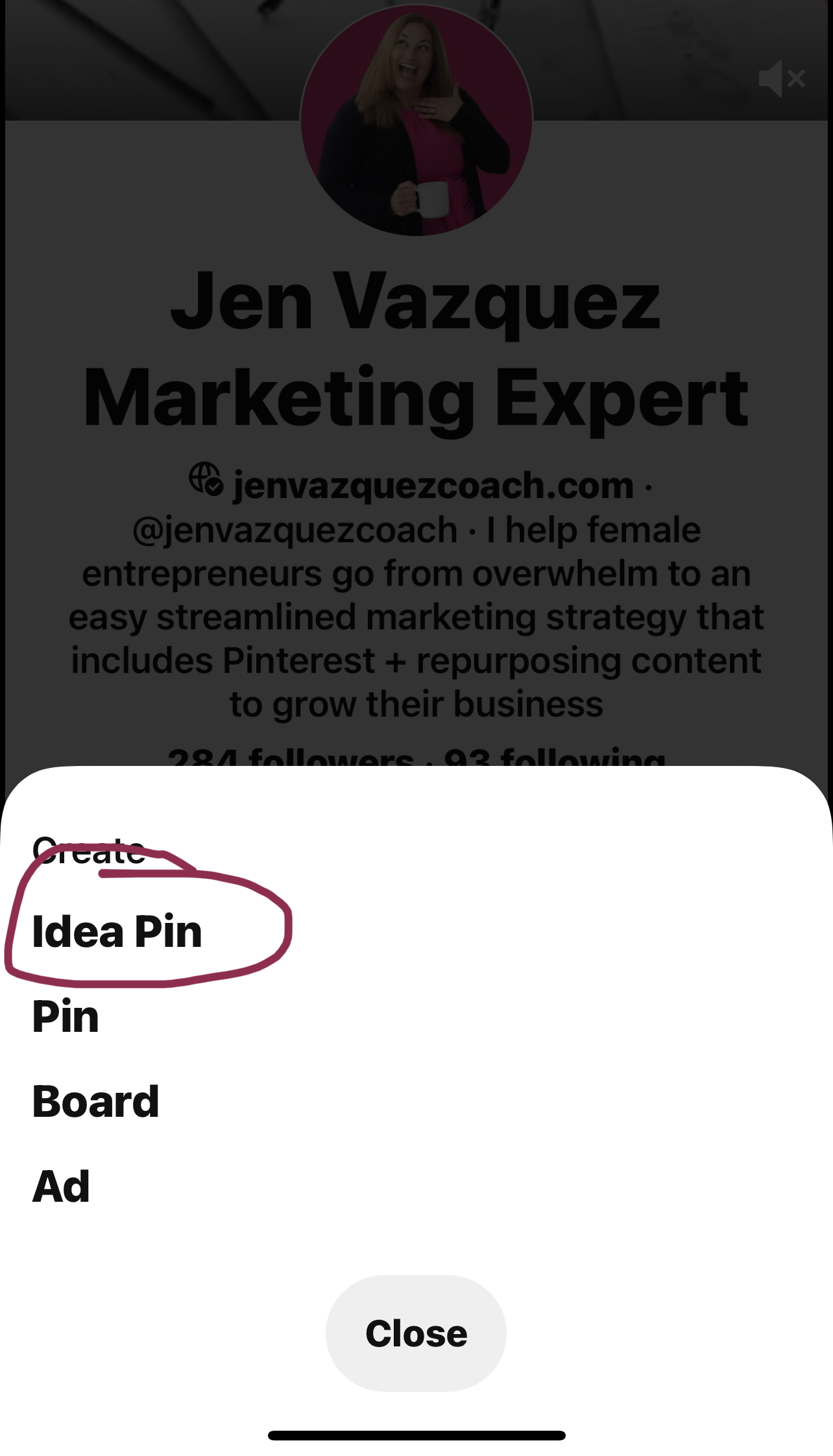
Select the Idea Pin page that you want to add your affiliate product link to after creating the idea pin.
Add a product sticker
On the page, you want to add your affiliate link to, select the “Stickers” option in the bottom right-hand corner of the screen.
The “Pick a sticker” page will slide up. On this page, select the “product” sticker.

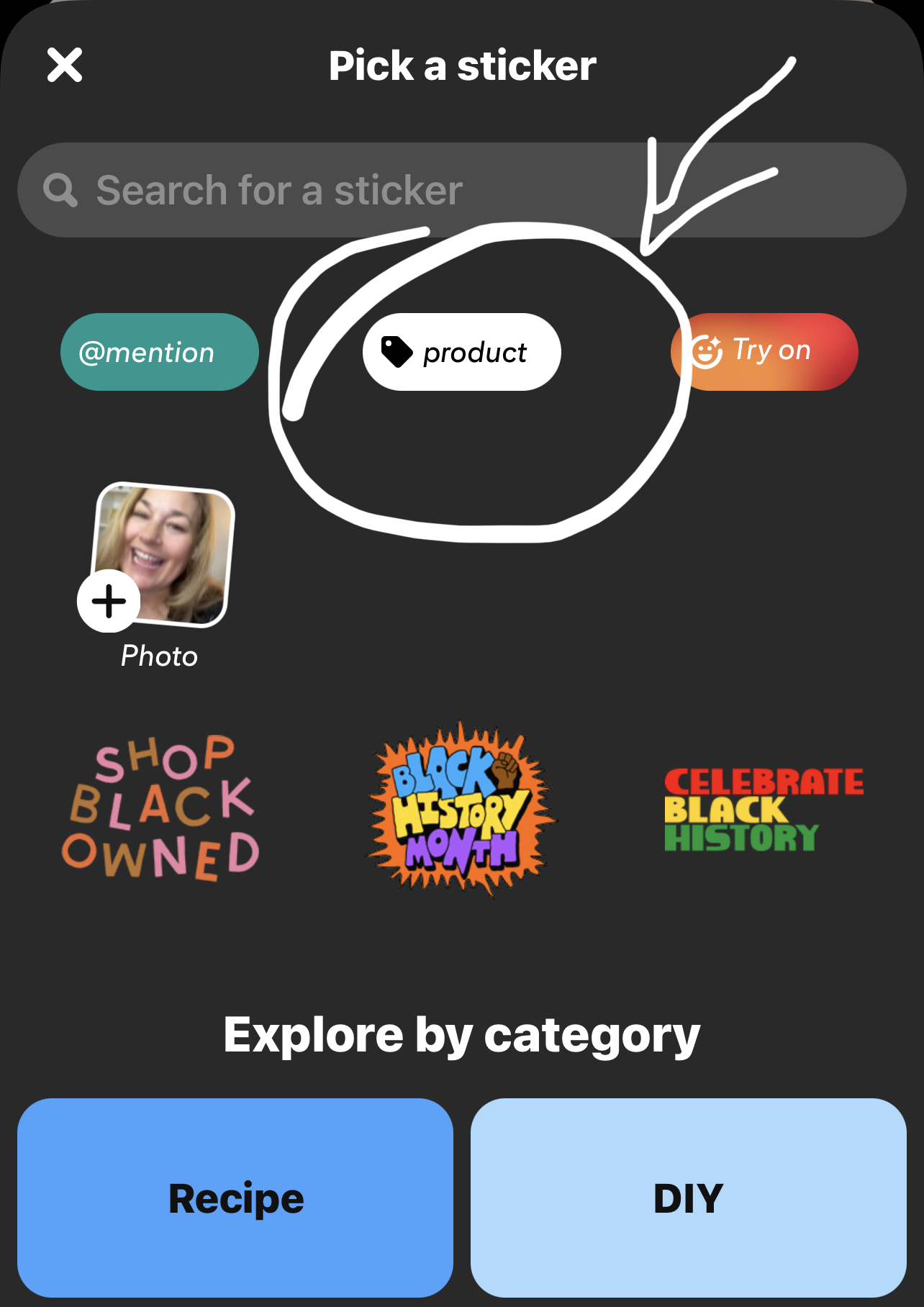
Add your affiliate link
You can now either add a product by searching for a pin that is already on Pinterest or the “Use a link” option. This is what I do.
In the “Add a product link bar,” add the affiliate link of the product you wish to promote and click “search” on your keyboard.
Tip: It can take a bit for the link to populate.
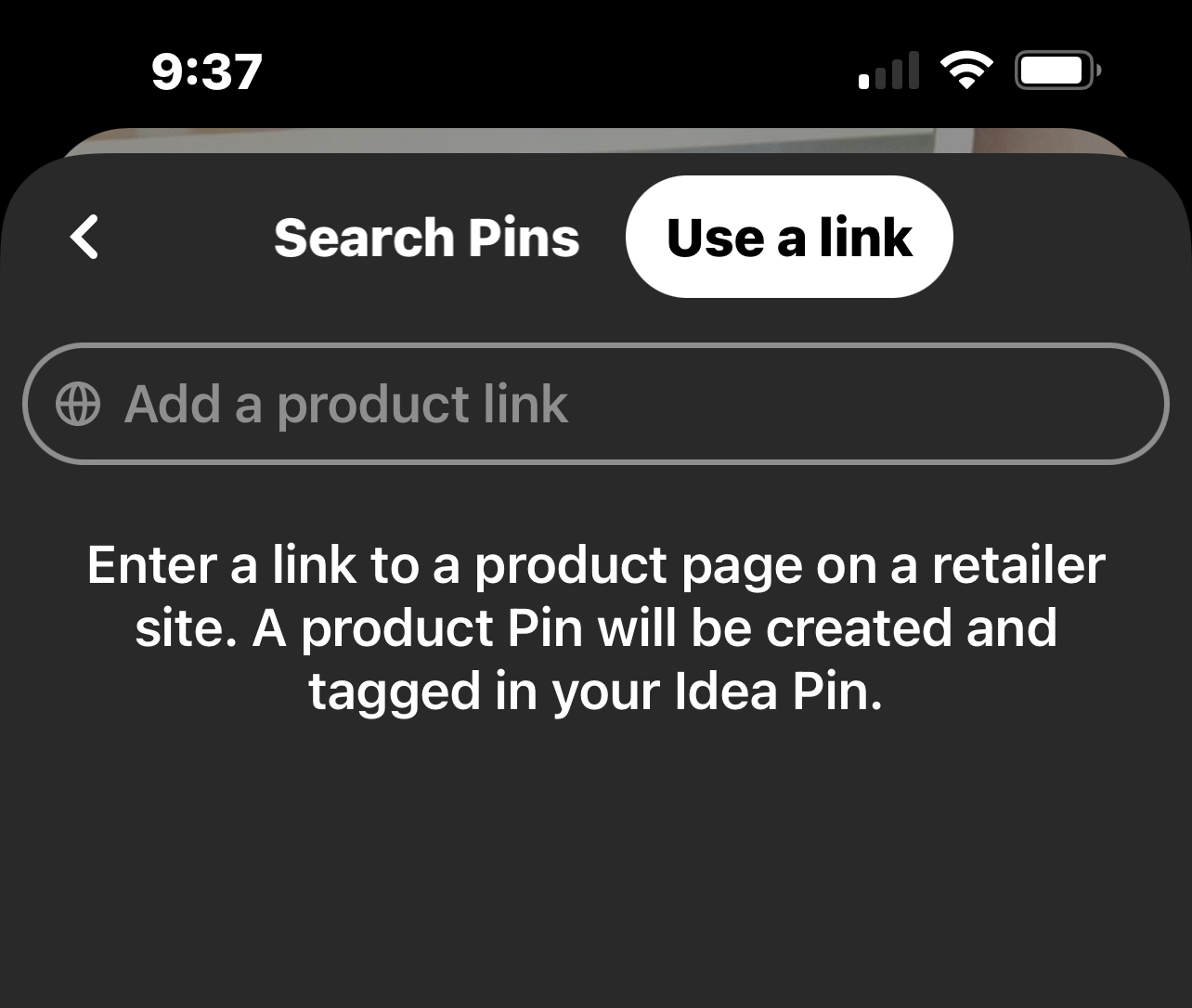
Next, click the product, then click “Create” in the upper right-hand corner to add the link to the product tag.
Important: Be sure to keep the tab toggled on that marks your product tag as an affiliate link or sponsored link IF it is an affiliate link. It should look like this:
This will essentially be a disclaimer to viewers that you are promoting the product using an affiliate link. Remember you want to be transparent on Pinterest.
You can also add an additional disclosure in text or a voice over your idea pin.
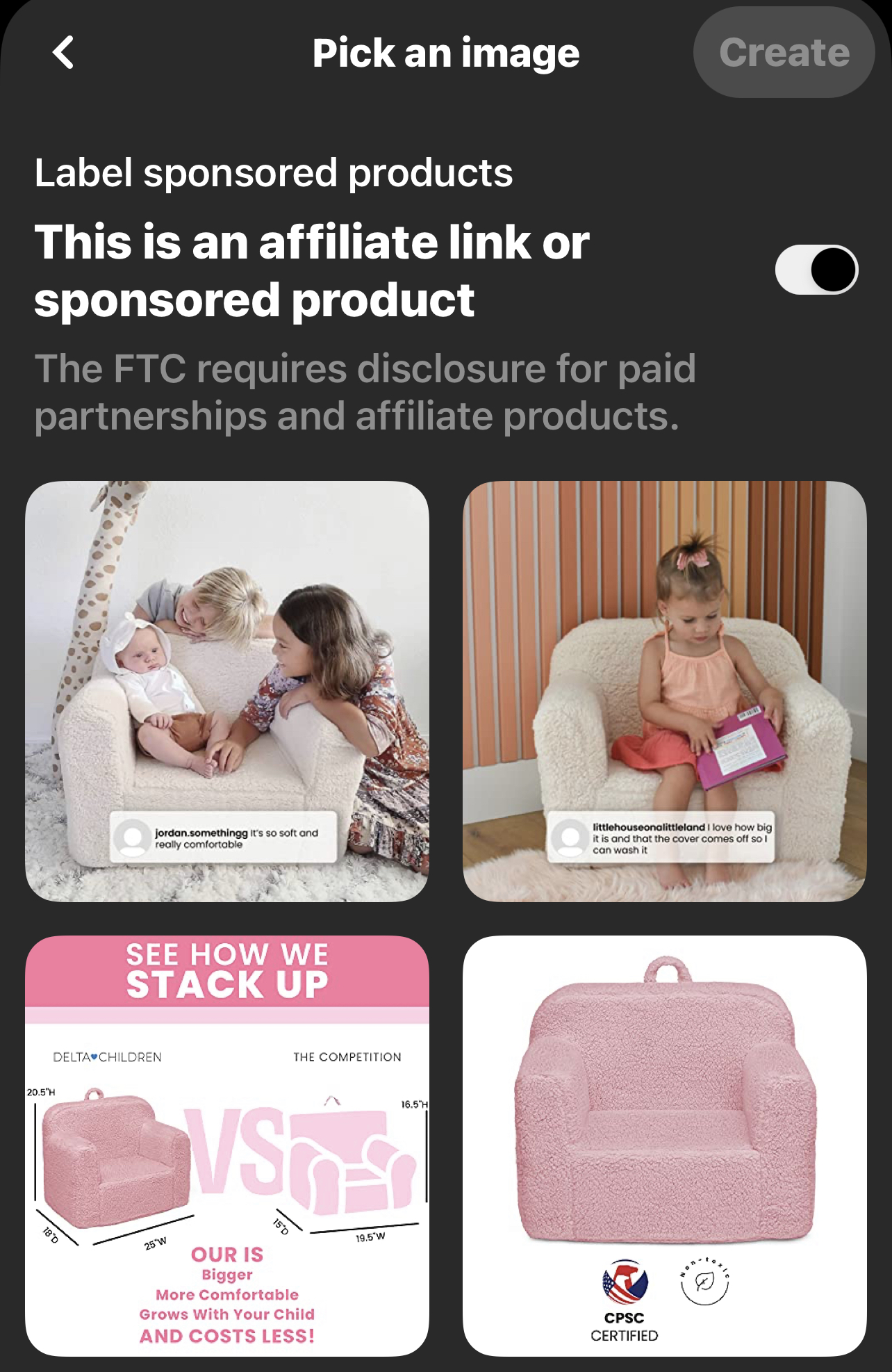
You can customize your affiliate link and text on Idea Pins by color. I suggest using a color that stands out on the color you have for the pin.
This product tag contains your affiliate link, so when someone is viewing your Idea Pin and clicks on your product tag, it will take them to the product page using your affiliate link.
Here is a few examples that I quickly created:
Pinterest’s Policy
First is the Pinterest policy to make sure that we follow those guidelines so our account doesn’t get shut down or we get sued because we haven’t followed these rules.
In short, it says you are allowed to use affiliate marketing on Pinterest with some specific restrictions.
A few keys: You’re not allowed to use shorteners or re directors. So what does tha mean? you need to make it clear with the full link of the destination domain. No hiding the affiliate partnership.
Pinterest always wants transparency and trust so that is key – that people know where they are going.
Also, it’s super important to NOT create affiliate pins repetitively or in large volumes, because this will trigger Pinterest spam policy and your account could be shut down.
You can read all of the rest of the policy HERE.
Summary!
Voila! You learned all about what affiliate links are, the four ways to use them, and the not-so sexy part of following the rules.
I hope you learned a lot and that you plan on trying affiliate links on Pinterest. It’s just one more way to make money in your business.
The NOT Sexy Part of Affiliate Links
Now that you know HOW you can create affiliate links for Pinterest, now let’s chat about the not sexy part.
I’m speaking of affiliate guidelines and FTC guidelines.
Not all affiliate links are allowed on Pinterest. The ones you can’t use on Pinterest, you can typically use those links on your website.
As business owners, we have to be thoughtful and follow the laws, terms, and policies so we don’t harm our business.
FTC Information
The Federal Trade Commision of FTC is very serious. You want to know when someone is talking about a product they love if they are getting paid or not. It makes a difference. You need to disclose on all social media and your website if you are sharing an affiliate link. Pinterest is the same. The FTC is recommending words like sponsored promotion, paid ads, or #ad which is really short and what I use. It must be in the description of the pin. Make sure it’s not just hidden in the middle of the pin description to make sure people actually see it. I typically put mine at the end.
REMINDER: All of this can change, so make sure you check these every 3-6 months for any changes.
Last, you want to make sure that when you create affiliate pins for Pinterest, you comply with guidelines and regulations.
It’s really important right now that I mentioned you should keep track of all affiliate links, the date you signed up, the commission, the rules.
You also need to check the affiliate link sites rules for Pinterest. Then you need to check Pinterest to confirm it’s o.k. to use them.
If not, you can still typically use them on a blog post and link the pin to your blog post instead of directly.
As an example for Rewardstyle (now called LTK), Pinterest allows those links.

If you need help with Pinterest, let’s chat! HERE.
Here is more information that may be helpful!
13 | Fun Marketing News January: How to Show Up in AI Search + Stay Ahead in 2025
258 | From Burnout to Balance: How to Achieve Career Success Without Overworking with Monique Helstrom
Have you ever felt like the harder you work, the further you are from success? Many entrepreneurs and business owners push themselves to the limit, only to face burnout and exhaustion. But what if working less could actually make you more successful? In this episode...
Picture Perfect Panic? Conquering Camera Shyness and Body Image Jitters for Stellar Brand Photos
Hey, camera-shy entrepreneurs and image-conscious hustlers! Jen Vazquez, your brand cheerleader, here with a megaphone full of pep and a fistful of truth: you are stunning, worthy, and ready to rock your brand photos, even if the inner critic's doing the Macarena in...
Don’t forget to pin it!