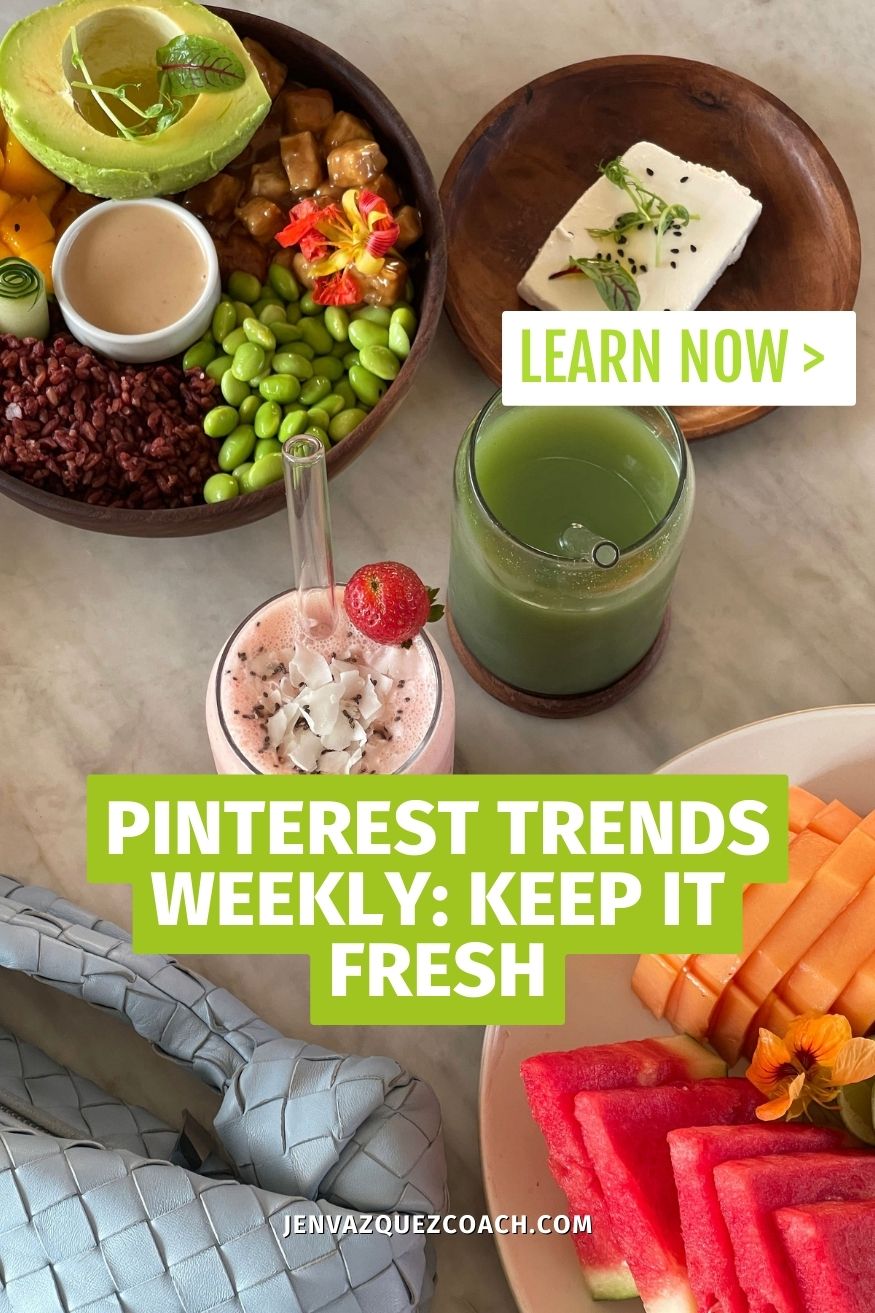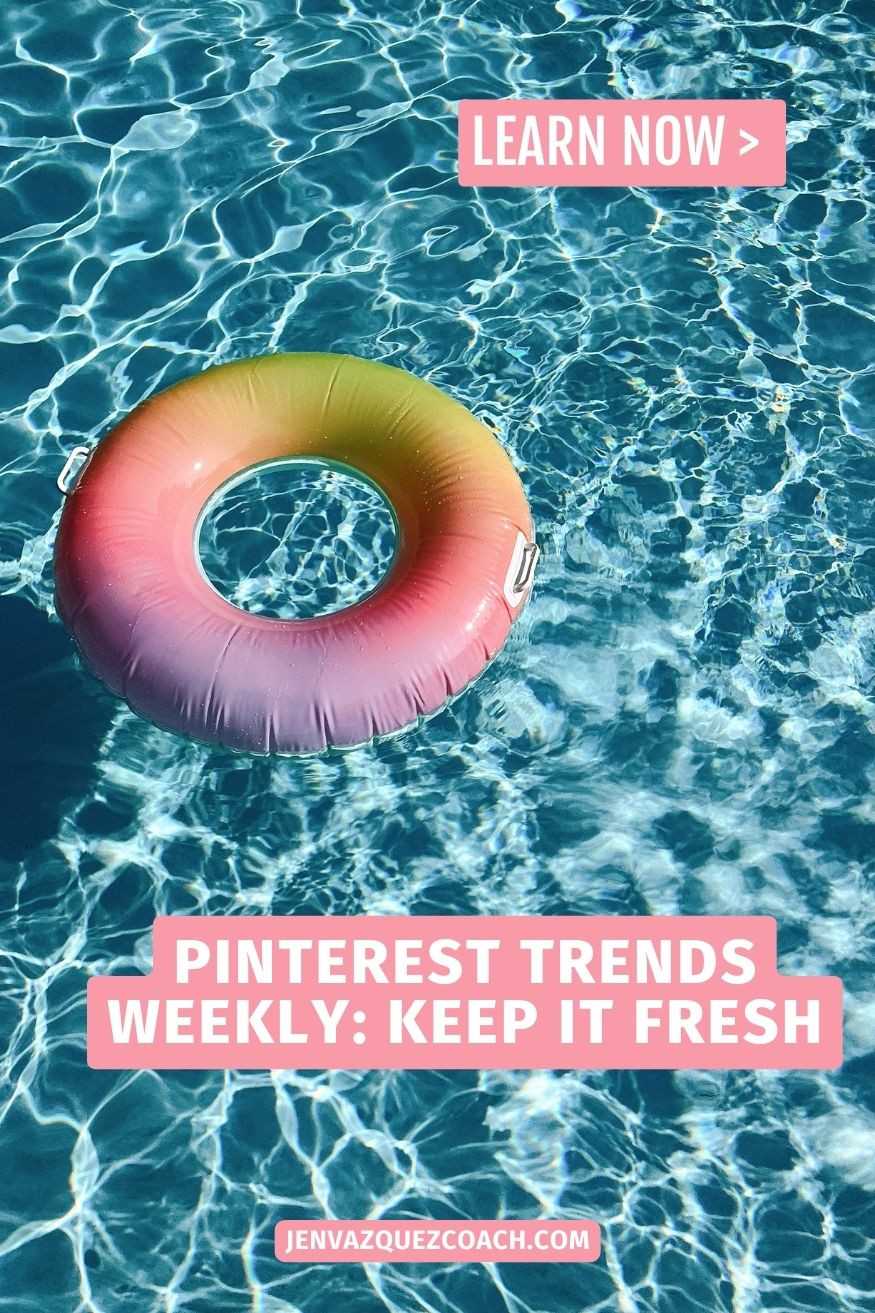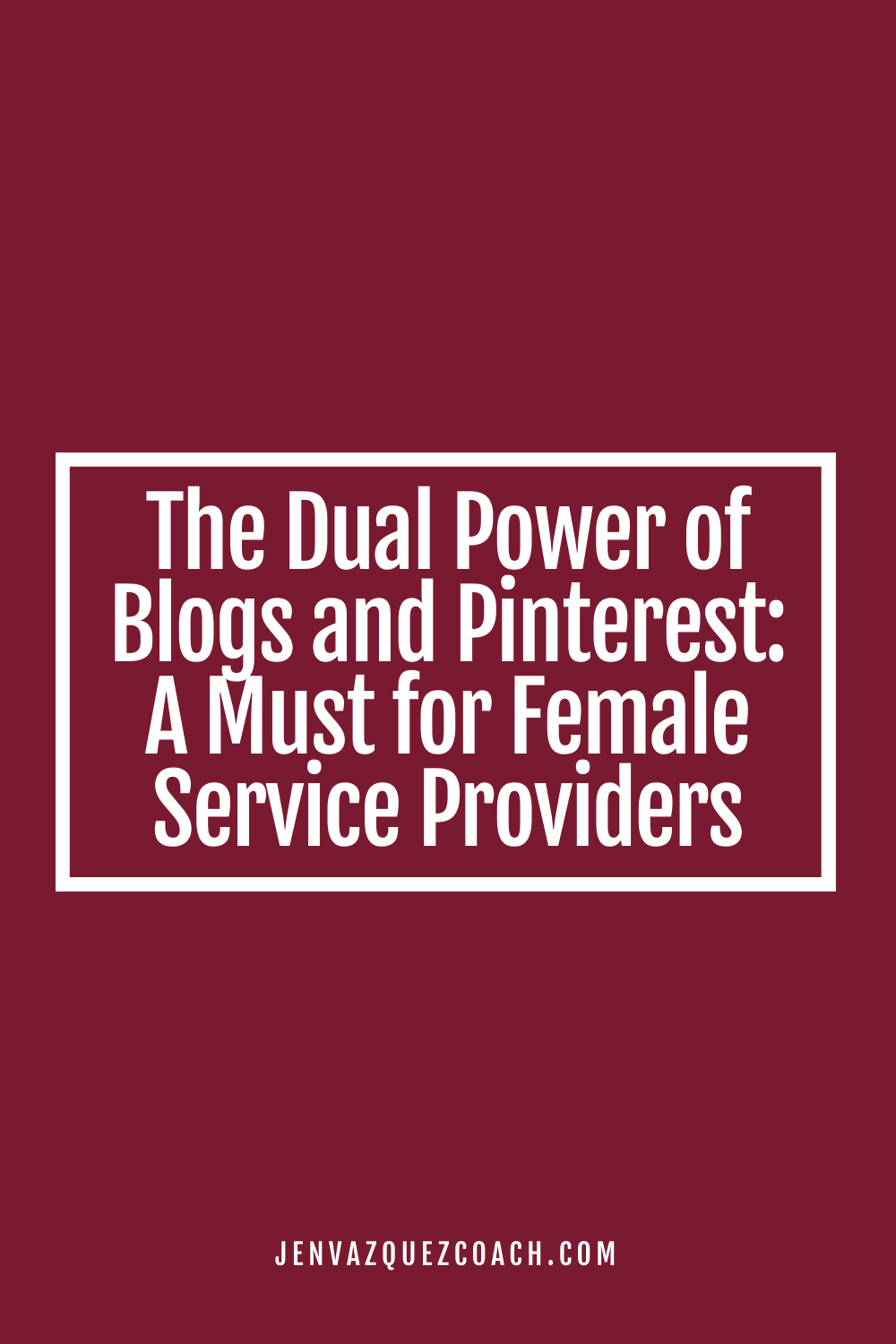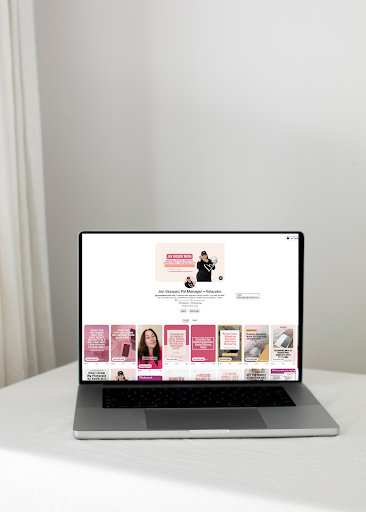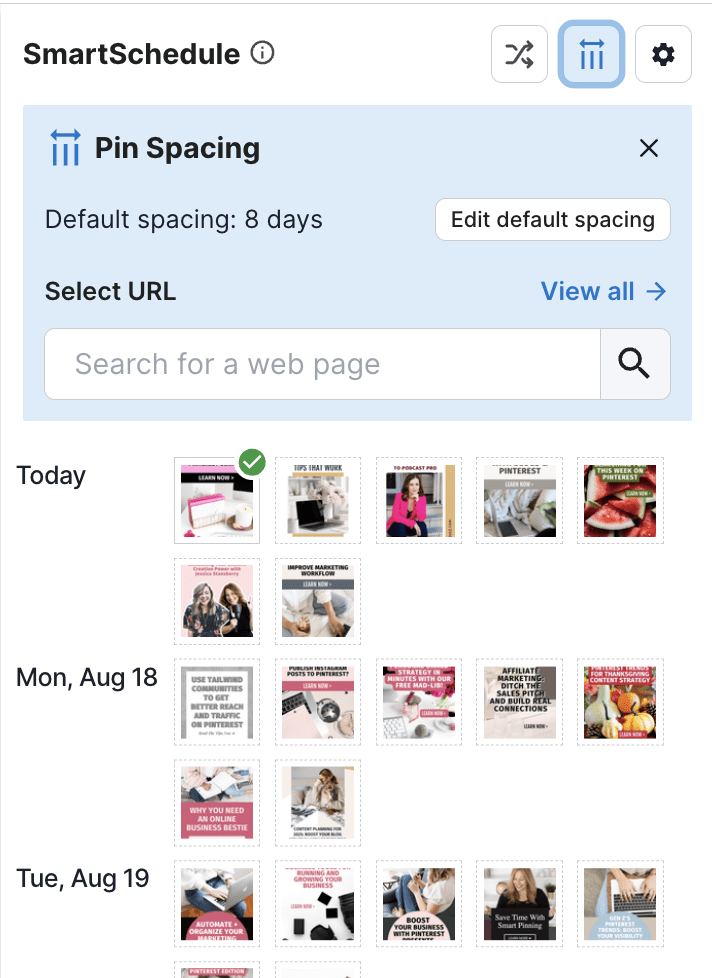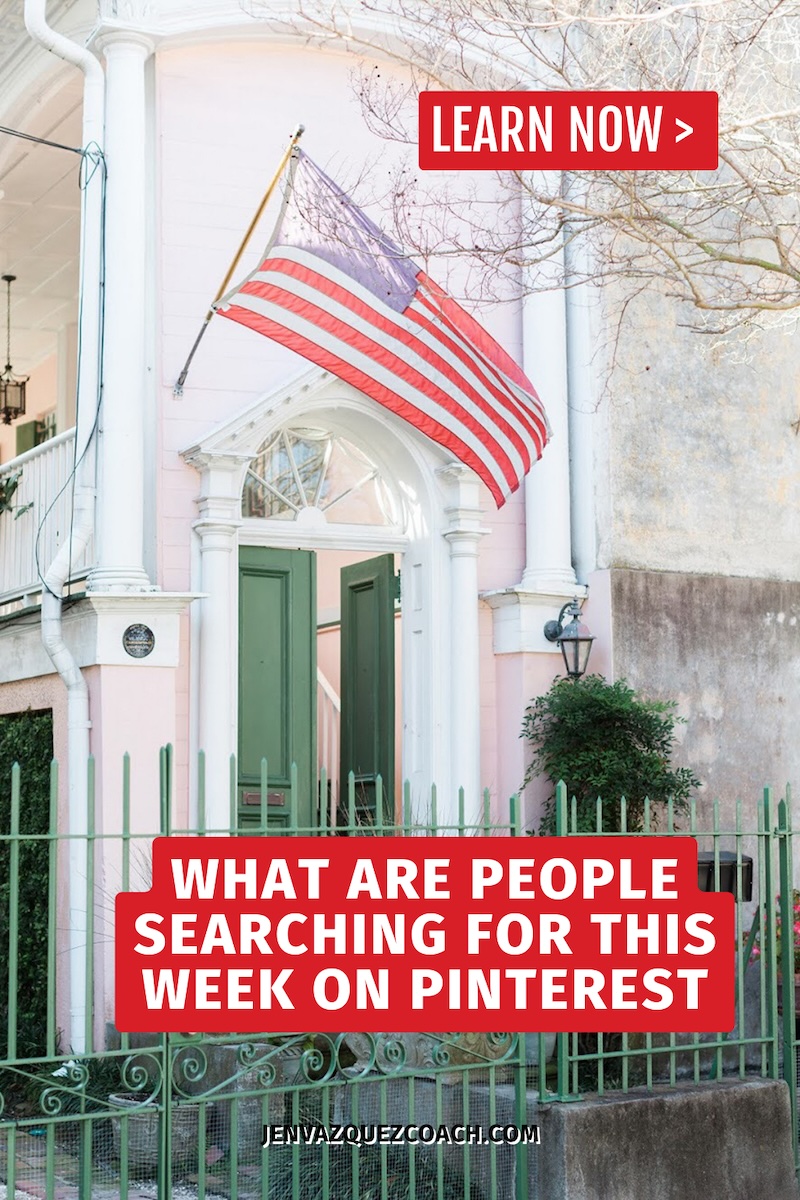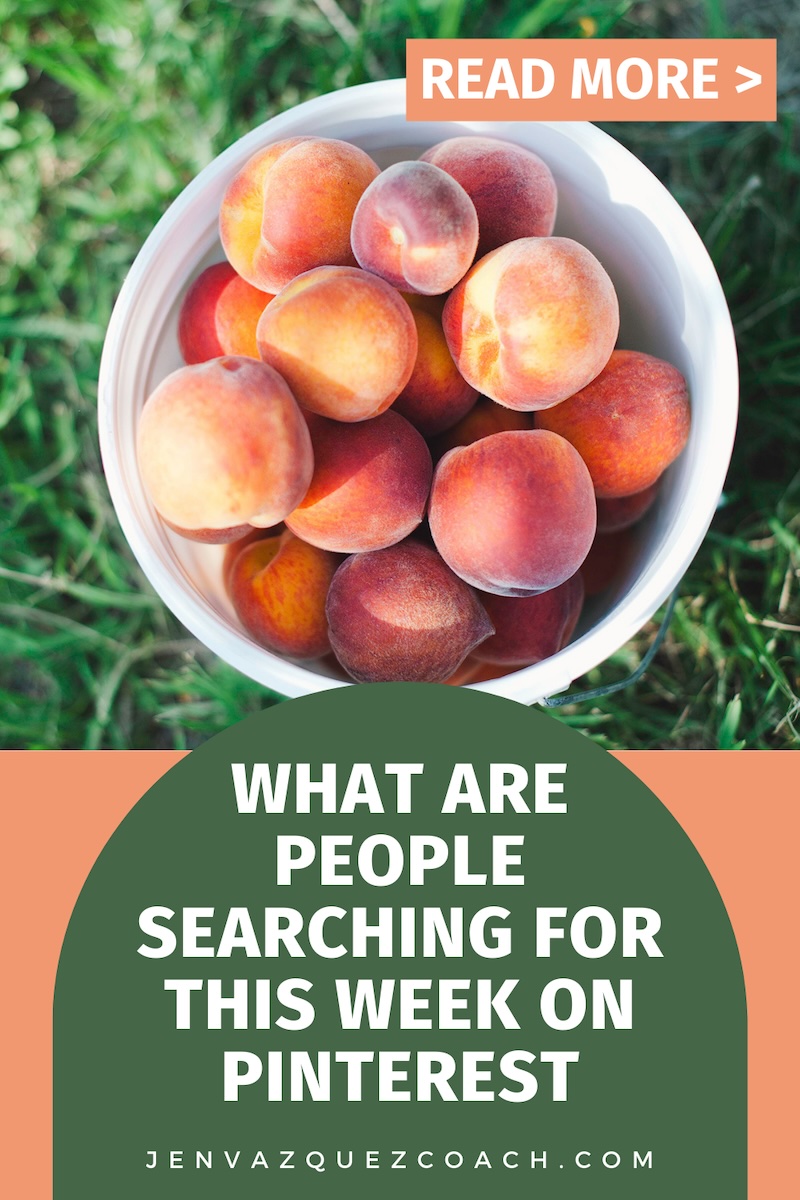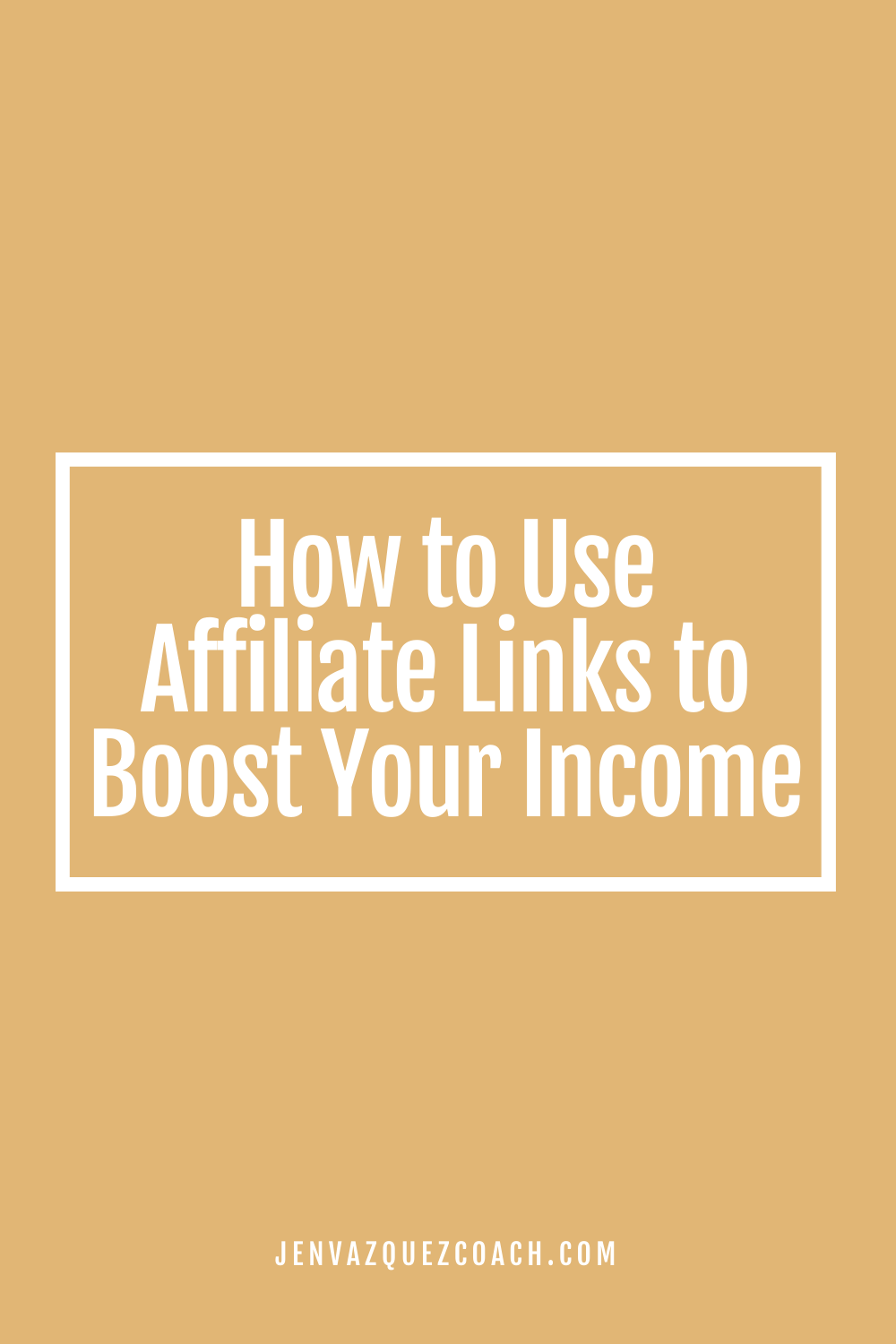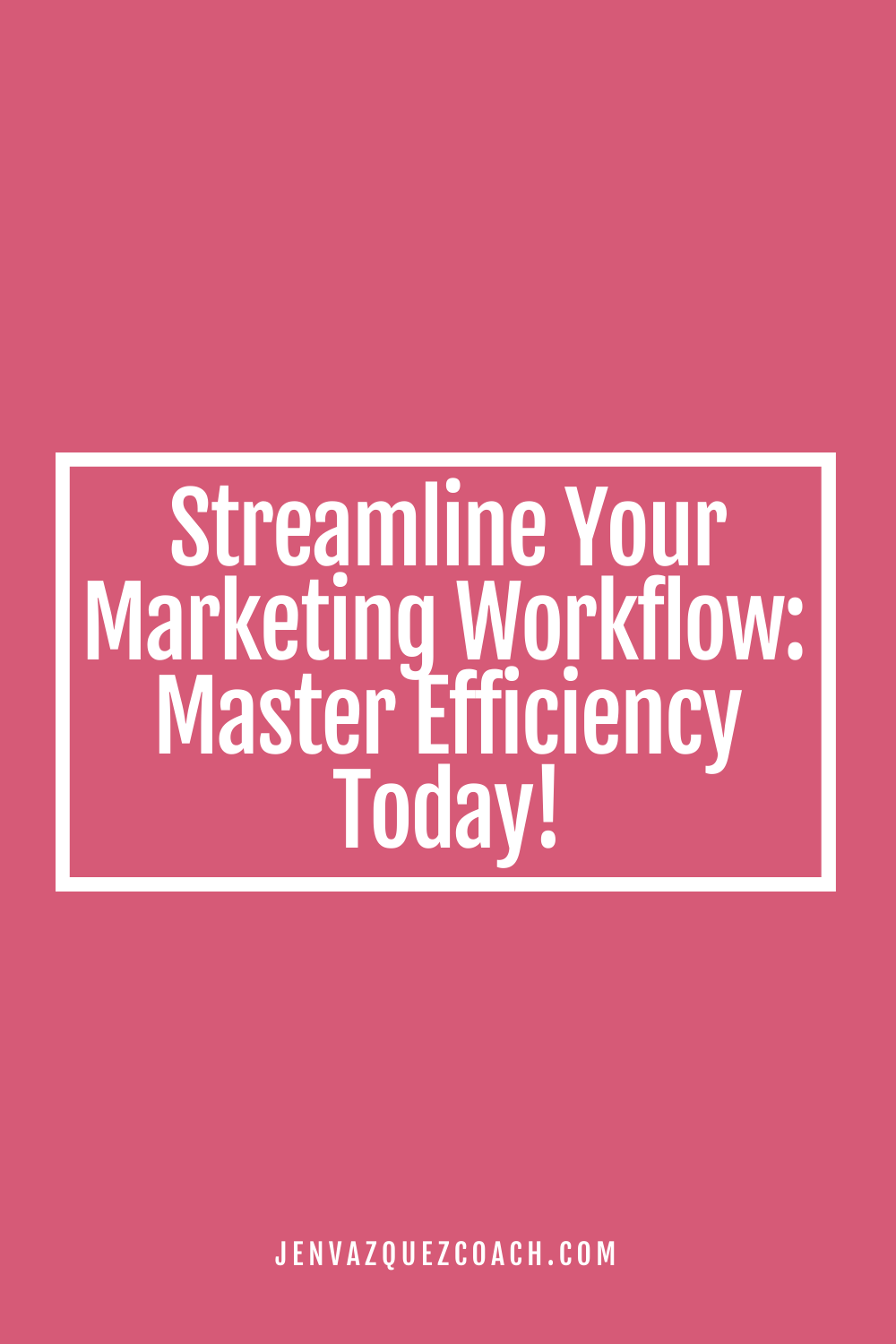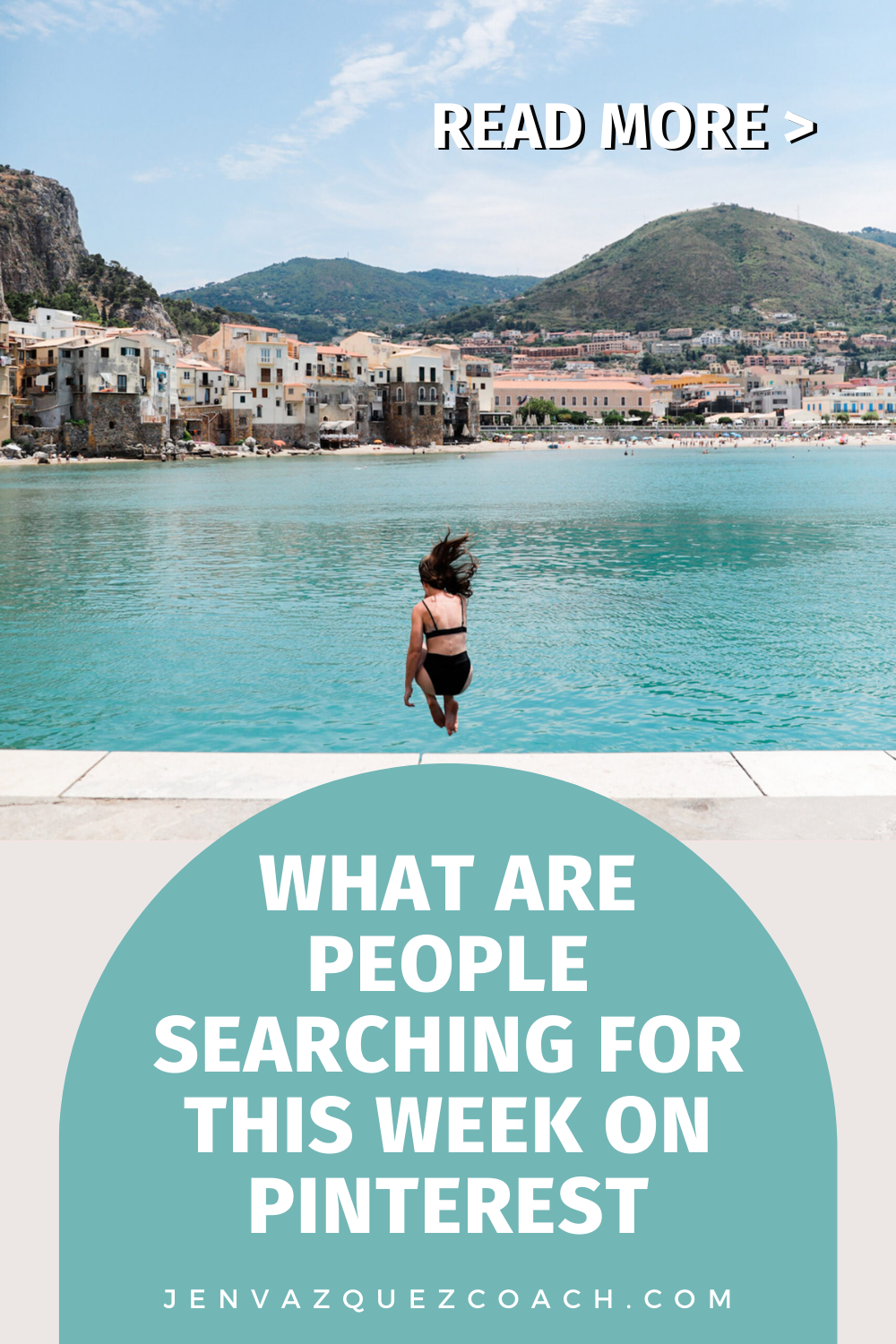Simple local SEO tips to help service providers book more clients in their area. Learn how to use Google Business and keywords to get found fast.
Pinterest Trends Weekly: Keep It Fresh

Pinterest Trends Weekly: Keep It Fresh
Welcome back to this week’s Pinterest Trends Weekly! This week, Pinterest has gathered insights around the theme “Keep it Fresh.” We’ll dive into all the trending topics, but first, let’s look at the key trends:
- 20x increase in summer art projects
- 50x increase in how to fall asleep quickly
- 2x increase in clay ceramics
- 63x increase in summer cleaning
- 105% increase in art tools drawing
- 3x increase in garden whimsy
What’s Behind the Trends?
Pinterest is where people look forward. More than half a billion users turn to Pinterest to find tomorrow’s ideas. By analyzing current trends, Pinterest can provide valuable insights into what might soon be trending elsewhere.
Pinterest Predicts Weekly
Every week, Pinterest Predicts Weekly highlights actionable search trends among Pinterest users across categories, regions, and demographic groups. These insights are available on Pinterest Trends, where you can discover data to market your business effectively.
Growing Trends: Something New
From seasonal food and fun to changes in daily routines, searches are growing in these key areas:
Recent Growth in Search Terms
- Summer Art Projects: 20x increase
- Organizational Hacks: 150% increase
- Body Care Routine: 95% increase
- Things to Do at Night: 45% increase
- Summer Supper Ideas: 40% increase
Get 80 Calls To Actions For Marketing For FREE
Get Instant Access to 15+ Tools and 8 Masterclasses/Challenges for FREE!
Are you ready to supercharge your Pinterest marketing efforts and take your brand to new heights? Look no further! We’ve curated a collection of over 15 essential Pinterest marketing tools and 8 expert-led masterclasses and challenges, all designed to help you succeed on this dynamic platform.
Category Trends: Better Than Ever
Health
Searches related to improving sleep, refreshing personal spaces, and trying new crafts are trending:
- How to Fall Asleep Quickly: 50% increase
- High Potassium Food List: 35% increase
- Electrolytes: 35% increase
- Pre-Workout Breakfast: 25% increase
- Healthy Morning Routine: 25% increase
DIY
- Clay Ceramics: 2x increase
- Altering Clothes: 110% increase
- Sewing Projects for Beginners: 80% increase
- Scrapbook Projects: 55% increase
- Frozen Dog Treats Homemade: 50% increase
Home
- Summer Cleaning: 63x increase
- Home Bedroom Refresh: 75% increase
- Household Cleaning Tips: 35% increase
- Gnats Get Rid of in Kitchen: 30% increase
- Storage Hacks: 30% increase
Audience Spotlight: Gen Z
Gen Z is searching for all kinds of inspiration, from health challenges to skincare and art routines:
- Art Tools Drawing: 105% increase
- Skincare Essentials: 95% increase
- Quick Workout Routine: 90% increase
- Drink Recipes (Non-Alcoholic): 65% increase
- 30-Day Challenge Fitness: 55% increase
Moment Spotlight: In the Garden
As people spend more time outdoors, they’re searching for ways to add extra magic to their gardens:
- Garden Whimsy: 3x increase
- Garden Nook: 100% increase
- Summer Garden Party: 95% increase
- Homemade Salsa with Fresh Tomatoes: 70% increase
- Fresh Basil Recipes: 55% increase
- Garden Sitting Areas: 30% increase

Feature Board: Summer Reset
Refresh your space for the season with our Feature Board, “Summer Reset.” Whether you’re organizing or deep cleaning, find plenty of inspiration here to keep your home fresh and clean. Check the link in the show notes to explore and follow along with all these trends.
Happy pinning!
Here is more information that may be helpful!
Local SEO Tips for Service Providers: How to Book More Clients in Your Area
How I Cut My Instagram Stress and Boosted Engagement by 5000% with One Tool
How I used RecurPost to automate Instagram, repurpose content, and boost engagement by 5000%—without the burnout.
5 Easy SEO Wins for Service Providers Who Want to Be Found on Google (Without the Tech Overwhelm)
Get found on Google with 5 simple SEO tips for service providers. No tech skills required—just actionable steps you can take today.
Don’t Forget to Pin It!