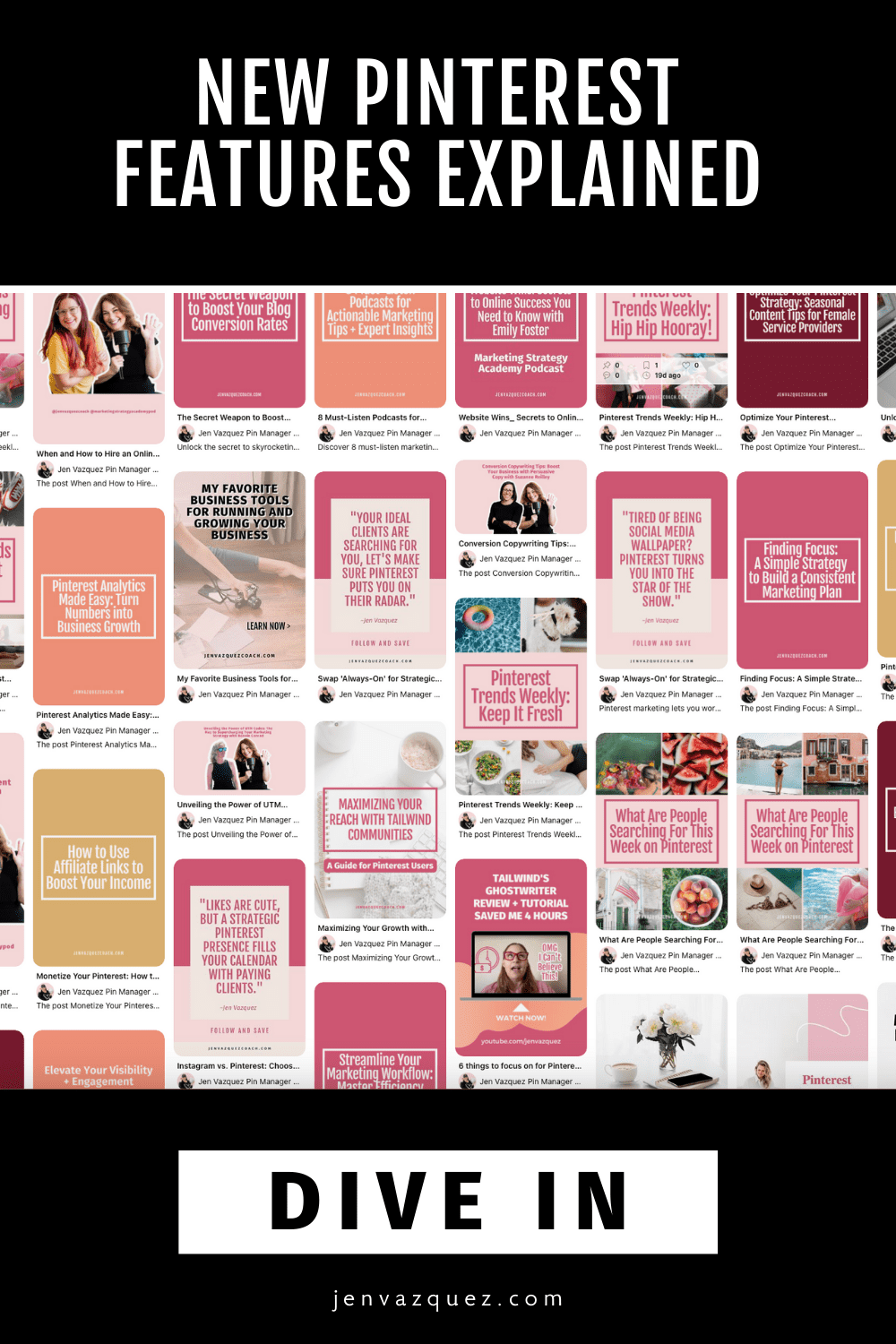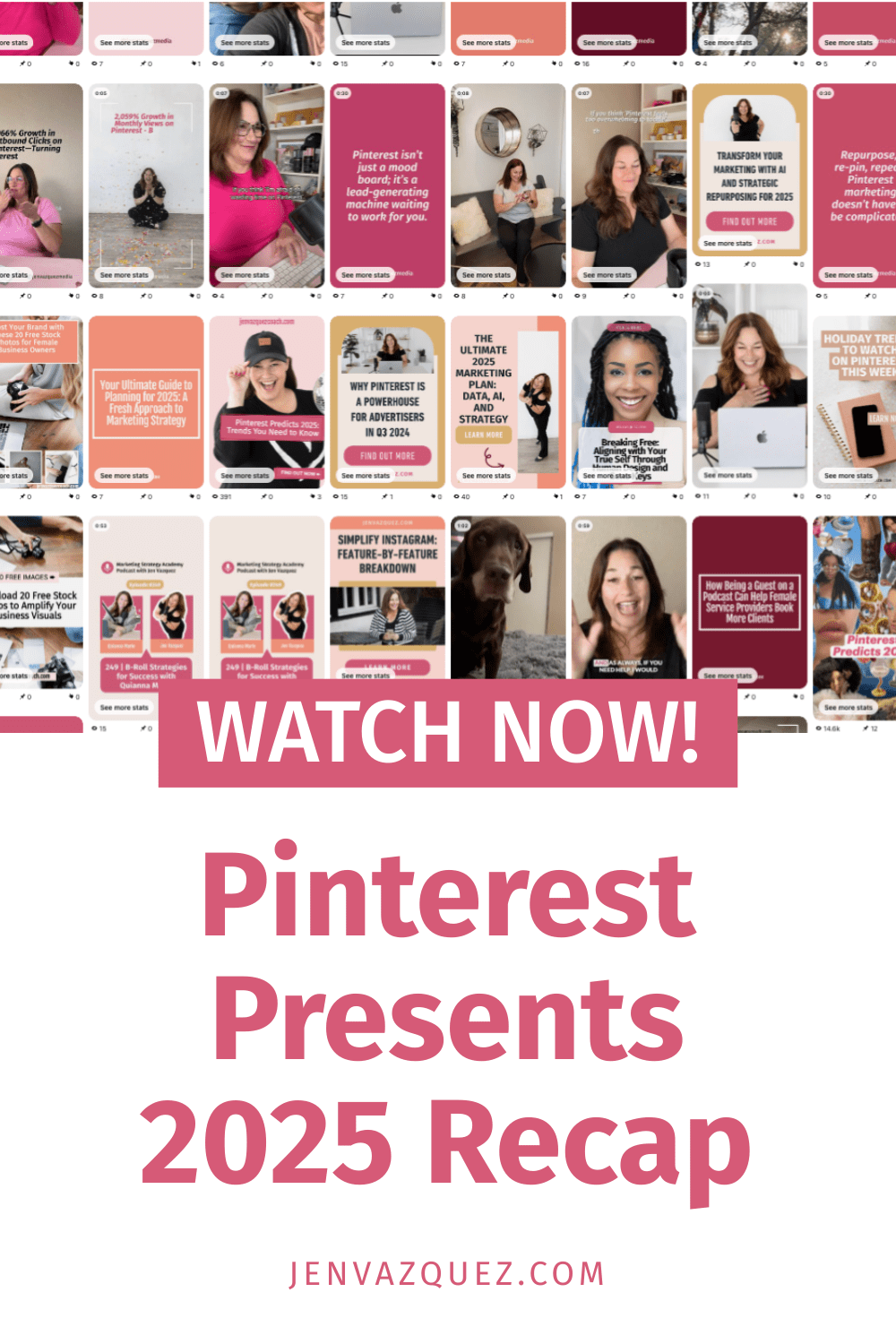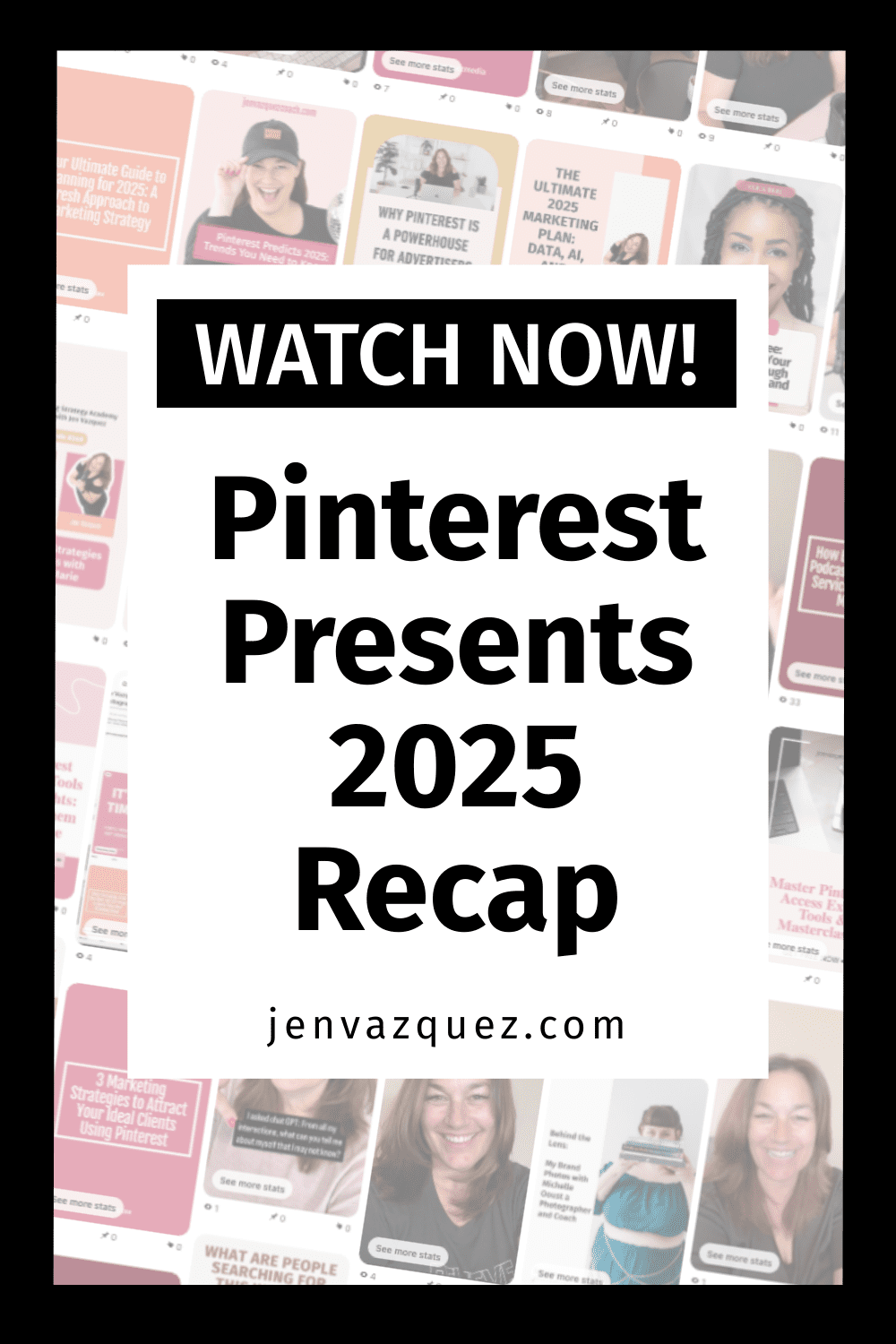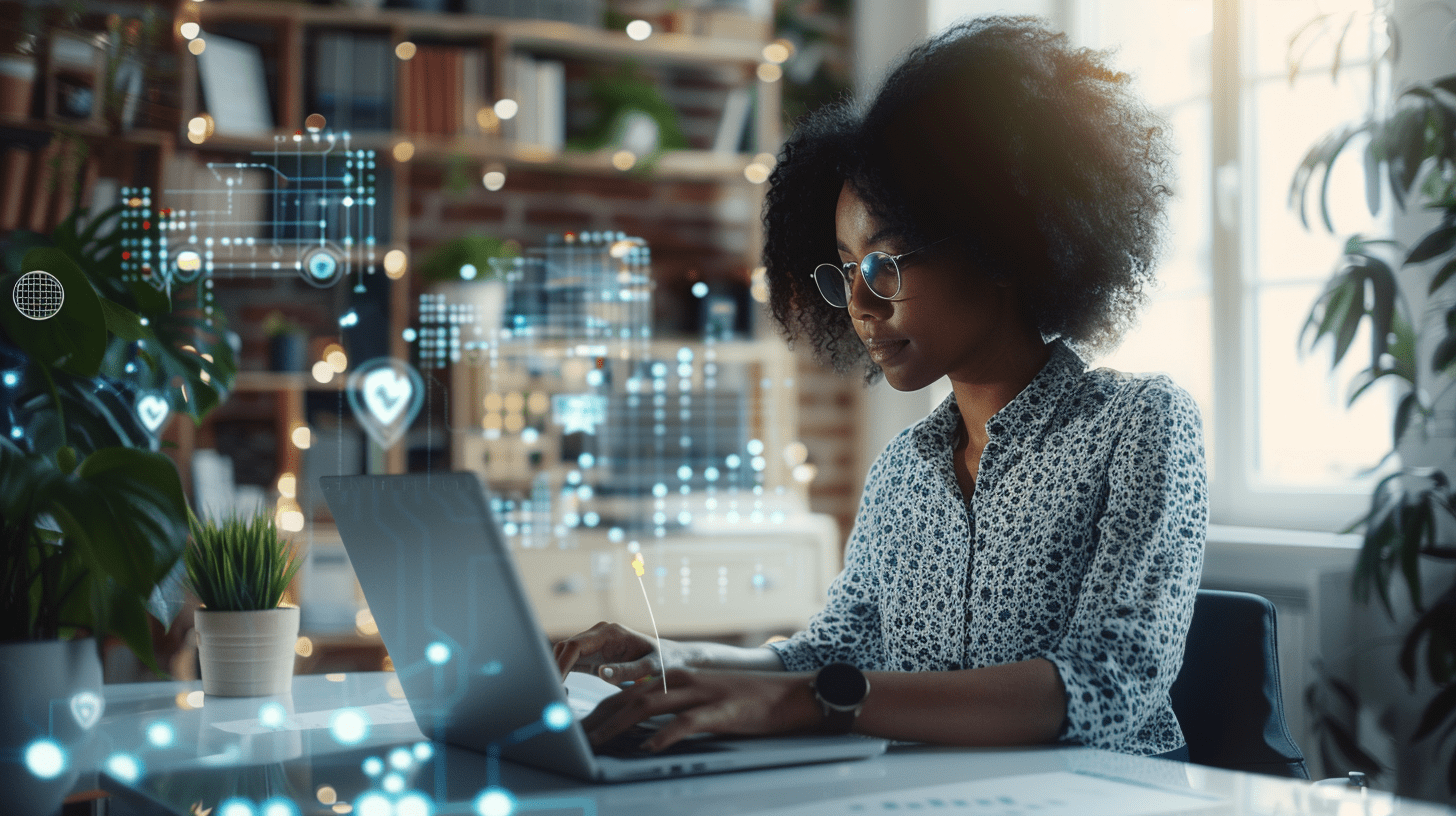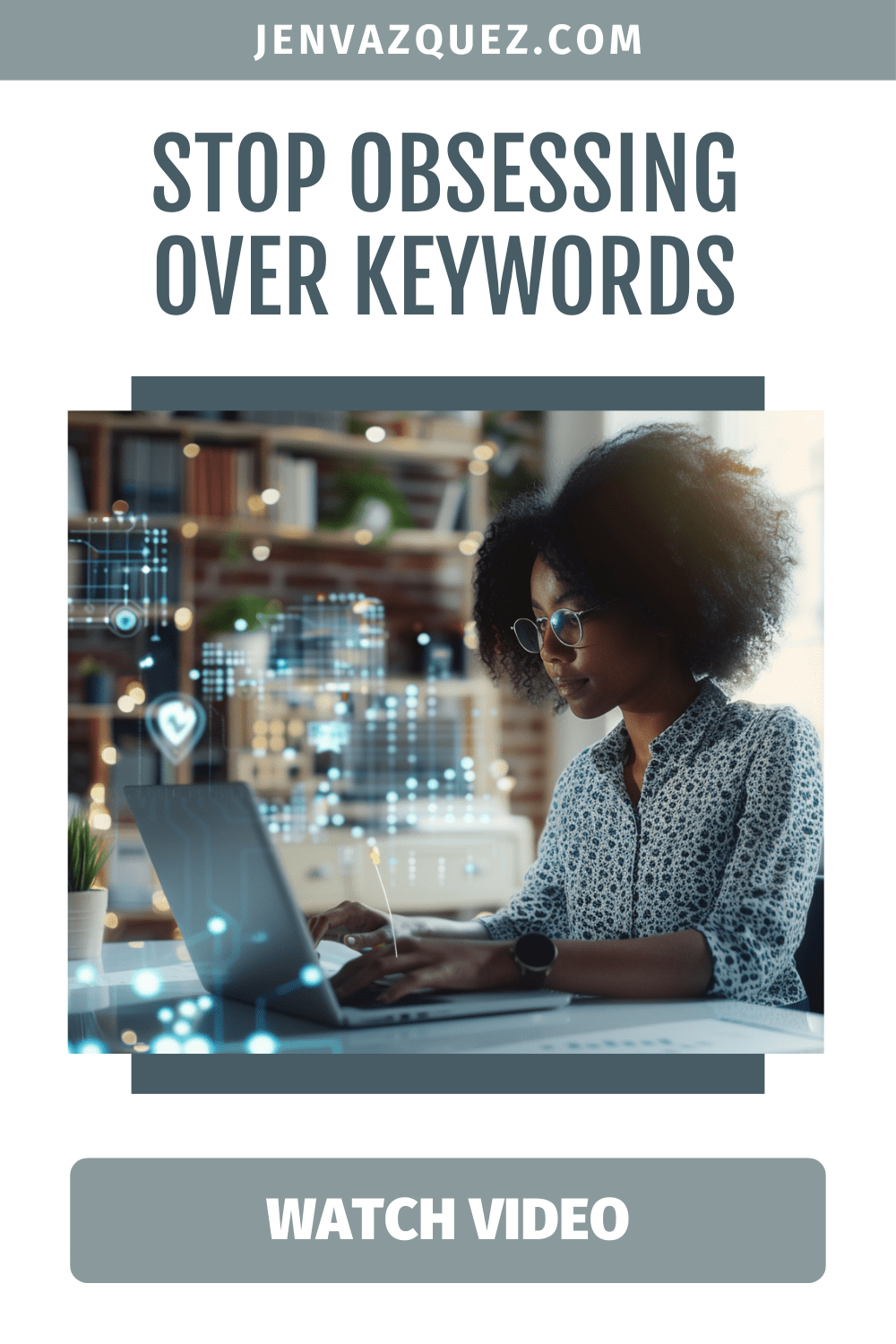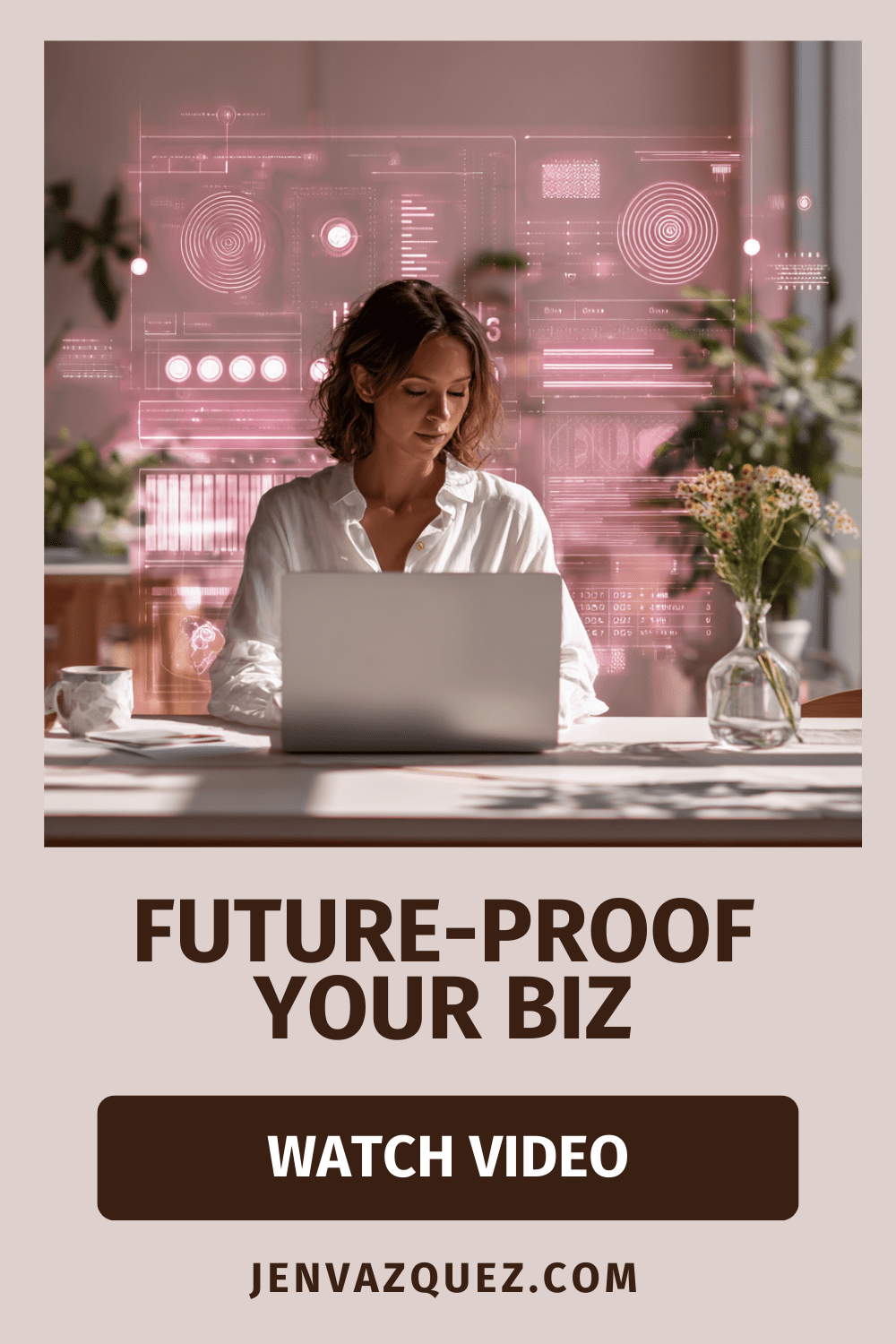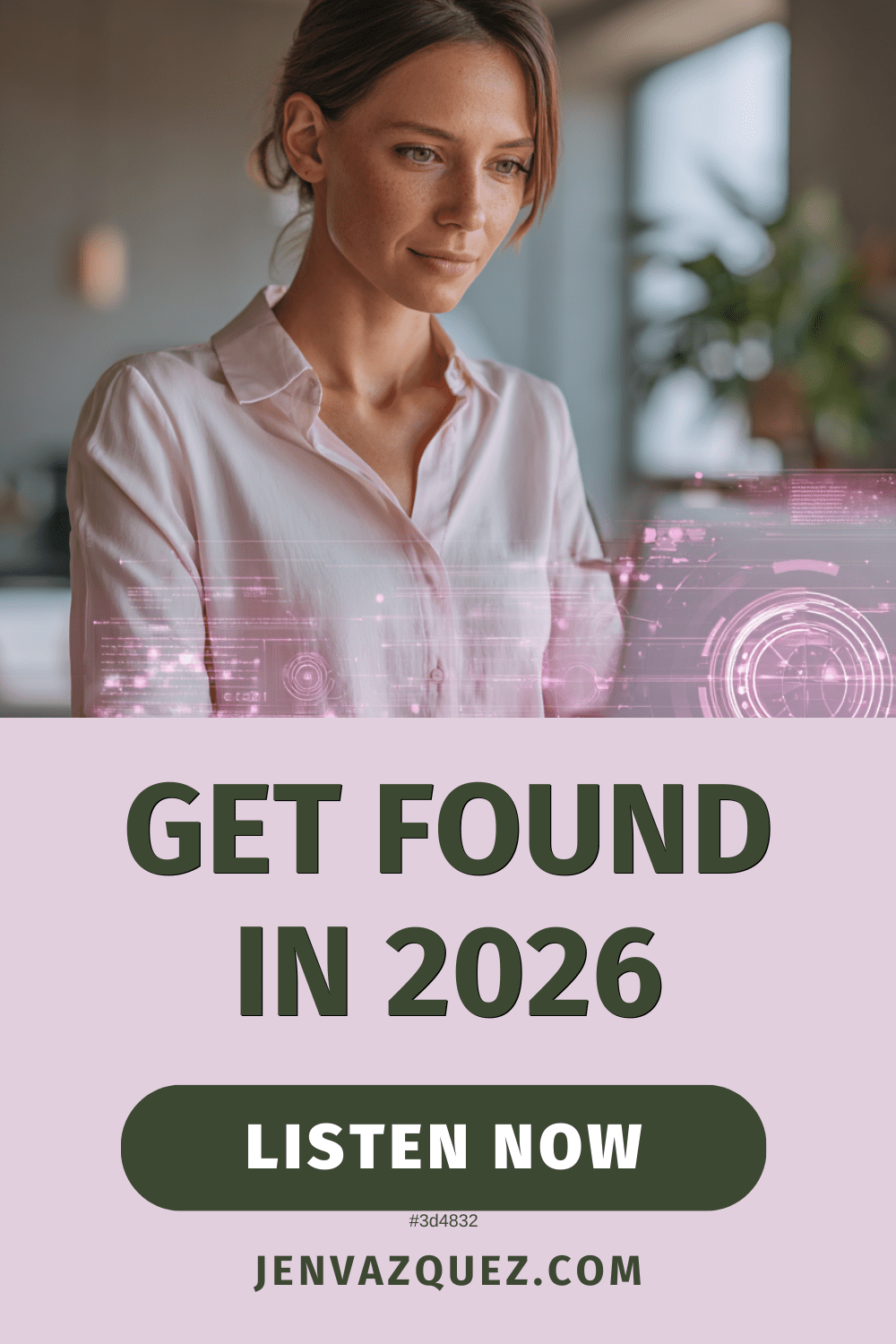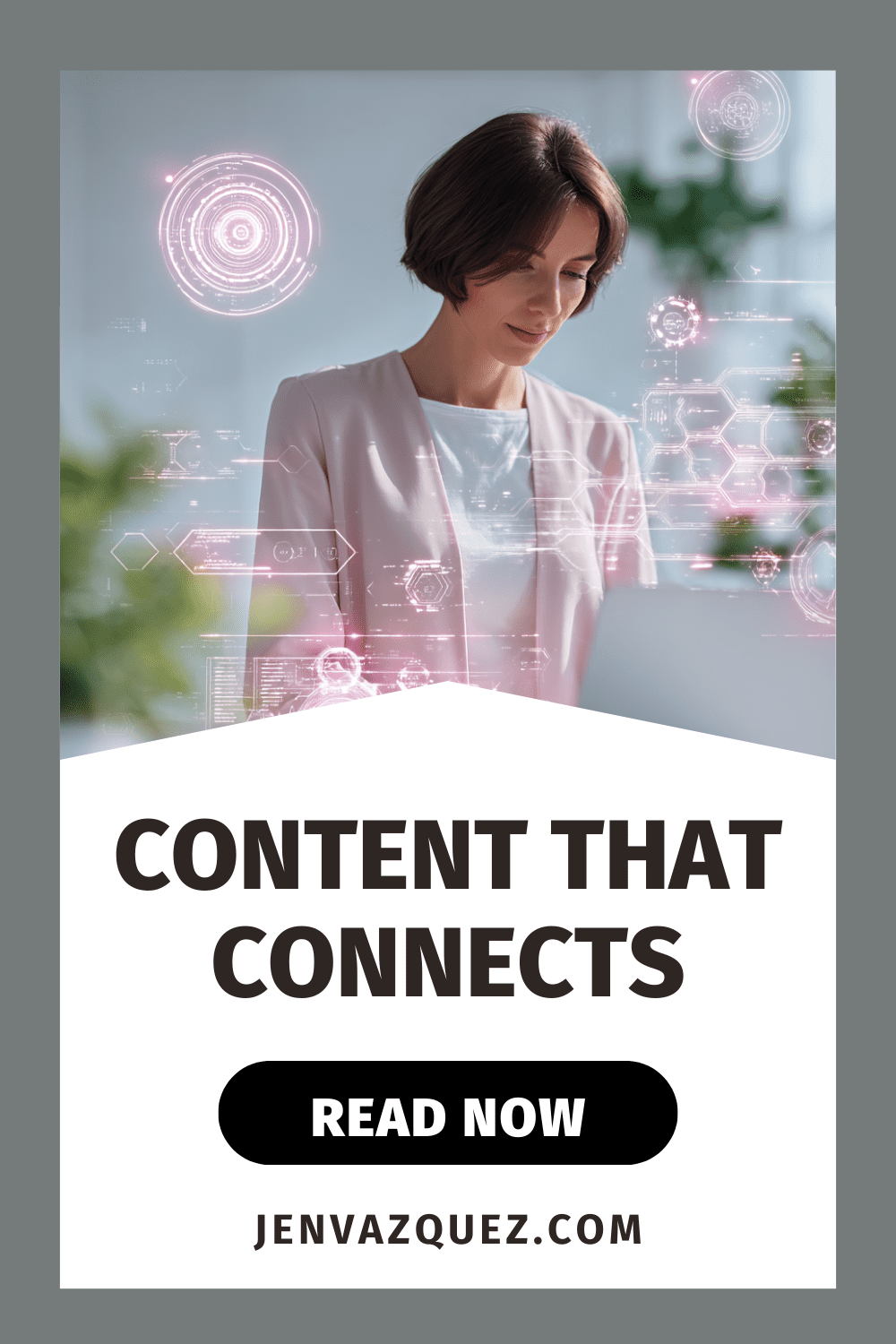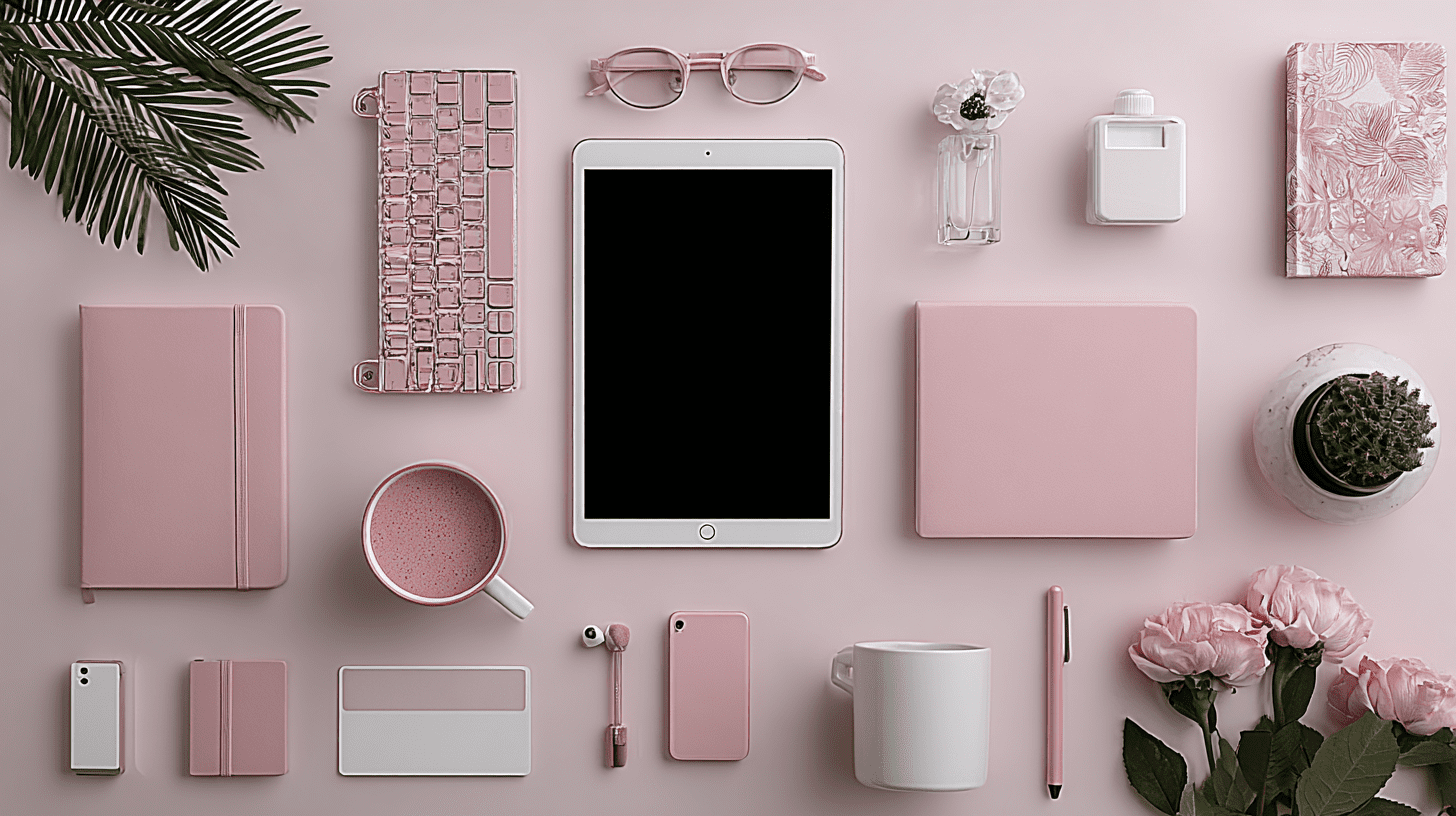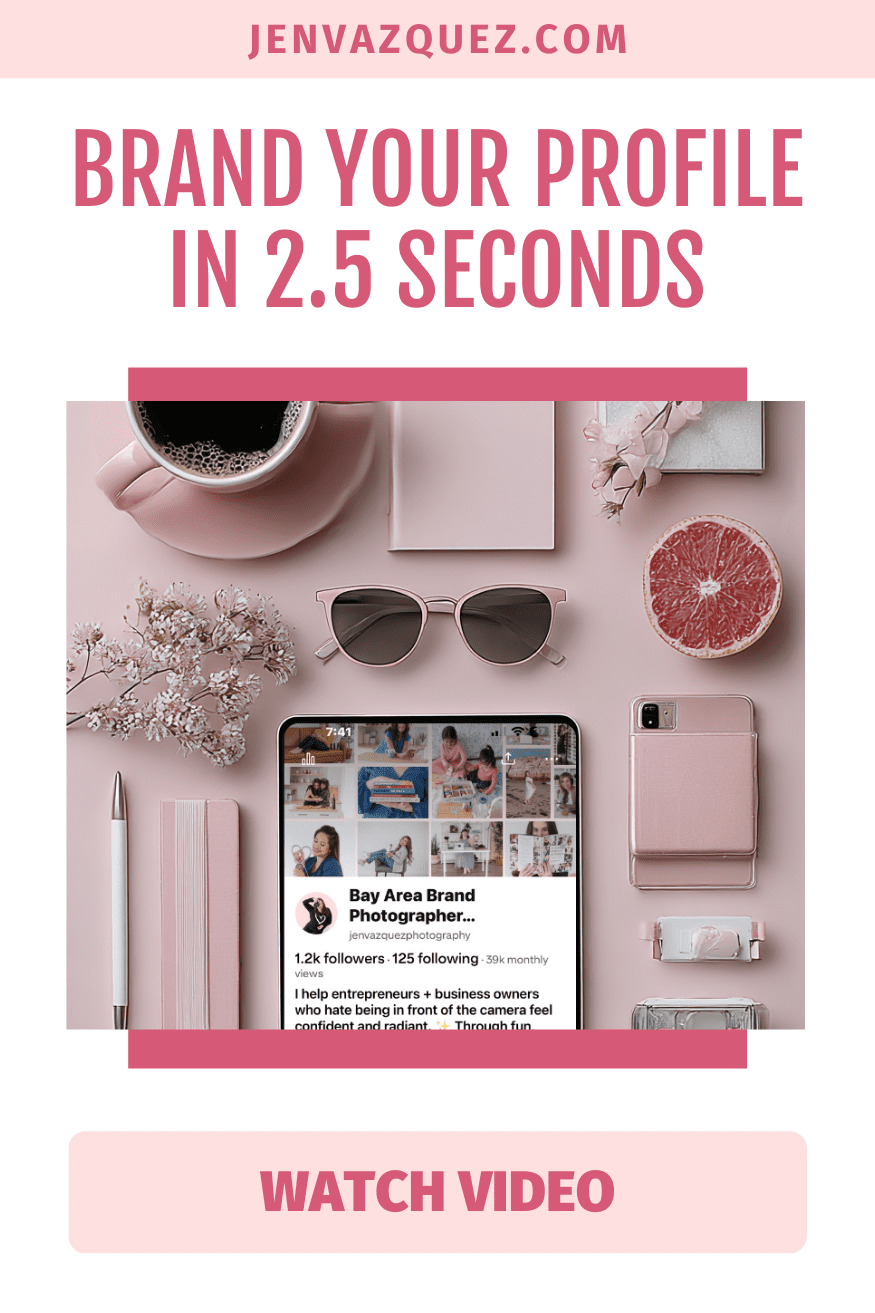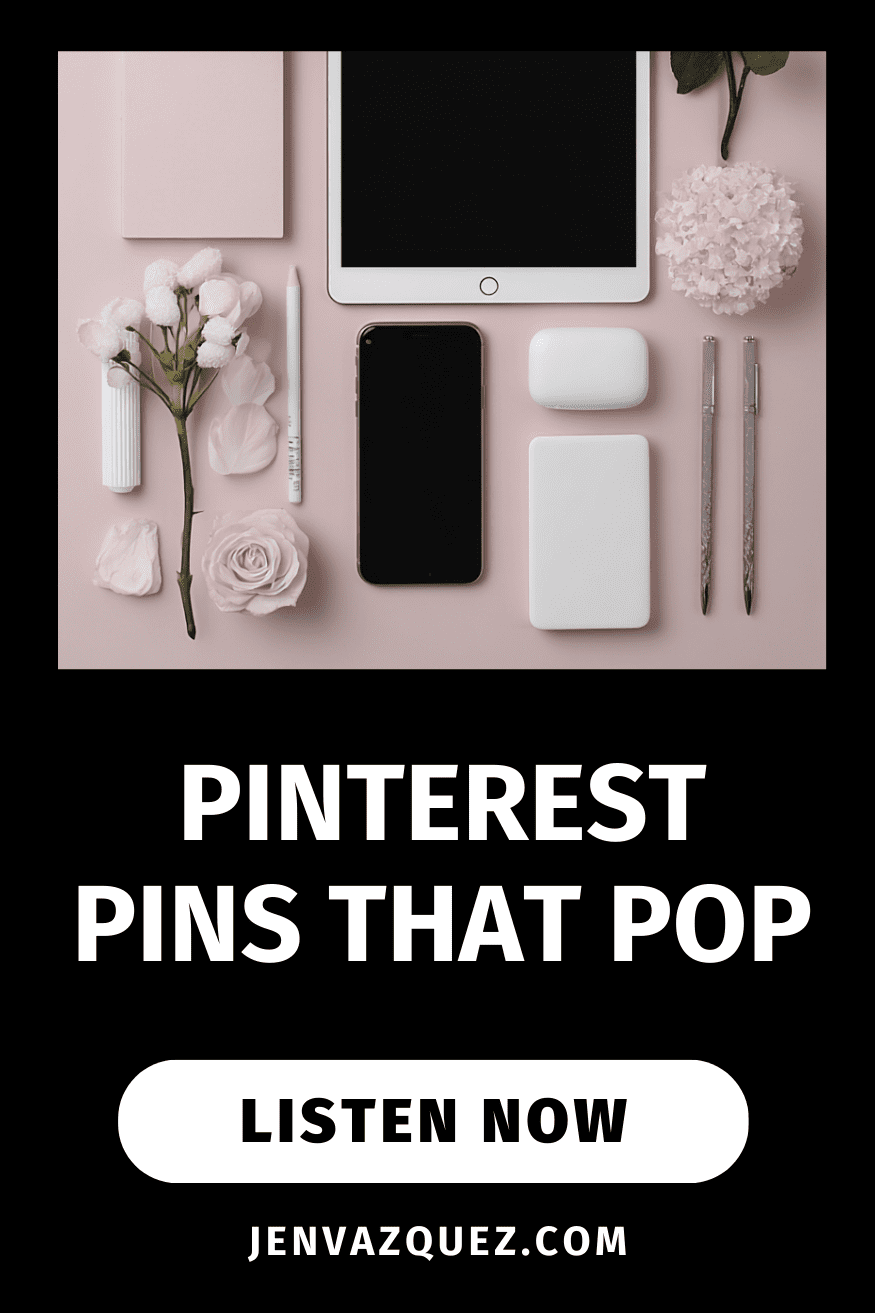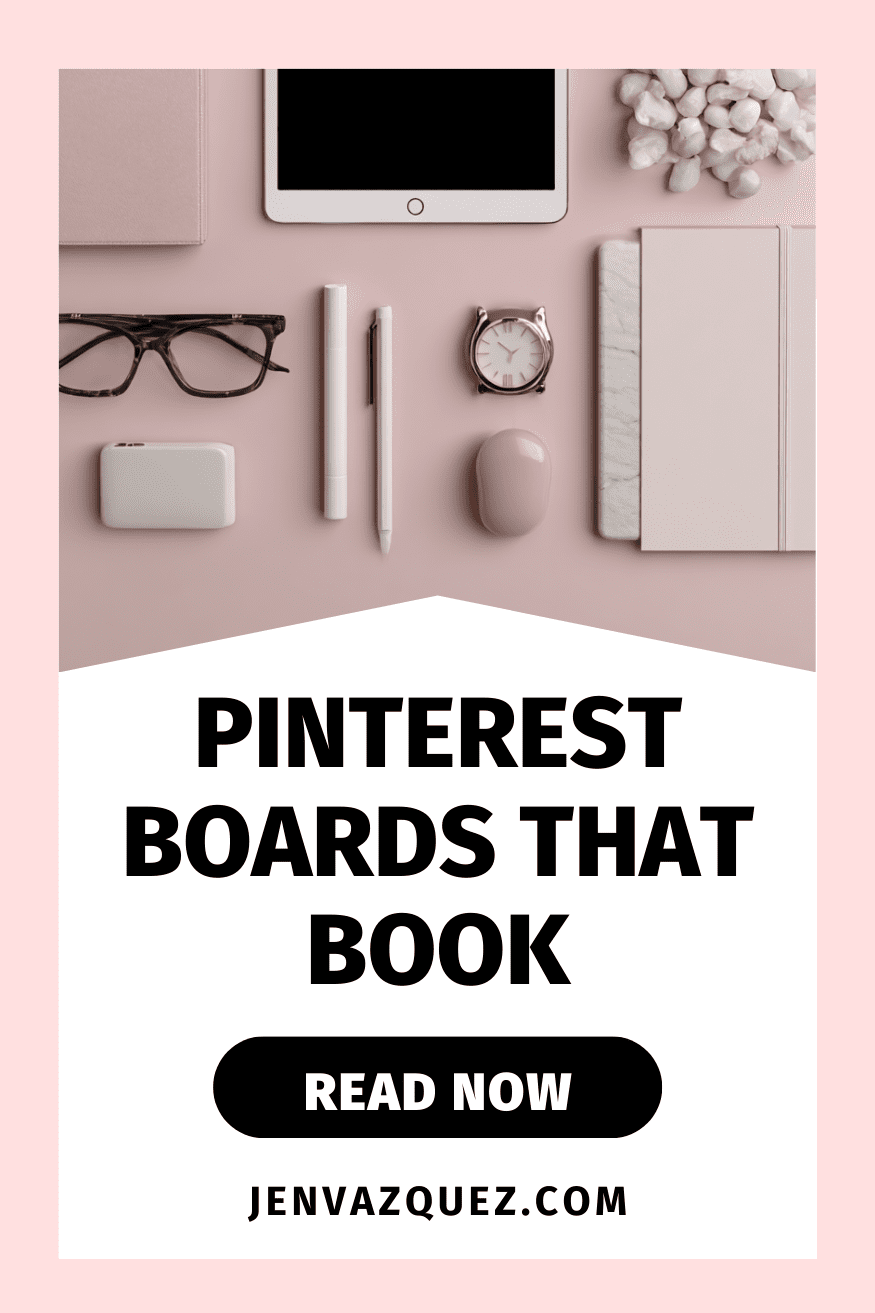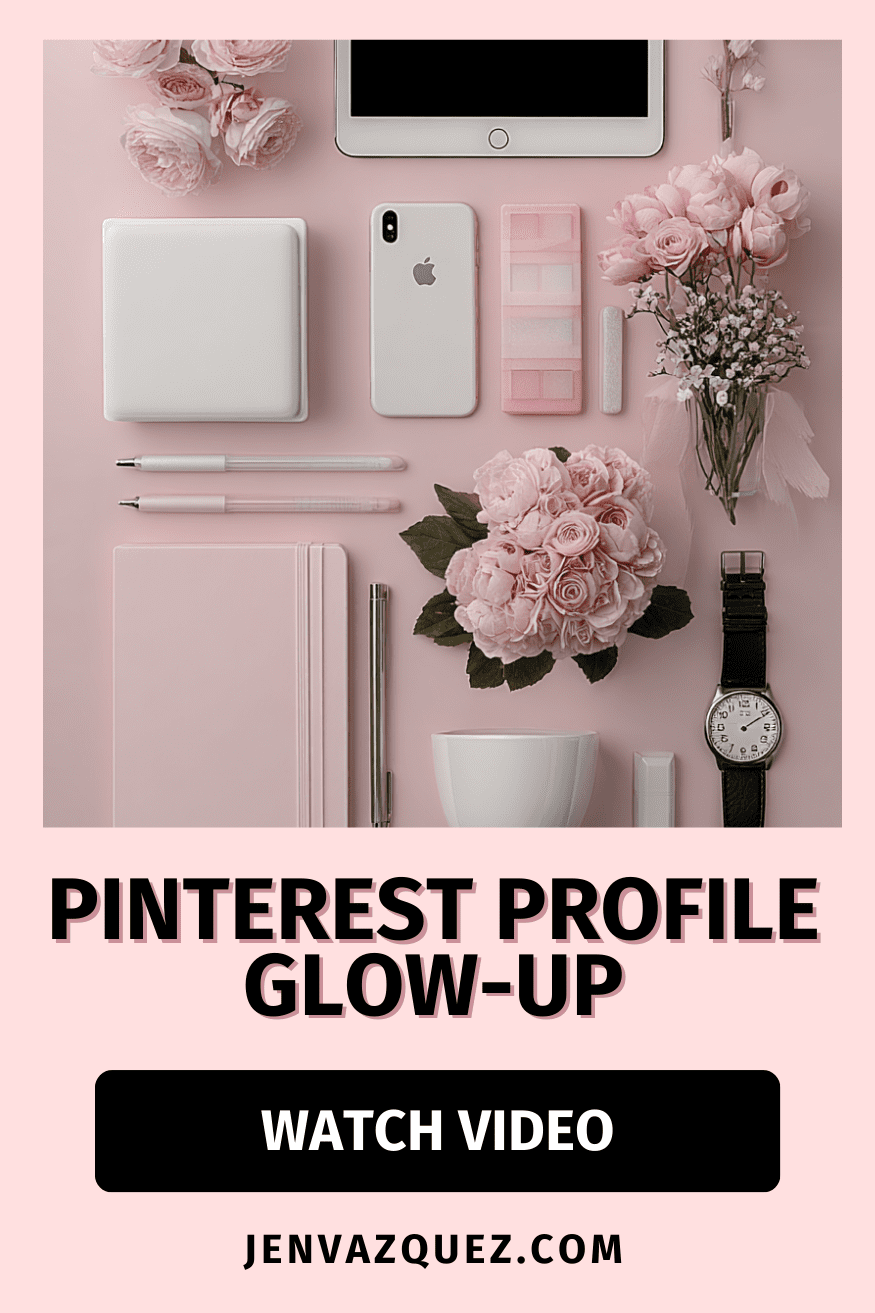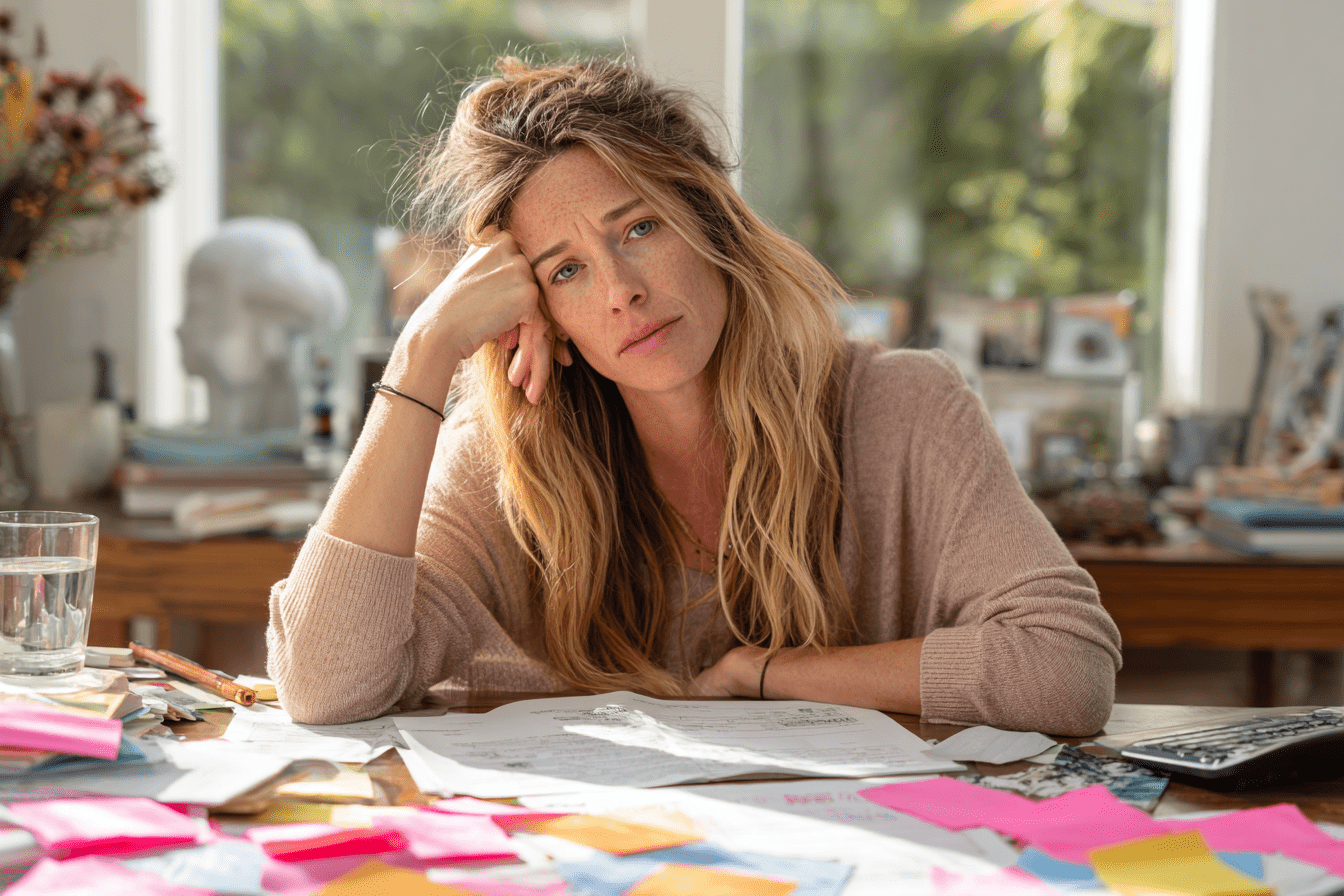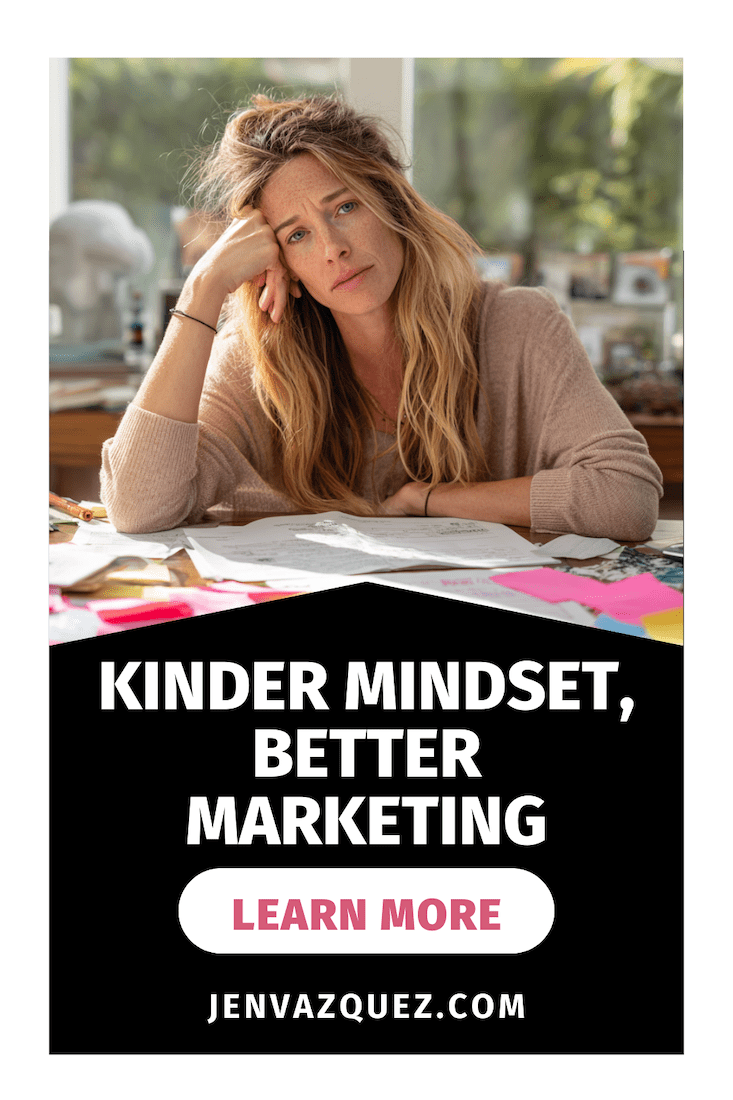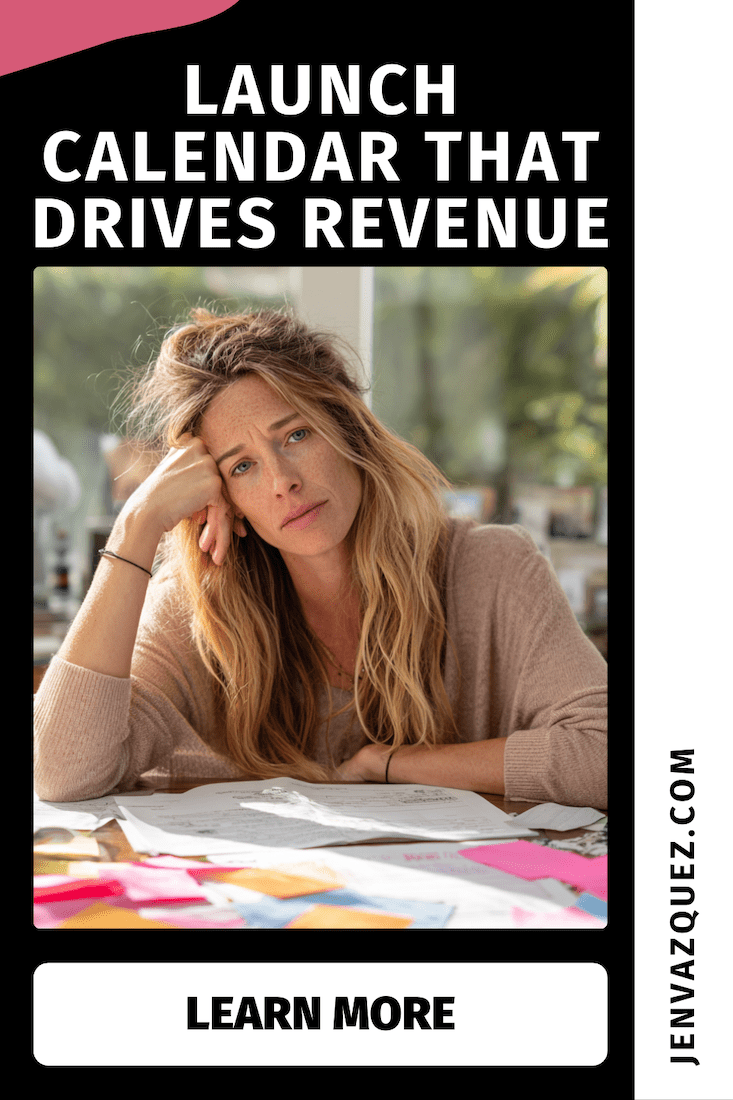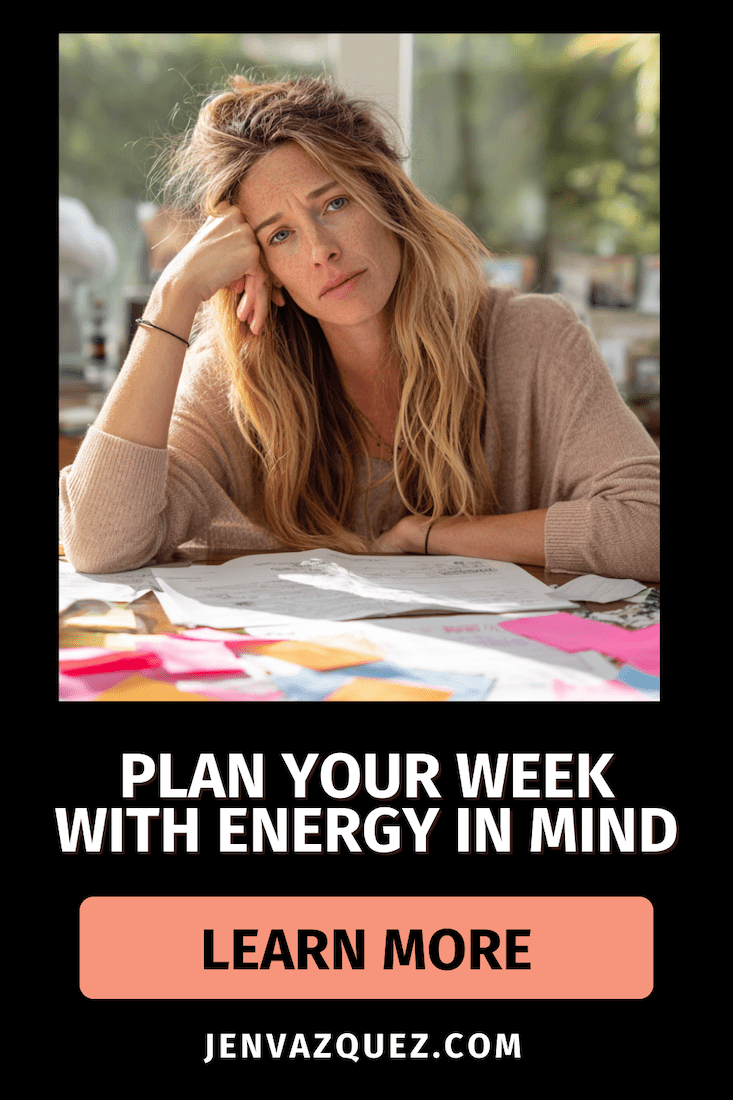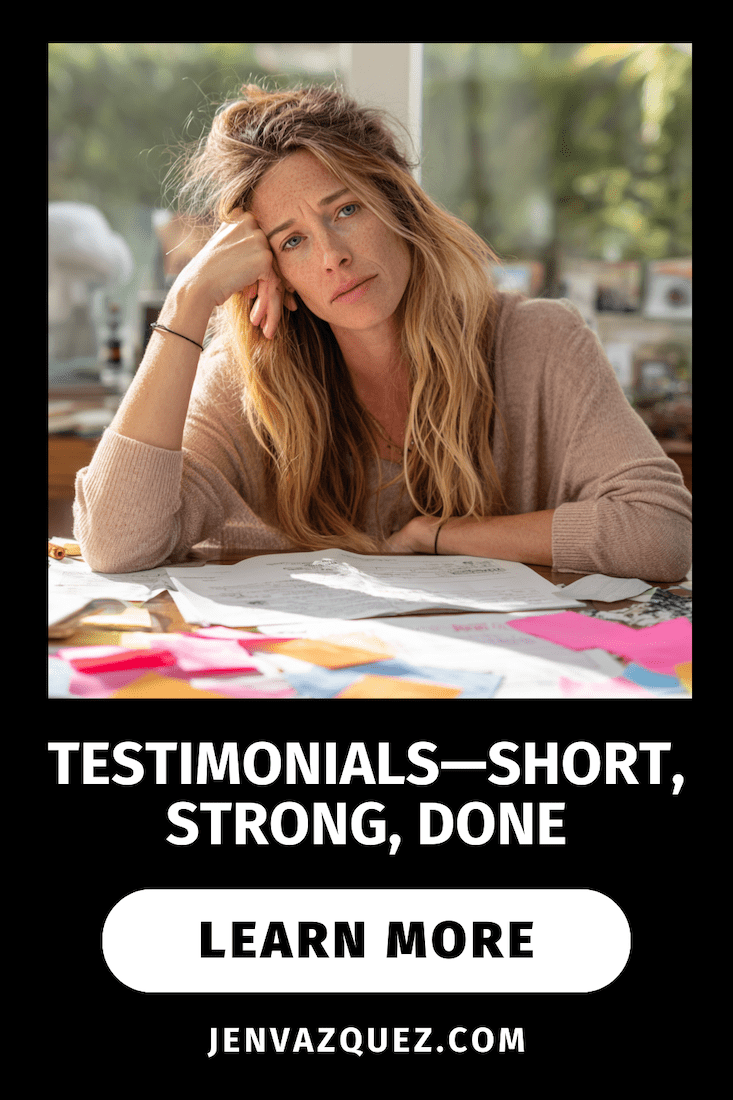Pinterest Trends 2025 for Female Founders: How to Use Them for Growth
Pinterest Trends 2025 for Female Founders: How to Use Them for Growth
Hey there! Welcome to the Marketing Duo Podcast—your go-to show for smart, actionable marketing strategies and mindset shifts that help ambitious female founders work smarter, not harder. I’m Jen (Pinterest pro + Visibility Shop creator), and I’m joined by my co-host Cinthia (SEO expert at Digital Bloom IQ). Today I’m sharing three juicy Pinterest updates you can actually use to get found—especially if you’re running a service-based business and want more clicks and clients.
What We’re About (and why this matters)
Each week, we dive into the latest strategies, simple mindset tweaks, and growth tactics for tech-savvy founders. You’ll always leave with something you can apply right away. Today’s focus: Pinterest Fall 2025 trends, one new feature to be aware of, and how Hispanic Pinterest users are shaping what’s next. Get ready to work smarter, not harder.
Pinterest Fall 2025 Trend Report: What’s hot right now
I’m obsessed with this because creating content around what people are already searching for = faster traffic. Highlights:
- Gen Z is leading sustainable style. “Dream thrift finds” searches are up 550%. “Vintage autumn aesthetic” is up 1,074%. “Thrifted kitchen” is up 1,012% and “thrifted décor” is up 285%.
- Fashion vibes (prep revival!). “Women’s preppy outfits” jumped 47,680%. “2000s preppy aesthetic” is up 2,867%.
- Caffeine-inspired tones. “Coffee brown pants outfit” is up 632%. “Vanilla latte blonde” is up 2,023%.
- Home décor is going bold + vintage. “Art Deco vintage” up 805%; “1920s kitchen original” up 494%; “vintage tiles” up 1,107%; “terracotta tiles” up 833%; “blue ceramic tile” up 490%.
- Office glow-ups. “Chic cubicle décor” is up 1,543% and “cubicle makeover ideas” is up 2,767%.
- Goodbye minimalism, hello personality. It’s all about sustainability, uniqueness, and self-expression.
Pinterest even ran a limited Thrift Shop feature spotlighting curated thrift + vintage finds—AKA sustainability meets style.
“Cool… but I’m a service provider. How do I use this?”
You’ve got options:
- Use trend analogies. “Thrift store finds are trending—here’s the ‘hidden gems’ inside your marketing you’ve been overlooking.” Tie the vibe to your topic.
- Create seasonal content for your niche. Wedding photographer? Blog: “2026 Bridal Party Style: Thrifted Pastel Dresses (with Photo Ideas).” Coach? “From Minimalism to Personality: How to Show More ‘You’ in Your Brand.”
- Build keyword clusters from trends. Grab 3–5 related keywords (like “vintage preppy” or “coffee brown”), then create pins pointing to your blog, services, or lead magnet.
- Blend trends + evergreen. Trends give you lift; evergreen builds your library. Do both.
👉 Pro tip: Head to trends.pinterest.com monthly. Check what’s rising in your niche, note your best-performing pins, and make more pins for those winners. One trend check per month can seriously boost outbound clicks.
A quick note on a new feature
Pinterest launched “Where to buy” links for CPG advertisers to bridge inspo → purchase by showing in-stock retailer options from ads. I focus on organic, not ads, but it’s worth knowing where the platform is headed.
Spotlight: Hispanic Pinterest users shaping what’s next
One in three Hispanic adults in the U.S. uses Pinterest monthly, and Spanish-language searches grew 18% in 2025. This community blends tradition with modern aesthetics—fueling mainstream trends across food, wellness, style, and home. If you serve bilingual or multicultural audiences, this is your cue to create content (and pins) in both languages.
One action step to take this month
Open Pinterest Trends and your Analytics. Find one rising topic that aligns with your services. Make:
- 1 blog post
- 3–5 fresh pins
- 1 short video
Repeat monthly. That’s it. Sustainable visibility, on repeat.
Need shortcuts?
That’s why I created The Visibility Shop—your one-stop spot for tools like pin templates, keyword guides, and Pinterest GPTs to speed up research + copy. Everything’s linked in the show notes.
If this was helpful, share it with a fellow founder who wants to work smarter, not harder. Subscribe so you’re first to know when new episodes drop. See you next time—and keep building your business with ease and impact!