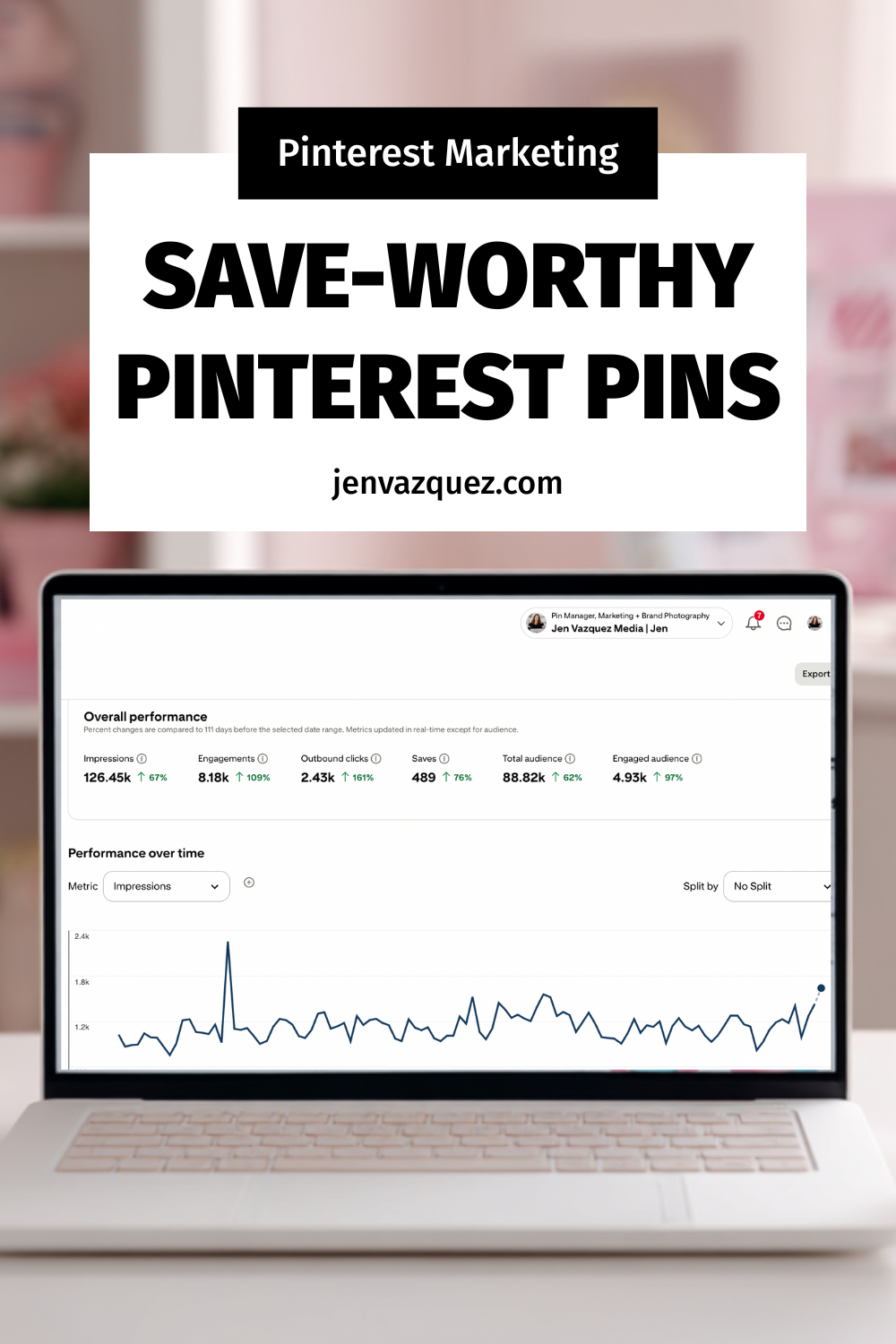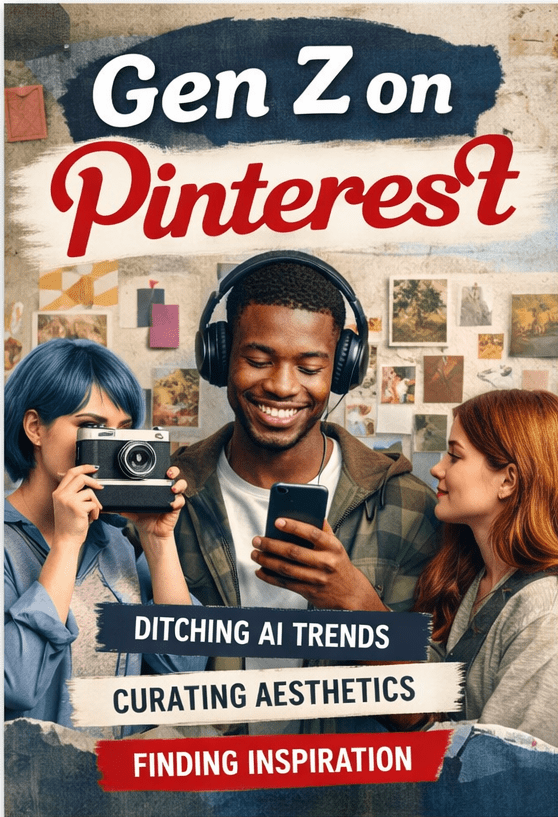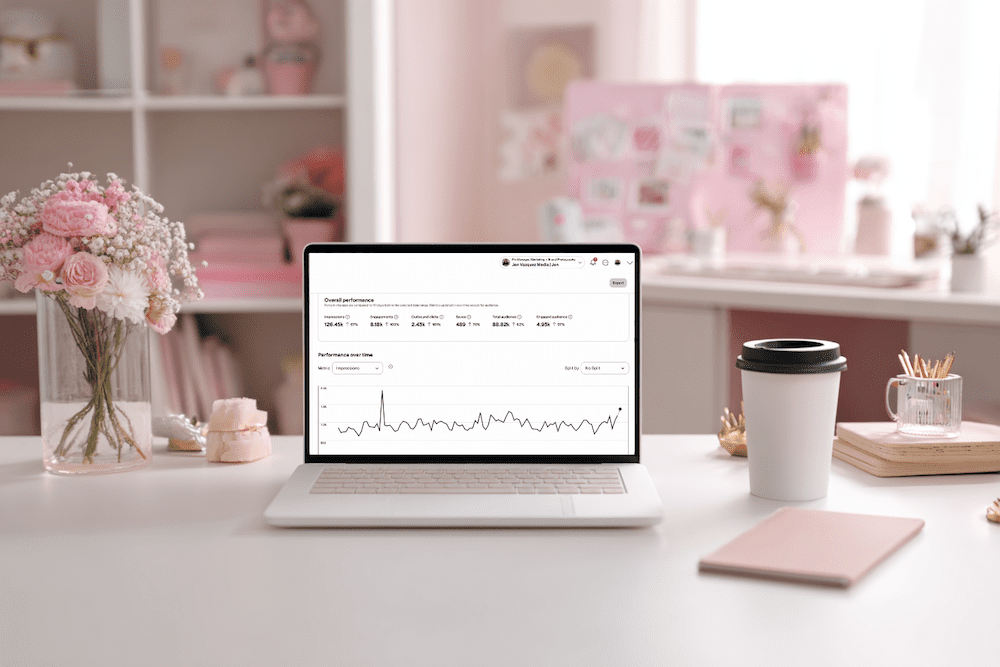
Pinterest Analytics Made Simple: The 3 Metrics That Actually Drive Traffic + Leads
Hey friend — let’s be real for a second. When you open Pinterest Analytics and see a wall of numbers, it’s easy to feel like you’re staring at a math test you did not study for. No worries. You’re not alone, and this doesn’t have to be hard.
Once you know what to look for, Pinterest analytics becomes one of the most powerful tools in your marketing. And the best part? You only need 10 minutes a month.
I’m Jen Vazquez, Pinterest Pioneer and marketing strategist. Today, I’m breaking down the three metrics that actually matter so you can make smarter content decisions for 2026, without drowning in data.
Let’s get this party started.
Why Pinterest Analytics Matter for Your Business
Pinterest rewards what works.
When your pins get engagement, Pinterest pushes them further. When something falls flat, Pinterest quietly lets it fade.
Your analytics show you exactly what your audience wants, which designs they click, and what topics they’re already saving. Once you understand that, creating content becomes easier, faster, and way more strategic.
Think of your analytics as a map. If you follow it, you get traffic and leads on autopilot.
The Only 3 Pinterest Metrics You Should Track
You don’t need spreadsheets or complicated reports. Just these three numbers:
1. Outbound Clicks
These are the clicks that send people to your website, landing page, podcast, or YouTube video. This is your main goal with Pinterest — getting people off the platform and into your world.
2. Saves
Pinterest loves saves.
A save means someone saw your pin and said, “Yep, I’m keeping this.” High saves are pure gold because they predict long-term reach.
3. Top Pins by Impressions + Engagement
These tell you which topics and designs Pinterest is boosting.
Think of these as your “more please” pins. They show you what to create next. Ignore everything else. These three will move the needle.
Want Help Turning Your Data Into a Real Strategy?
If you want custom guidance, I’ve got two great options:
👉 Pinterest VIP Day: In one day, we’ll walk through your analytics, build your 2026 plan, and create a custom workflow you can stick to.
👉 Pinterest Management: If you want Pinterest totally handled, we’ve got two open spots.
We handle pin creation, scheduling, analytics, and strategy so you can focus on your clients.
Either option makes your life easier — promise.
How to Read Your Pinterest Analytics in 10 Minutes
Here’s your quick, calm, 10-minute routine:
Step 1: Open Pinterest Analytics → Content → Overview
Filter to Last 30 Days
Write down your pins with the highest outbound clicks. Note the topic, design, and format.
Step 2: Check Your Board Analytics
If certain boards consistently perform well, allocate more time TO THEM!
If other boards haven’t been touched in six months or a year? Time to merge and clean things up.
Step 3: Review Audience Insights
Look at growing keywords and interests.
These are your “create next” topics. That’s it. You’re done.
Your Monthly Pinterest Review Routine
To make this a habit, set a recurring task — I love the 1st or 2nd of the month.
Each month, do this:
- Download your analytics
- Note your top three pins
- Look for the common themes
- Create two new pins based on those themes
This simple workflow helps you create content your audience already wants.
Want help keeping things organized? Grab my Pinterest Analyzer for FREE!
Thanks for hanging out with me today. You crushed it just by showing up for your biz.
📌 DON’T FORGET TO PIN IT!