Most of our potential clients are on Instagram these days, but they are also on Pinterest. I teach my students to use a marketing strategy that enables them to reuse content (why reinvent the wheel) and help grow Instagram followers and engagement by using Pinterest.
Why does Pinterest work so well? Because it’s the most link-friendly social platform out there. The referral traffic to your website, podcast, youtube channel is awesome but the referral traffic to Instagram is amazing!
So let’s grow your engagement and following on Instagram! Read below for the 5 steps!
#1: Claim Your Instagram Account on Pinterest
It’s important for you to claim your Instagram account in your Pinterest account as your first step. Doing so allows you to get much better analytics including Instagram info.
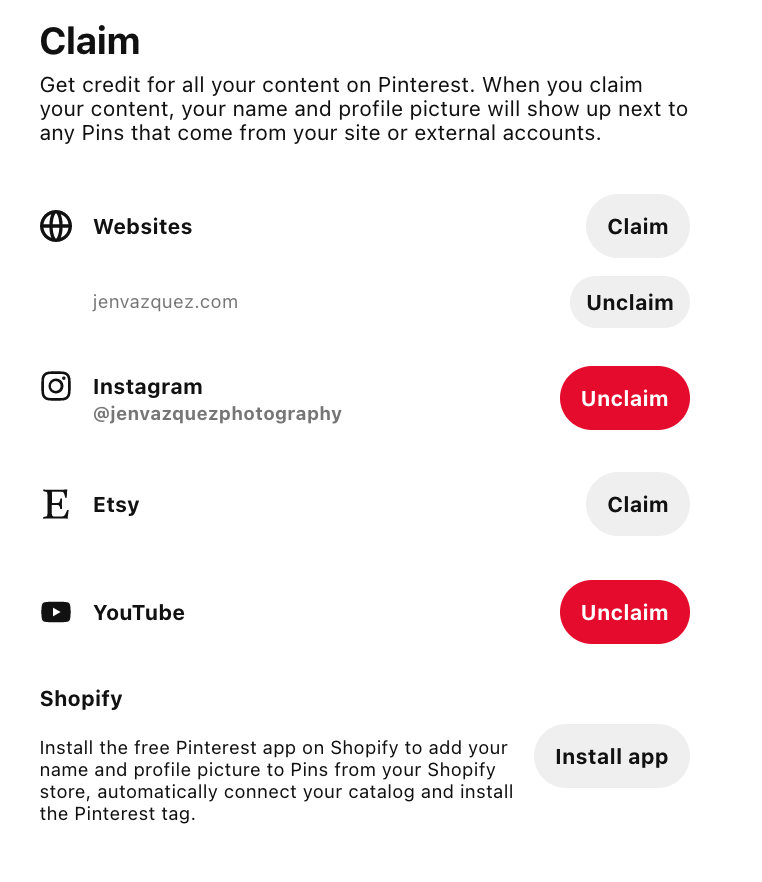
You should also claim your website on Pinterest. This is similar and again gives you so much analytics.
One of my favorite sayings is by Dan Zarrella “Marketing without data is like driving with your eyes closed.”
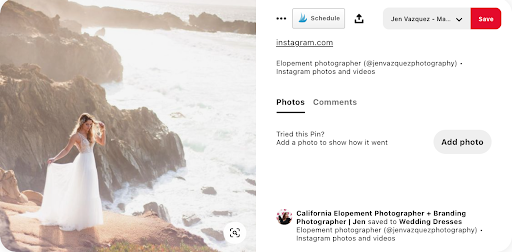
Because Instagram posts have an average lifespan of 24-72 hours, utilizing that content by sharing on Pinterest, you are lengthening the life of an Instagram post that you spent time creating.
You can also drive more traffic and engagement to your Instagram account. Win-Win!
#2: To Grow Instagram, take your popular posts, reels and IGTV and publish to Pinterest
Using Pinterest to grow Instagram is smart. You are already spending time, energy, blood, sweat, and sometimes tears creating a ton of content for Instagram.
Get engagement on Instagram and have that content last longer and spread by sharing on Pinterest.
You’ll want to share the content to all the boards that make sense.
Pinterest is all about FRESH IMAGES. Utilizing your Instagram content is fresh and your Pinterest analytics will grow also!
Video is king – so Reels and IGTV do very well. Definitely share those first!
Pinterest (like Instagram) keeps changing things, but right now video length is 4 seconds – 15 minutes. The sweet spot for best performing video length is 15-60 seconds. To stay up to date, check out Pinterest’s help guide updated video creative specs.
#3: Share Your Instagram Stories
Instagram stories are fleeting and go away in 24 hours. So a good way to use them is to save them in your highlights, or auto-save stories to your phone like I do. I have an album on my iPhone and I pop them in there each day. When I spend my 30-60 minutes a week working on Pinterest, I can just go to that album and post away.
Since Stories don’t have a link, you can use my workaround. Here’s how to do it:
When you are on a story, tap the 3 dots on the bottom right:

Then tap SAVE
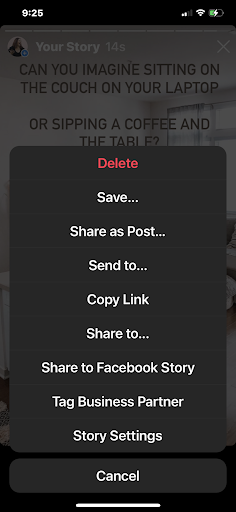
Then you’ll choose PHOTO or STORY which is all the stories in an MP4 file. Choose STORY and crop the video to the one you want. Or perhaps you create several stories of your day, then don’t crop because it will be a great video.
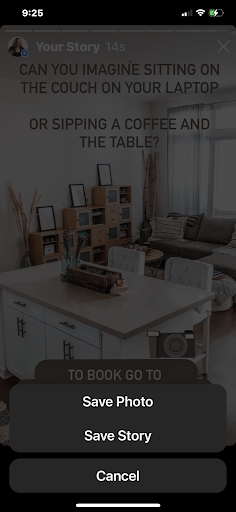
Go to Pinterest and upload. It will ask to use the Instagram link — um yes, please! If it doesn’t work, then include the link directly to your Instagram profile.
Then because it’s a video it will ask you to choose tags. Think hashtags or keywords and try different combinations. For this branding shoot, I use Photography, Branding, Content Marketing, Creative Photography.
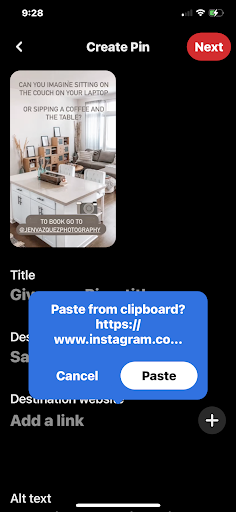
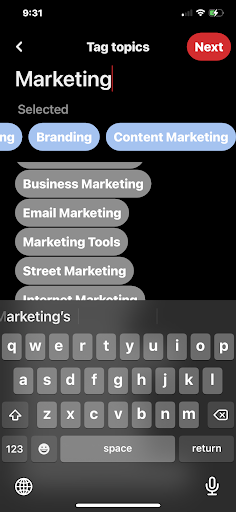
Videos require reviews — don’t panic. It typically is approved within a few hours to 24 hours.
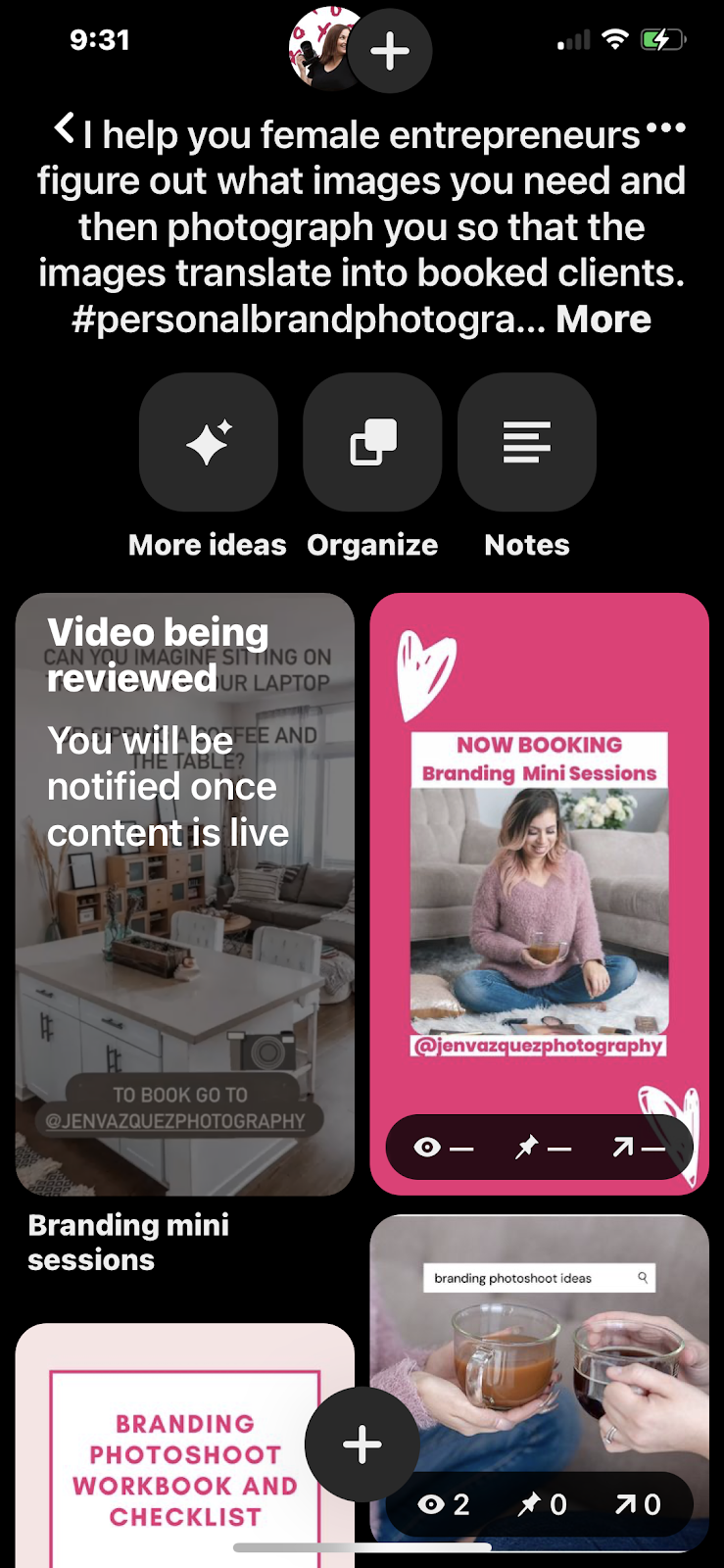
#4: Keywords are important
Pinterest is a visual search engine and is very powerful! If you ever do a search on Google, you’ll notice one of the top three posts is almost always Pinterest. That’s because using keywords (an SEO term on Pinterest) is super effective on google too.
What are Keywords or SEO? It’s really simple! It is what your ideal client is typing on their keyboard to find your content.
A lot of people use cutesy names in the title or description of Pins and Boards. You want to be super-specific. Instead of saying “yum yum” as a board title. You should say “gluten-free recipes you’ll love” or “Easy and simple recipes for busy moms”.
Add these keywords EVERYWHERE – use them in Instagram posts, and pin titles, pin descriptions, board titles, board descriptions, and your Pinterest Profile — also include a keyword in your name (under your image). I have “California elopement photographer + branding photographer | Jen” because ‘elopements and branding’ is what my ideal clients are looking for. I keep my name because people buy from people.

ALSO use 2-3 hashtags on each pin, board, and your Pinterest profile. But, unlike Instagram, you want to use broad hashtags. For me it’s #wedding #elopement #photographer
#5: Where to start?
That’s easy! Use your Instagram Insights of course!
Start by clicking the three lines on the top right then click INSIGHTS

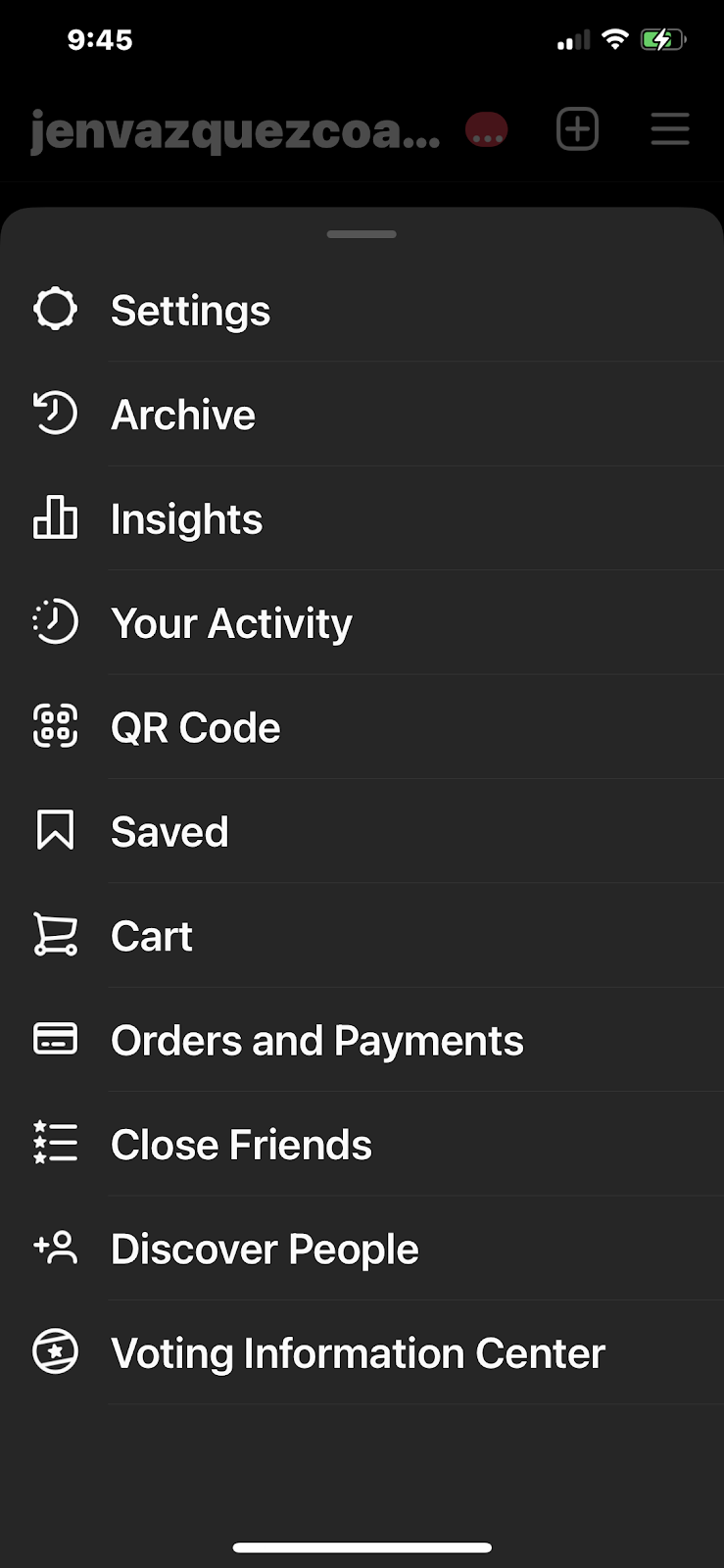
Click the arrow to the right of posts. Then select Post Interactions and 3 months. You can select more or less but I always suggest for the first time select three. Then do 1 year and see what posts are to the top. Those posts a year old will now get more traction because of Pinterest and more engagement and potential business on Instagram!
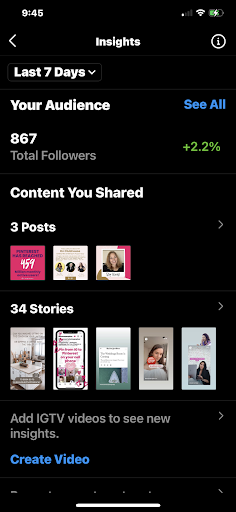
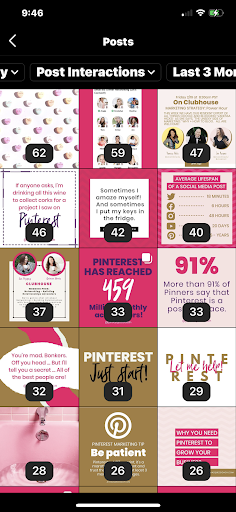
Summary
Pinterest and Instagram are the biggest social media platforms that are focused on images and video. If you use them together, you can create a powerhouse for marketing and also save a ton of time while repurposing your best content.
NOTE: Make sure you really know how your clients found you. Many of my clients ask, “how did you find me?”. Clients / potential clients will always say the last place they were when they decided to contact you. It is usually Instagram.
I always follow up casually with an “Oh awesome, was it with a hashtag or did someone refer you”? You want to know that hashtag of course or who referred them, but you are also digging. 70% of the time when I do that with my clients/potential clients say oh no it was a google search or they found me on Pinterest.
It just took one little extra question, and information that would be valuable to confirm how your marketing is working.
Now….. WHO is going to be pinning their Instagram content to Pinterest now? I thought so!!

If you need help with Pinterest, shoot me an email HERE.
Feel free to share this information with the pins below:












